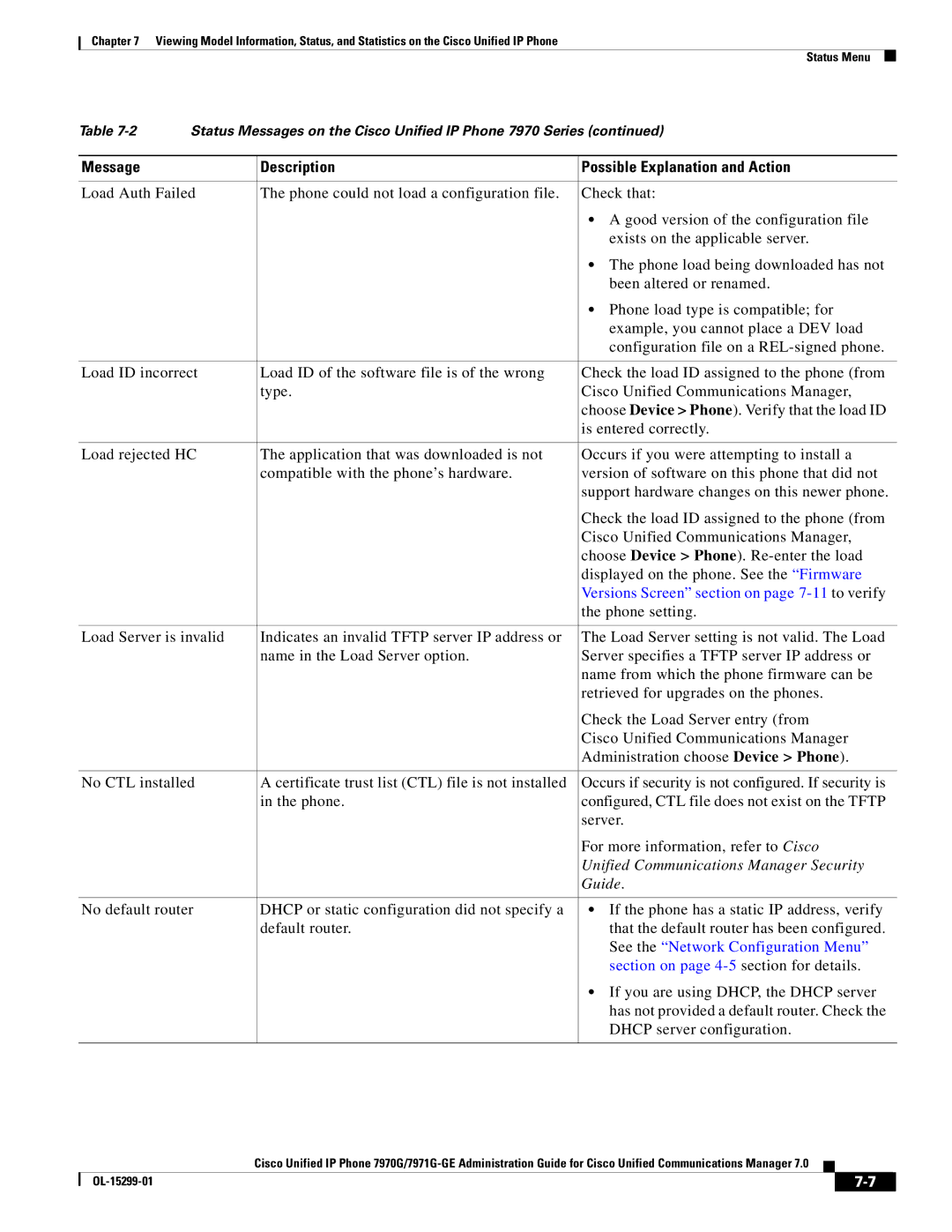Text Part Number OL-15299-01
Americas Headquarters
Page
Iii
N T E N T S
Setting Up the Cisco Unified IP Phone
Adjusting the Placement of the Cisco Unified IP Phone
Configuring Features, Templates, Services, and Users
Vii
Disabling and Enabling Web Page Access
Viii
Monitoring the Voice Quality of Calls
D E
OL-15299-01
Audience
Overview
Organization
Cisco Unified IP Phone 7970 Series
Related Documentation
Xii
Boldface font
Document Conventions
Cisco Product Security Overview
Convention Description
Italic screen font
Information you must enter is in boldface screen font
Xiv
Understanding the Cisco Unified IP Phone 7970 Series
An Overview of the Cisco Unified IP Phone
Cisco Unified IP Phone
What Networking Protocols Are Used?
Unified Communications Manager System
Networking Protocol Purpose Usage Notes
Guide
RTP
Support, see the LLDP-MED and Cisco
Discovery Protocol white paper
Rtcp
Related Topics
Feature Overview
Related Topic
Configuring Telephony Features
Providing Users with Feature Information
Telephony Features Available for the Phone,
Refer to Cisco Unified Communications Manager Security
Topic Reference
Guide, Troubleshooting chapter
Overview of Supported Security Features
Unified IP Phone section on page 3-12for more information
Feature Description
Menu section on
Understanding Security Profiles
Unified IP Phones section on page 1-16for more information
Related Topic
Establishing and Identifying Secure Conference Calls
Call Security Interactions and Restrictions
Overview
Supporting 802.1X Authentication on Cisco Unified IP Phones
Best Practices-Requirements and Recommendations
Security Restrictions
OL-15299-01
See theModifying Phone Button Templates section
See the Telephony Features Available for the Phone
Purpose For More Information
Refer to Cisco Unified Communications Manager
Administration Guide, Softkey Template
Administration Guide, Directory Number
Refer to the Cisco Unified Communications Manager
Installing Cisco Unified IP Phones
Administration Guide
Task Purpose For More Information
Phone section on
See the Providing Power to the Phone section on
See the Installing the Cisco Unified IP Phone section
See the Adjusting the Placement of the Cisco Unified IP
Refer to Cisco Unified IP Phone 7970 Series Guide
Configuration IPv4 Configuration
Configuration
Dhcp
OL-15299-01
A P T E R
Related Topic
Providing Power to the Phone
Power Outage, Obtaining Additional Information about Power,
Power Guidelines
Power Type Guidelines
Phone Model Power Configuration Switch Brightness
Phone Power Consumption and Display Brightness
Power Outage
Max. Power
Obtaining Additional Information about Power
Understanding Phone Configuration Files
Purpose Related Topics
Obtaining Power from the Switch
See the Resolving Startup Problems section on
Understanding the Phone Startup Process
See the Network Configuration Menu section
Configuring Vlan
Parameters for connecting to Cisco
Requesting the Configuration File
See the Understanding Phone Configuration
Tftp server has configuration files, which define
Requires MAC Method Address?
Adding Phones with Auto-Registration
Taps
Adding Phones with Auto-Registration and Taps
Adding Phones with BAT
Using Cisco Unified IP Phones with Different Protocols
Converting an In-Use Phone from SIP to Sccp
Procedure
Converting a New Phone from Sccp to SIP
Converting an In-Use Phone from Sccp to SIP
Deploying a Phone in an Sccp and SIP Environment
Determining the MAC Address of a Cisco Unified IP Phone
Network Requirements
Before You Begin
Network and Access Ports
Cisco Unified Communications Manager Configuration
Network and Access Ports, Handset, Speakerphone, Headset,
Speakerphone
Handset
Headset
Audio Quality Subjective to the User
See the Headset section on page 3-3for supported
Installing the Cisco Unified IP Phone
See the Network and Access Ports section on
Before You Begin
Cisco Unified IP Phone 7970 Series Rear Cable Connections
Module
Attaching the Cisco Unified IP Phone Expansion Module
See Figure
Adjusting the Placement of the Cisco Unified IP Phone
Adjusting Cisco Unified IP Phone Footstand and Phone Height
Securing the Phone with a Cable Lock
Mounting the Phone to the Wall
Parts Used in Wall Mounting the Cisco Unified IP Phone
Verifying the Phone Startup Process
Configuring Startup Network Settings
From the phone, press the Settings Security Configuration
Configuring Security on the Cisco Unified IP Phone
Related Topic
OL-15299-01
Configuring Settings on the Cisco Unified IP Phone
Displaying a Configuration Menu
Editing Values
Unlocking and Locking Options
Dhcp settings Dynamic Host Configuration Protocol Dhcp
Overview of Options Configurable from a Phone
PC Vlan
Category Description Network Configuration Menu Option
Network Configuration Menu
Configuration Menu section on
To Table
Option Description To Change
Configuring Settings on the Cisco Unified IP Phone
IPv4 Configuration Menu Options
Unified Communications Manager Security
File, see the Security Configuration Menu Section on
Guide. For information about unlocking the CTL
File will be downloaded from the new Tftp
Device Configuration Menu
File, see to the Security Configuration Menu
Can change the Tftp Server 2 address
Blank
Unified CM Configuration
State
Active Standby
Window choose System Device Pool
SIP Configuration Menu SIP Phones Only
Unified Communications Manager Administration Guide
Designation Description
Displaying a Configuration Menu, Device Configuration Menu,
Device Settings SIP Profile
Directory Number
Call Preferences Menu SIP Phones Only
Line
Http Configuration Menu
Phone Configuration
Speed Dial
Activated
Locale Configuration Menu
Configuration Menu SIP Phones Only section
UI Configuration Menu
Parameters
User Preferences Audio Preferences Wideband Headset
Administration Device Phone Phone
Gets used see Media Configuration Menu
Interface
User Preferences Audio Preferences Wideband Handset
Media Configuration Menu
Is the party who is on a call with the party whose
That the remote party receives. The remote party
Choose Device Phone Phone
Phone Phone Configuration to set this
User Preferences
Audio Preferences Wideband Handset
Enterprise Parameters
Power Save Configuration Menu
Security Configuration Menu
Ethernet Configuration Menu
16describes the options on the Security Configuration menu
Network Configuration
QoS Configuration Menu
Disabled-default
Phone Phone Configuration
Call Statistics Screen, Streaming Statistics,
Advantage/Unified Video Advantage Cvta is connected to
Device Phone Phone
Eliminates the need to manually control firmware
Phone
Low
Switch. Settings include
Security Guide
Security Configuration Menu
MIC
Cisco Unified Communications Manager
For this phone
See the 802.1X Authentication and Status
File installs automatically when the phone
CTL File Menu
Manager Security Guide
802.1X Authentication and Status
Trust List Menu
Section in Cisco Unified Communications
802.1X Authentication EAP-MD5
Choose Settings Security Configuration
802.1X Authentication Device
Authentication
Softkey
OL-15299-01
Telephony Features Available for the Phone
Configuring Features, Templates, Services, and Users
Feature Description Configuration Reference
Features and Services Guide, Call
Features and Services Guide, Barge
Communications Manager Features
Communications Manager Feature
User Options Web Pages,
Administration Guide, Directory
Forward Maximum Hop Count service parameter
Specifying Options that Appear on
Communications System Guide
Administration Guide, Call Park
Features and Services Guide, Call Park
Services Guide, Monitoring
Features and Services Guide, Client
Administration Guide, Cisco Unified
Features and Services Guide, Cisco
Administration Guide, Client Matter
Services Guide, Custom Phone Rings Chapter
Individually. Conference features include
System Guide
Features and Services Guide, Do Not Disturb
Features and Services Guide, Immediate
Administration Guide, Hunt Group
Refer to Cisco Unified Communications
Cisco Unified CallManager Feature
See Configuring Softkey Templates
Unified IP Phone Guide, Basic Call
Call Identification chapter
Features and Services Guide, Malicious
Manager Administration Guide, Directory
Automatically placed on hold Number Configuration chapter
Manager System Guide, SIP Dial Rules
Administration Guide, Music On Hold
Features and Services Guide, Music On
Features and Services Guide Barge
QRT
Administration Guide, Phone Button
Administration Guide, Modifying Phone
Features and Services Guide, Quality
Administration Guide, Conference
Administration Guide, Understanding
Administration Guide, Device Pool
Administration Guide, Time Period
Refer to the Cisco Unified IP Phone Service
Administration Guide, Cisco
Configuring Corporate and Personal Directories
Manager Administration Guide
Cisco VT Advantage Administration
Address Book Synchronizer
Configuring Corporate Directories
Configuring Personal Directory
Modifying Phone Button Templates
Choose Device Device Settings Phone Services
Configuring Softkey Templates
Adding Users to Cisco Unified Communications Manager
Setting Up Services
Managing the User Options Web Pages
Giving Users Access to the User Options Web Pages
OL-15299-01
Customizing the Cisco Unified IP Phone
Customizing and Modifying Configuration Files
Ringlist.xml File Format Requirements
Creating Custom Phone Rings
Creating Custom Background Images
Configuring a Custom Phone Ring
PCM File Requirements for Custom Ring Types
List.xml Example
List.xml File Format Requirements
PNG File Requirements for Custom Background Images
Configuring a Custom Background Image
Configuring Wideband Codec
Configuring the Idle Display
Field Description
Field Description
OL-15299-01
Model Information Screen, Status Menu,
Different Protocols section on
See the Using Cisco Unified IP Phones with
Model Information Screen
CTL
Select Status Messages
Press the Settings button
Status Menu
Status Messages Screen
Cisco Unified Communications Manager
Administration section on page 2-12for
Network Configuration Menu section on
Message Description Possible Explanation and Action
Status section on
Settings Security Configuration
Information, see the 802.1X Authentication
Address. See the Network Configuration
4-5section for details
Versions Screen section on page 7-11to verify
See the Network Configuration Menu
Section on page 4-5section for details
Has not provided a DNS server. Check
Select Network Statistics
Network Statistics Screen
OL-15299-01
Port IPv4
Firmware Versions Screen
Select Firmware Versions
To exit the Firmware Version screen, press the Exit softkey
Expansion Modules Screen
Select Expansion Modules
6explains the items displayed in the Call Statistics screen
Press the Settings button Select Status
Call Statistics Screen
Select Call Statistics
That the Cisco Unified IP Phone uses
Voice Quality Metrics
MOS LQK
Preceding 8-second interval of the voice stream. For more
Description
OL-15299-01
Monitoring the Cisco Unified IP Phone Remotely
Accessing the Web Page for a Phone
Http//IPaddress
Device Information
Disabling and Enabling Web Page Access
Choose Device Phone
UDI
Network Configuration
Description
Description
PC Vlan
Network Statistics
Lldp
Streaming Statistics
Device Logs
Cisco Unified IP Phone uses
Voice Quality Metrics
Related Topics
OL-15299-01
Resolving Startup Problems
Troubleshooting and Maintenance
Identifying Error Messages, Checking Network Connectivity,
Identifying Error Messages
Choose Tools Control Center Network Services
Verifying DNS Settings
Creating a New Configuration File
Identifying Intermittent Network Outages
Cisco Unified IP Phone Resets Unexpectedly
Symptom Cisco Unified IP Phone Unable to Obtain IP Address
Verifying Physical Connection
Verifying that the Phones Have Not Been Intentionally Reset
Verifying Dhcp Settings
Checking Static IP Address Settings
Verifying Voice Vlan Configuration
Checking Power Connection
Troubleshooting Cisco Unified IP Phone Security
Problem Possible Cause
802.1X Enabled on Phone but Not Authenticating
Summary Explanation
General Troubleshooting Tips
See the Call Statistics Screen section on page 7-13 for
Options section on page 4-3 for details
Information about displaying these statistics
Problem Solution
To resolve this problem, re-enable the port from the switch
Halfduxcollisionexceedthreshold
Performing a Basic Reset
Resetting or Restoring the Cisco Unified IP Phone
Operation Performing Explanation
Performing a Factory Reset
Using the Quality Report Tool
Monitoring the Voice Quality of Calls
Using Voice Quality Metrics
Metric Change Condition
Troubleshooting Tips
Cleaning the Cisco Unified IP Phone
Where to Go for More Troubleshooting Information
OL-15299-01
Providing Information to Users Via a Website
How Users Get Copies of Cisco Unified IP Phone Manuals
How Users Access the Online Help System on the Phone
Html
How Users Access a Voice-Messaging System
Installing the Synchronizer
How Users Configure Personal Directory Entries
Programs Cisco Systems TabSync
Configuring the Synchronizer
OL-15299-01
Sccp SIP
Features
WMI
Sccp SIP
Tool
Development Notes for Release 4.13 or later
Cisco Unified IP Phone Service Application
Cisco Unified Communications Manager Features
Services Guide
OL-15299-01
Adding Language Overlays to Phone Buttons
Supporting International Users
Support for International Call Logging
Specification Value or Range
Physical and Operating Environment Specifications
Pin Number Function
Cable Specifications
Network and Access Port Pinouts
Network Port Connector
Access Port Connector
OL-15299-01
Example User Information for these Procedures
Basic Phone Administration Steps
Click Perform Full Sync Now
Proceed to Configuring the Phone, page E-3
Adding a User From an External Ldap Directory
Choose System Ldap Ldap Directory
Example doe
Configuring the Phone
Proceed to the section Configuring the Phone, page E-3
Example johndoe
OL-15299-01
Page
Click Device Associations
Choose User Management End User
Performing Final End User Configuration Steps
IN-1
IN-2
See CDP
PCM file requirements Daisy chaining 9-10data Vlan
Computer telephony integration CTI
IN-3
See Dhcp
Signaling
IN-4
Mlpp
DND
IN-5
Codec 729
Adjustment plate Identifying Forced authorization codes
IN-6
LLDP-MED
See Http
IN-7
Metrics, voice quality MIC Mobile connect
Mobile phone interference Mobile voice access
MAC Address Operational Vlan ID PC Port Configuration
Messages button Messages URL Message waiting
IN-9
CDP Cppdp Dhcp Http Rtcp RTP Sccp SIP TCP Tftp TLS UDP
See RTP
Real-Time Control Protocol
See Rtcp
Real-Time Transport Protocol
IN-11
Settings button Settings menu access
LSC MIC
Streaming Status menu Description
See Srst
Survivable Remote Site Telephony
IN-12
See Tftp
See UDP
See TCP
See TLS
Vlan
Accessing Console Logs Core Dumps
Documentation for A-2
Providing required information to A-1