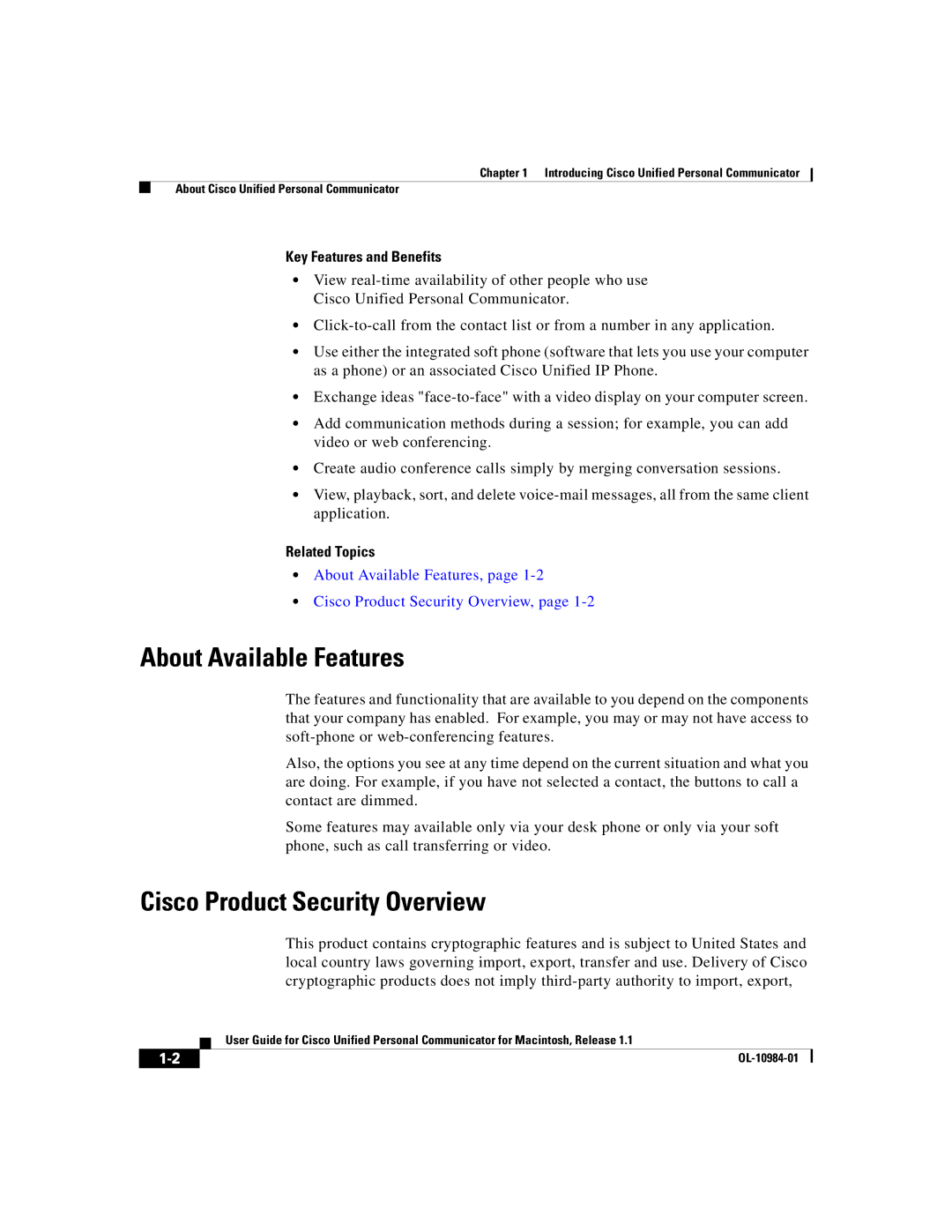Chapter 1 Introducing Cisco Unified Personal Communicator
About Cisco Unified Personal Communicator
Key Features and Benefits
•View
•
•Use either the integrated soft phone (software that lets you use your computer as a phone) or an associated Cisco Unified IP Phone.
•Exchange ideas
•Add communication methods during a session; for example, you can add video or web conferencing.
•Create audio conference calls simply by merging conversation sessions.
•View, playback, sort, and delete
Related Topics
•About Available Features, page 1-2
•Cisco Product Security Overview, page 1-2
About Available Features
The features and functionality that are available to you depend on the components that your company has enabled. For example, you may or may not have access to
Also, the options you see at any time depend on the current situation and what you are doing. For example, if you have not selected a contact, the buttons to call a contact are dimmed.
Some features may available only via your desk phone or only via your soft phone, such as call transferring or video.
Cisco Product Security Overview
This product contains cryptographic features and is subject to United States and local country laws governing import, export, transfer and use. Delivery of Cisco cryptographic products does not imply
| User Guide for Cisco Unified Personal Communicator for Macintosh, Release 1.1 |