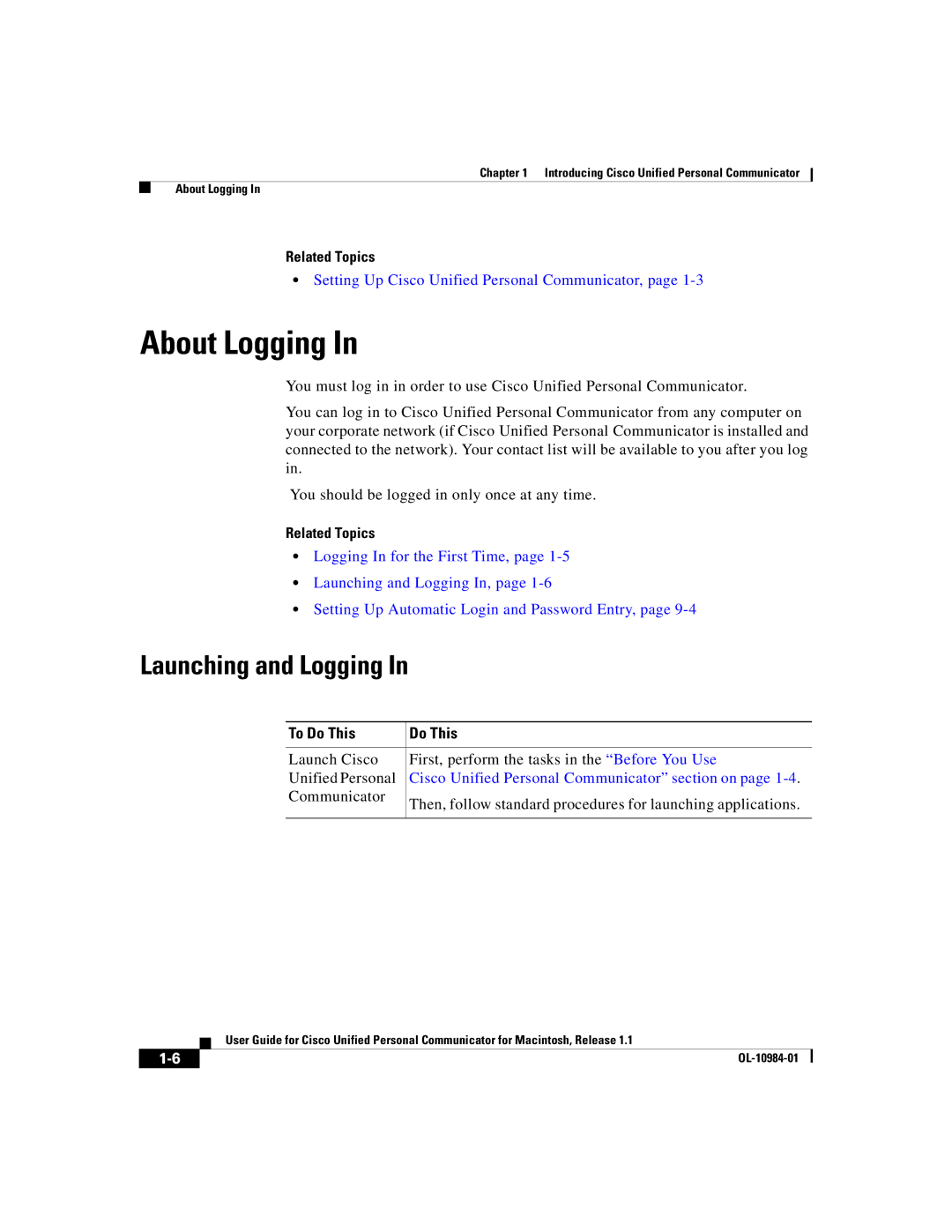User Guide for Cisco Unified Personal Communicator
263
Ares
AES
MD5
Page
Page
Page
NTP
Page
N T E N T S
Transferring Calls
Xii
About Merging Calls
Xiii
Troubleshooting
Xiv
Introducing
About Cisco Unified Personal Communicator
About Available Features
Key Features and Benefits
About Available Features, Cisco Product Security Overview,
Cisco Product Security Overview
System Requirements
Installing Cisco Unified Personal Communicator
Procedure
Setting Up Your Headset
Setting Up Your Camera
Setting Up Your Headset, Setting Up Your Camera,
Before You Use Cisco Unified Personal Communicator
Before You Begin
Setting Essential Preferences
Logging In for the First Time
To Do This
About Logging
Launching and Logging
See the Setting Up Automatic Login and Password Entry
About the Cisco Unified Personal Communicator Console
Overview of the Console
First Time section on
OL-10984-01
Choose Window Toggle pane View
Changing the View of the Console and Its Panes
Item Description
Working With Items Listed in Panes
See the Working With Contacts
Other Useful Documentation
Getting Documentation
Quick Start Guide Online Help
Uninstalling
This Item This Folder
Having Conversations
About Conversations
Hosting Conference Calls Using Web Conferencing
Starting Conversations
Starting Audio Conversations
Hosting Conference Calls
Starting Conversations With People Listed in the Console
To Call a Person To Dial This Number This List Do This
Place Audio Call
Contacts Place Audio Call
Info
Additional Details to view additional
Status Symbol Description
Specifying Your Reachability Status,
Starting Conversations With People Who Are Not on a List
Icon Preferred Contact Method
Redialing the Last Number You Called
Dialing a Number in Other Applications
Choose File Toggle New Call Dialer
Choose File Redial Most Recent Number
Choose Dial With CiscoUPC
Responding to Incoming Calls
Dialing From Your Macintosh Address Book
Conversations on Hold and Retrieving Them
Working With Conversations In Progress
Before You Use Video section on
Entering Touch-Tone Responses
Transferring Calls
Changing the Audio Volume and Video Transmission
When the Active Phone is Desk Phone
When the Active Phone is Soft Phone To Do This
Showing or Hiding the Roster of Participants
Putting Conversations on Hold and Retrieving Them
Choose Conversation Pause Video
Pause Vide o button
Choose Conversation
Ending Conversations
Closing Conversation Windows
OL-10984-01
About Video Conversations
Requirements apply. See the Before You Use Video section on
Choose Window Show Camera Preview
Before You Use Video
Previewing Your Video Image
Starting Video Conversations
Adding Video to Conversations
Conversations section on
From Do This
Responding to Requests to Add Video to Conversations
To Do This Click This Button
Add/Remove Video
Removing Video from a Conversation
Detach Preview
OL-10984-01
Using Web Conferencing
About Web Conferencing
Start Web Conferencing
Adding Web Conferencing to Conversations
Adding Participants to Web Conferencing Sessions
Conference button
Working With Web Conferencing Sessions In Progress
Cisco Unified MeetingPlace Express Help
Comparison with
Cisco Unified MeetingPlace Express Web Meetings
Using Web Conferencing
OL-10984-01
Creating Conference Calls
About Merging Calls
Merging Calls
Choose Conversation Merge
Working With Conference Calls In Progress
OL-10984-01
Choose Contacts Send E-mail
To Send E-Mail From Do This
Send E-mail
OL-10984-01
Managing Contacts
About the Contact List
Working With Contacts
Searching for Contacts
Nickname
See the Deleting Contacts from
Contact List section on
Accessing Contact Details
Working With Search Results
From Here Do This
Choose Get Contact Info
Working with Groups of Contacts
Deleting Contacts from the Contact List
Group
Choose Contacts New Group
Adding Contacts to Groups
Rename Group
Choose Contacts Rename
See the Deleting Groups section on
Deleting Contacts from the Contact List,
Deleting Groups
Contacts Add Contact To group name
OL-10984-01
About Recent Communications
Working With Recent Communications
Working With the Recent Communications List and Its Entries
Choose File Get Info
Item Unread
Unread
About Recent Communications Items
Edit Delete
Choose Recent Purge Deleted Items
Choose Undelete Recent Item
Icon Communication Type
Accessing Voice Mail
See the Setting Up Voice Mail and Web Conferencing
Its Entries section on
Recent Play Voice Mail
See the Working With the Recent Communications List
OL-10984-01
Viewing Your Current Status
To View This Do This
Choose Contacts Show My
Choose Contacts Show My Info
Setting Up Voice Mail and Web Conferencing
Setting Up Voice Mail
Procedures
Setting Up Voice Mail, Setting Up Web Conferencing,
Setting Up Web Conferencing
Choose CiscoUPC Preferences
After Logging
Setting Up Automatic Login and Password Entry
Before Logging
Canceling Automatic Log In and Password Entry
Automatically log in using this profile
Canceling Automatic Log In and Password Entry,
Choosing the Active Phone
Choosing the Associated Desk Phone
Column Number
Specifying the Method, Phone Number, and E-mail Address
Specifying Only the Method
Specifying Your Reachability Status
Option Details
Uncheck To Idle when I have not used
Uncheck To Away when I have not used
Click Reachability
Computer for minutes
Status Menu
Specifying Your Custom Status Message
Creating Custom Status Messages
Deleting Custom Status Messages
Choosing a Message to Display
Modifying Custom Status Messages
Click the button below the message
OL-10984-01
Troubleshooting
10-1
10-2
Installation Problems
Configuration Problems
Problems with the Console
Problems with Reachability
See also Problems Making Calls,
10-3
Problems Making Calls
Problems With Incoming Calls
Problems During a Conversation
Problems with Video, Problems with Web Conferencing,
10-5
Problems with Video
10-6
Problems with Web Conferencing
10-7
10-8
Problems with Search
Capturing Information About Problems
Enabling Detailed Logging
File This Folder
UnifiedClientLog.txt
Click More Info
10-10
See web conference
Contact Details window
Window that displays during a conversation
GL-1
See reachability
GL-2
D E
IN-1
IN-2
IN-3
IN-4
Clearing Deleting Security Services
IN-5
About Adding participants
IN-6