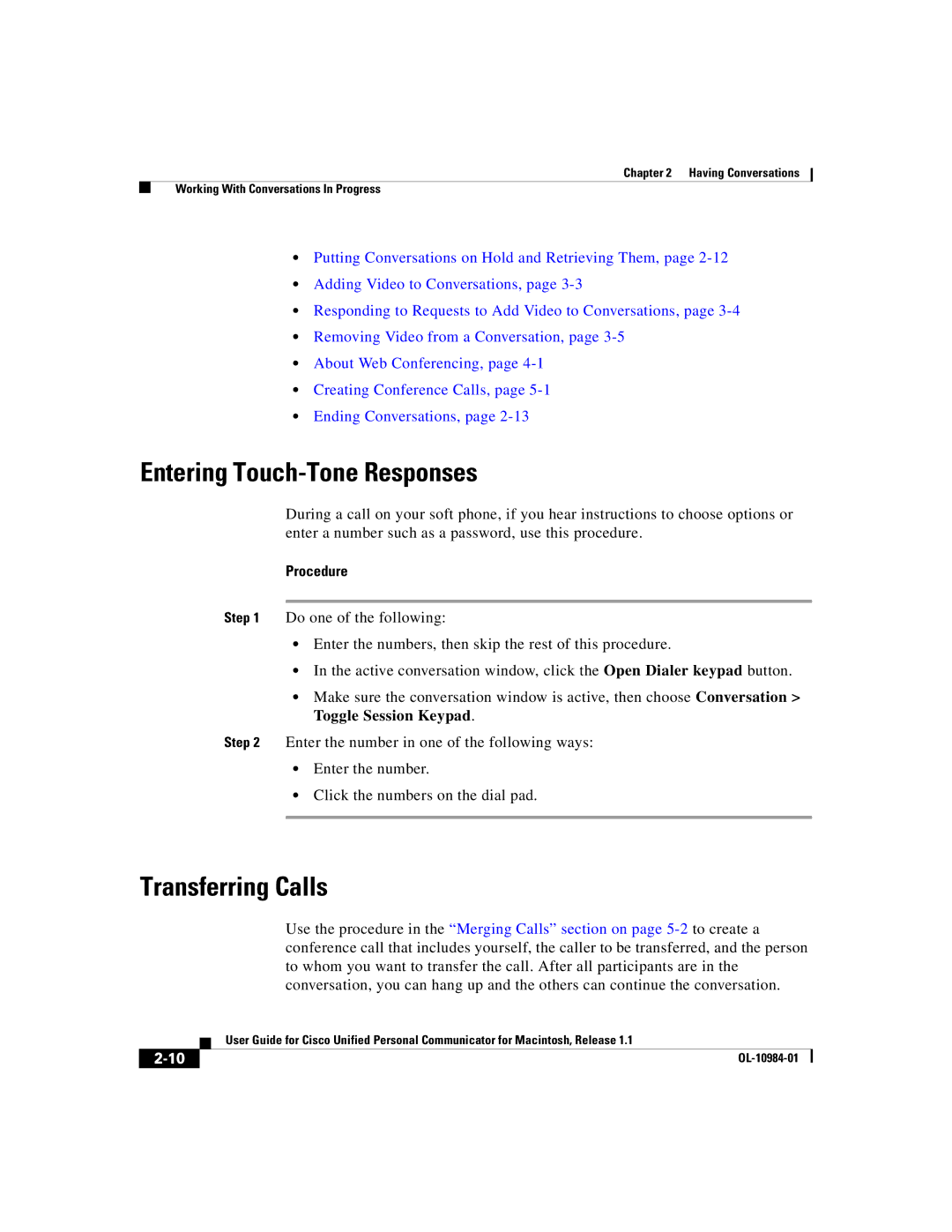Chapter 2 Having Conversations
Working With Conversations In Progress
•Putting Conversations on Hold and Retrieving Them, page
•Adding Video to Conversations, page
•Responding to Requests to Add Video to Conversations, page
•Removing Video from a Conversation, page
•About Web Conferencing, page
•Creating Conference Calls, page
•Ending Conversations, page
Entering Touch-Tone Responses
During a call on your soft phone, if you hear instructions to choose options or enter a number such as a password, use this procedure.
Procedure
Step 1 Do one of the following:
•Enter the numbers, then skip the rest of this procedure.
•In the active conversation window, click the Open Dialer keypad button.
•Make sure the conversation window is active, then choose Conversation > Toggle Session Keypad.
Step 2 Enter the number in one of the following ways:
•Enter the number.
•Click the numbers on the dial pad.
Transferring Calls
Use the procedure in the “Merging Calls” section on page
| User Guide for Cisco Unified Personal Communicator for Macintosh, Release 1.1 |
|