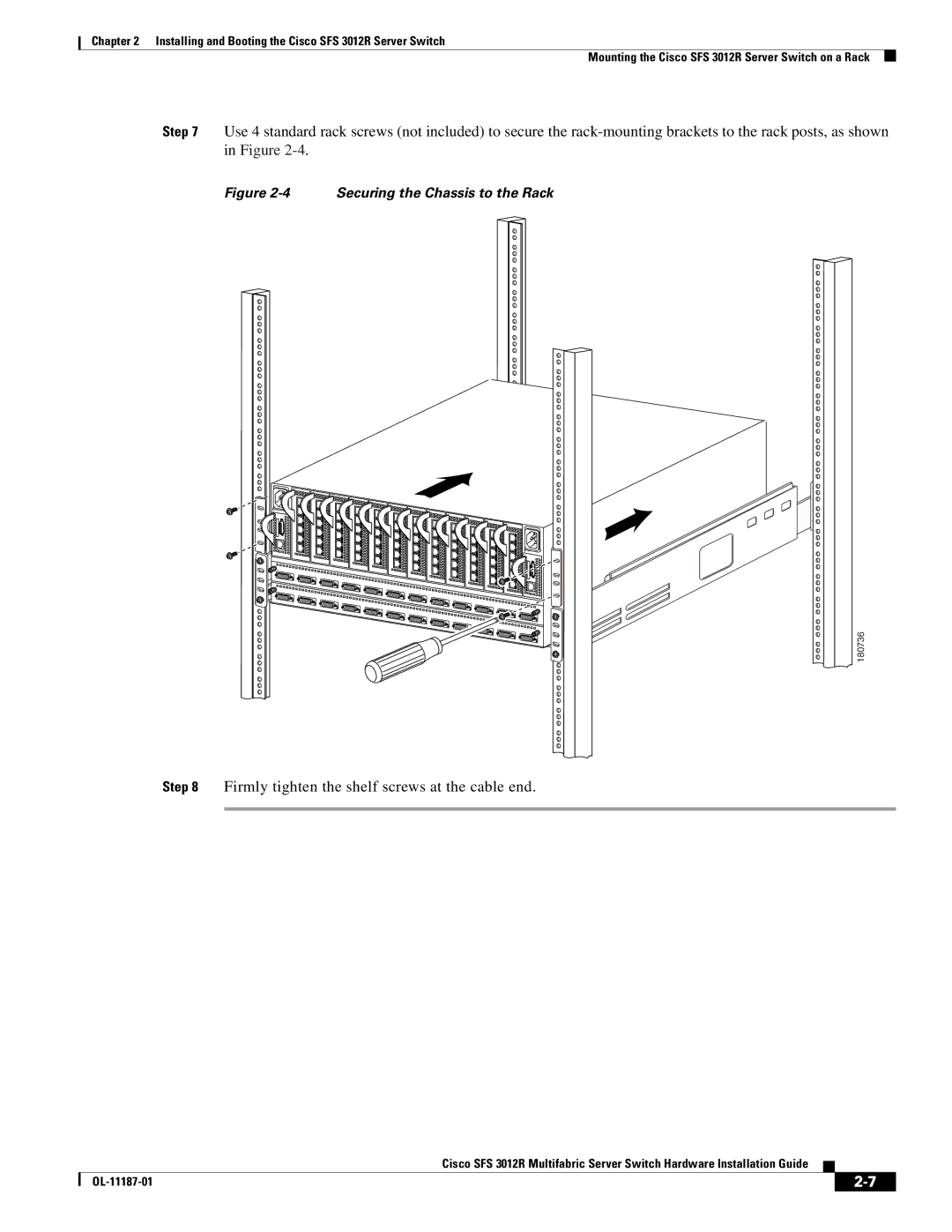Chapter 2 Installing and Booting the Cisco SFS 3012R Server Switch
Mounting the Cisco SFS 3012R Server Switch on a Rack
Step 7 Use 4 standard rack screws (not included) to secure the
Figure 2-4 Securing the Chassis to the Rack
180736
Step 8 Firmly tighten the shelf screws at the cable end.
Cisco SFS 3012R Multifabric Server Switch Hardware Installation Guide
|
| ||
|
|