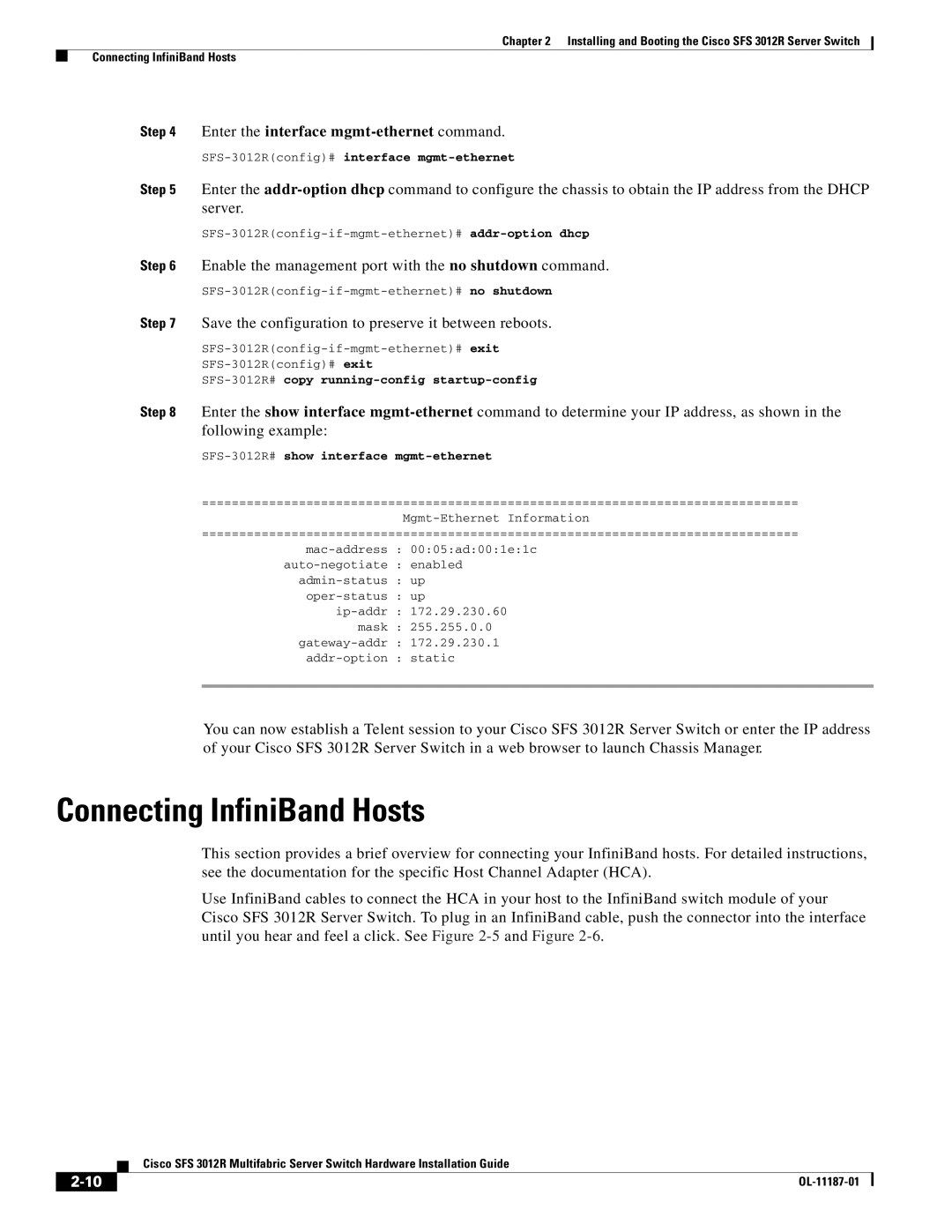Chapter 2 Installing and Booting the Cisco SFS 3012R Server Switch
Connecting InfiniBand Hosts
Step 4 | Enter the interface | ||
| |||
Step 5 | Enter the | ||
| server. |
| |
| |||
Step 6 | Enable the management port with the no shutdown command. | ||
| |||
Step 7 | Save the configuration to preserve it between reboots. | ||
| |||
|
| ||
| |||
Step 8 | Enter the show interface | ||
| following example: |
| |
|
| ||
| ================================================================================ | ||
|
|
| |
| ================================================================================ | ||
|
| : 00:05:ad:00:1e:1c | |
|
| : enabled | |
|
| : up | |
|
| : up | |
|
| : 172.29.230.60 | |
|
| mask | : 255.255.0.0 |
|
| : 172.29.230.1 | |
|
| : static | |
|
|
|
|
You can now establish a Telent session to your Cisco SFS 3012R Server Switch or enter the IP address of your Cisco SFS 3012R Server Switch in a web browser to launch Chassis Manager.
Connecting InfiniBand Hosts
This section provides a brief overview for connecting your InfiniBand hosts. For detailed instructions, see the documentation for the specific Host Channel Adapter (HCA).
Use InfiniBand cables to connect the HCA in your host to the InfiniBand switch module of your Cisco SFS 3012R Server Switch. To plug in an InfiniBand cable, push the connector into the interface until you hear and feel a click. See Figure
| Cisco SFS 3012R Multifabric Server Switch Hardware Installation Guide |
|