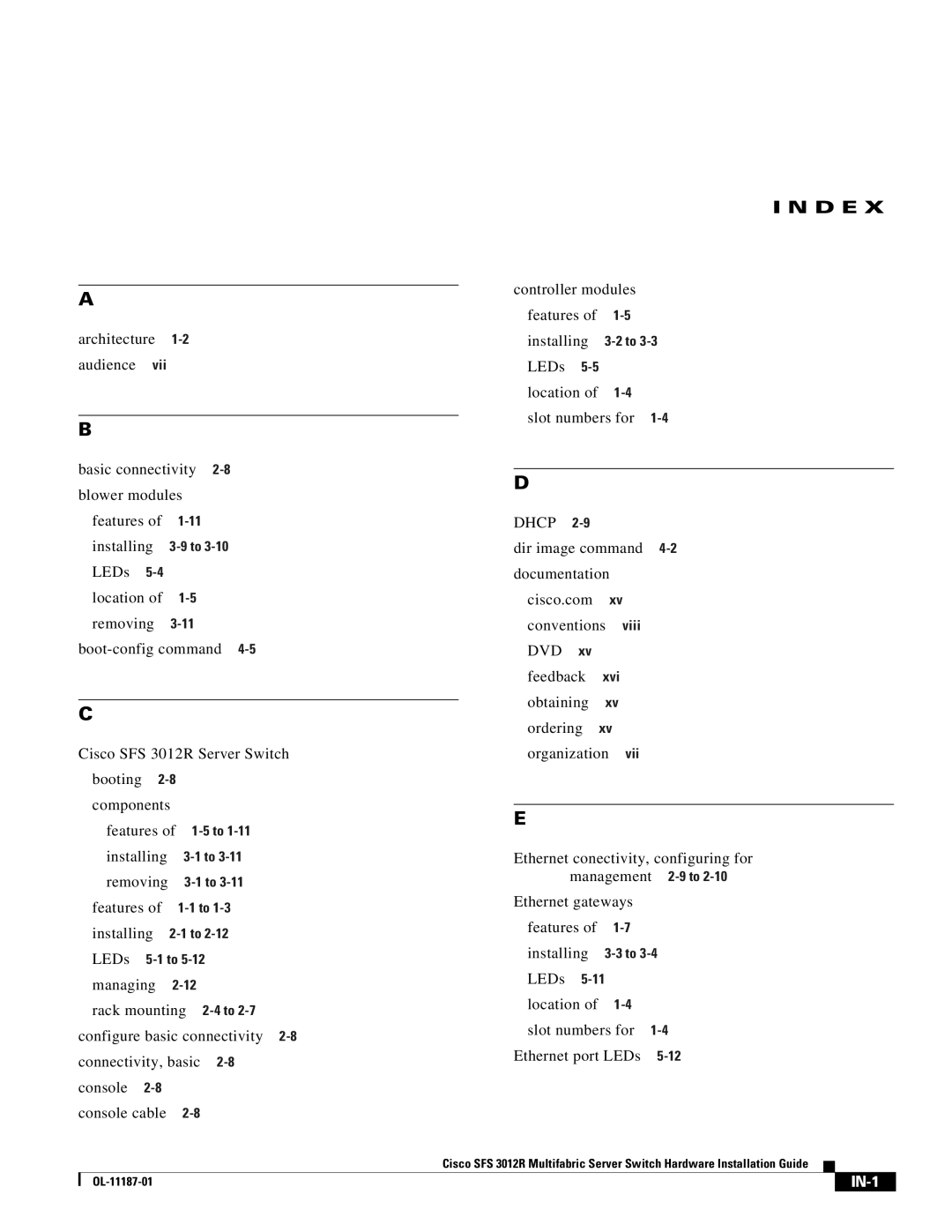A
architecture
audience vii
B
basic connectivity
features of
C
Cisco SFS 3012R Server Switch booting
I N D E X
controller modules
features of | |
installing | |
LEDs |
|
location of | |
slot numbers for | |
D
DHCP
dir image command
documentation cisco.com xv conventions viii DVD xv feedback xvi obtaining xv ordering xv organization vii
components
features of
installing | |
removing | |
features of | |
installing | |
LEDs | |
managing | |
rack mounting | |
configure basic connectivity
console cable
E
Ethernet conectivity, configuring for management
Ethernet gateways |
| |
features of |
| |
installing | ||
LEDs |
| |
location of |
| |
slot numbers for | ||
Ethernet port LEDs | ||
Cisco SFS 3012R Multifabric Server Switch Hardware Installation Guide
|
| |
|