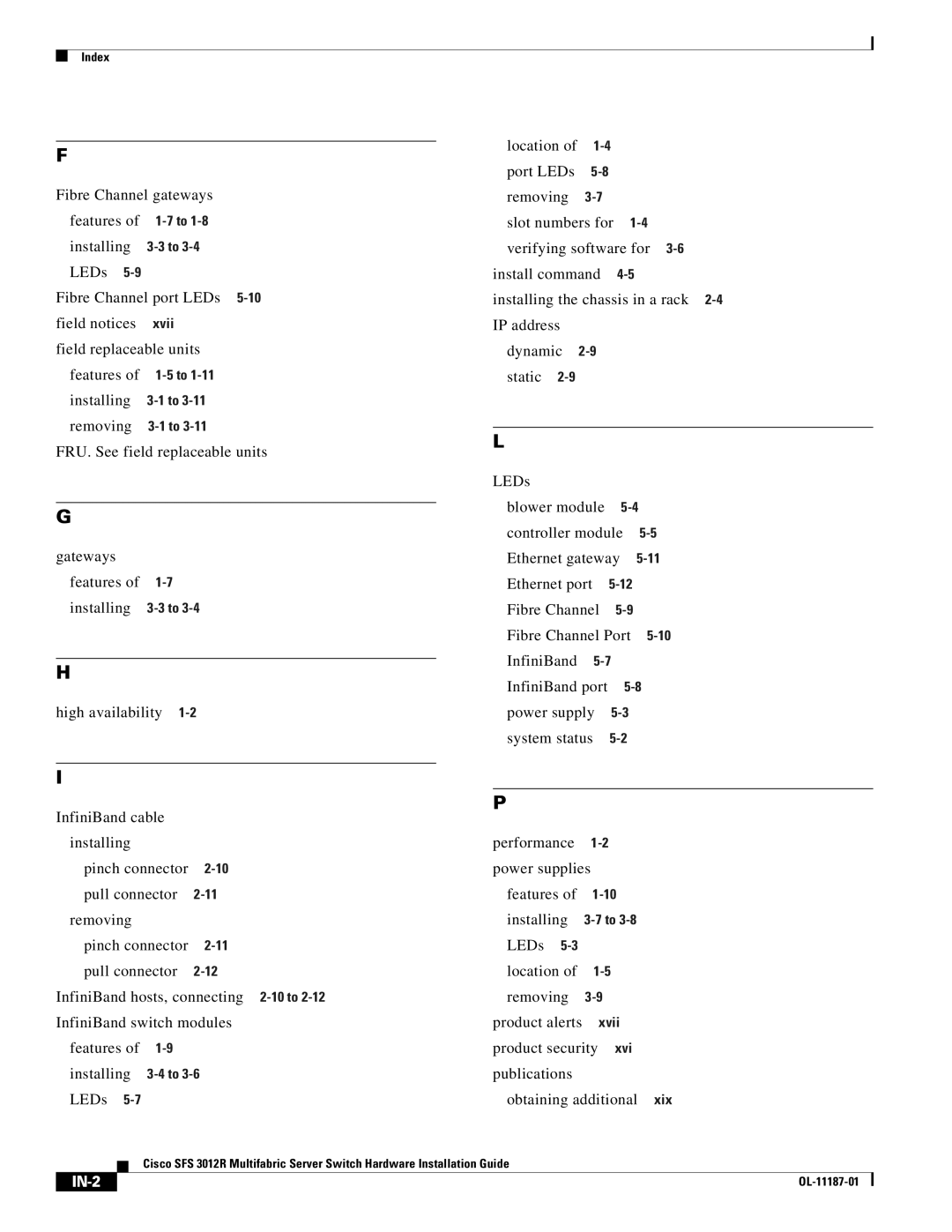Index
F
Fibre Channel gateways
features of | |
installing | |
LEDs |
|
Fibre Channel port LEDs
field notices | xvii |
field replaceable units | |
features of | |
installing | |
removing | |
FRU. See field replaceable units
G
gateways |
|
features of | |
installing |
H
high availability
I
InfiniBand cable |
|
installing |
|
pinch connector | |
pull connector | |
removing |
|
pinch connector | |
pull connector |
InfiniBand hosts, connecting
features of | |
installing | |
LEDs |
|
location of | |
port LEDs | |
removing |
slot numbers for
install command
installing the chassis in a rack
IP address dynamic
L
LEDs |
|
|
blower module | ||
controller module | ||
Ethernet gateway | ||
Ethernet port |
| |
Fibre Channel |
| |
Fibre Channel Port | ||
InfiniBand |
| |
InfiniBand port | ||
power supply |
| |
system status |
| |
P
performance
features of
product alerts xvii product security xvi publications
obtaining additional xix
Cisco SFS 3012R Multifabric Server Switch Hardware Installation Guide
|
|
|
|
|
|