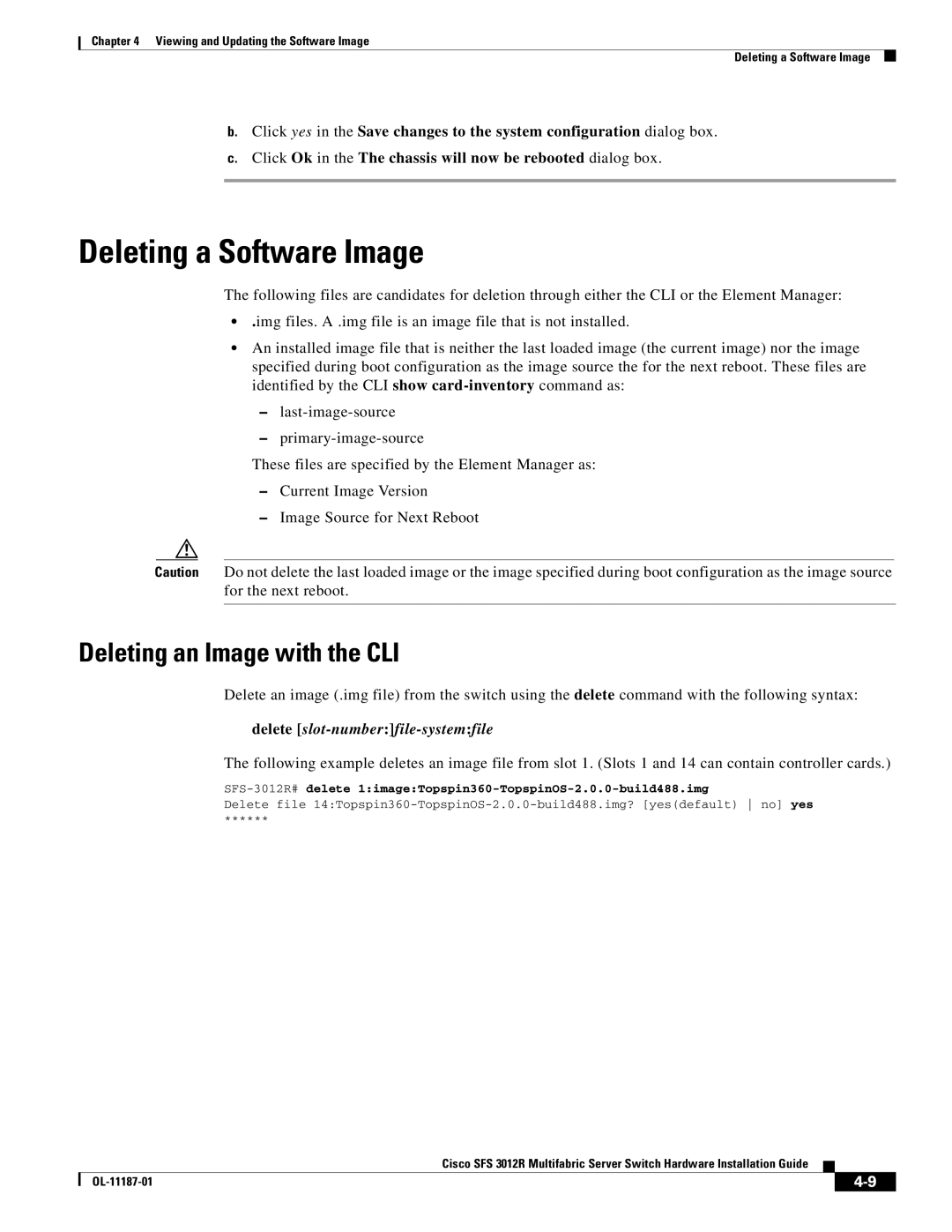Chapter 4 Viewing and Updating the Software Image
Deleting a Software Image
b.Click yes in the Save changes to the system configuration dialog box.
c.Click Ok in the The chassis will now be rebooted dialog box.
Deleting a Software Image
The following files are candidates for deletion through either the CLI or the Element Manager:
•.img files. A .img file is an image file that is not installed.
•An installed image file that is neither the last loaded image (the current image) nor the image specified during boot configuration as the image source the for the next reboot. These files are identified by the CLI show
–
–
These files are specified by the Element Manager as:
–Current Image Version
–Image Source for Next Reboot
Caution Do not delete the last loaded image or the image specified during boot configuration as the image source for the next reboot.
Deleting an Image with the CLI
Delete an image (.img file) from the switch using the delete command with the following syntax:
delete [slot-number:]file-system:file
The following example deletes an image file from slot 1. (Slots 1 and 14 can contain controller cards.)
Delete file
******
Cisco SFS 3012R Multifabric Server Switch Hardware Installation Guide
|
| ||
|
|