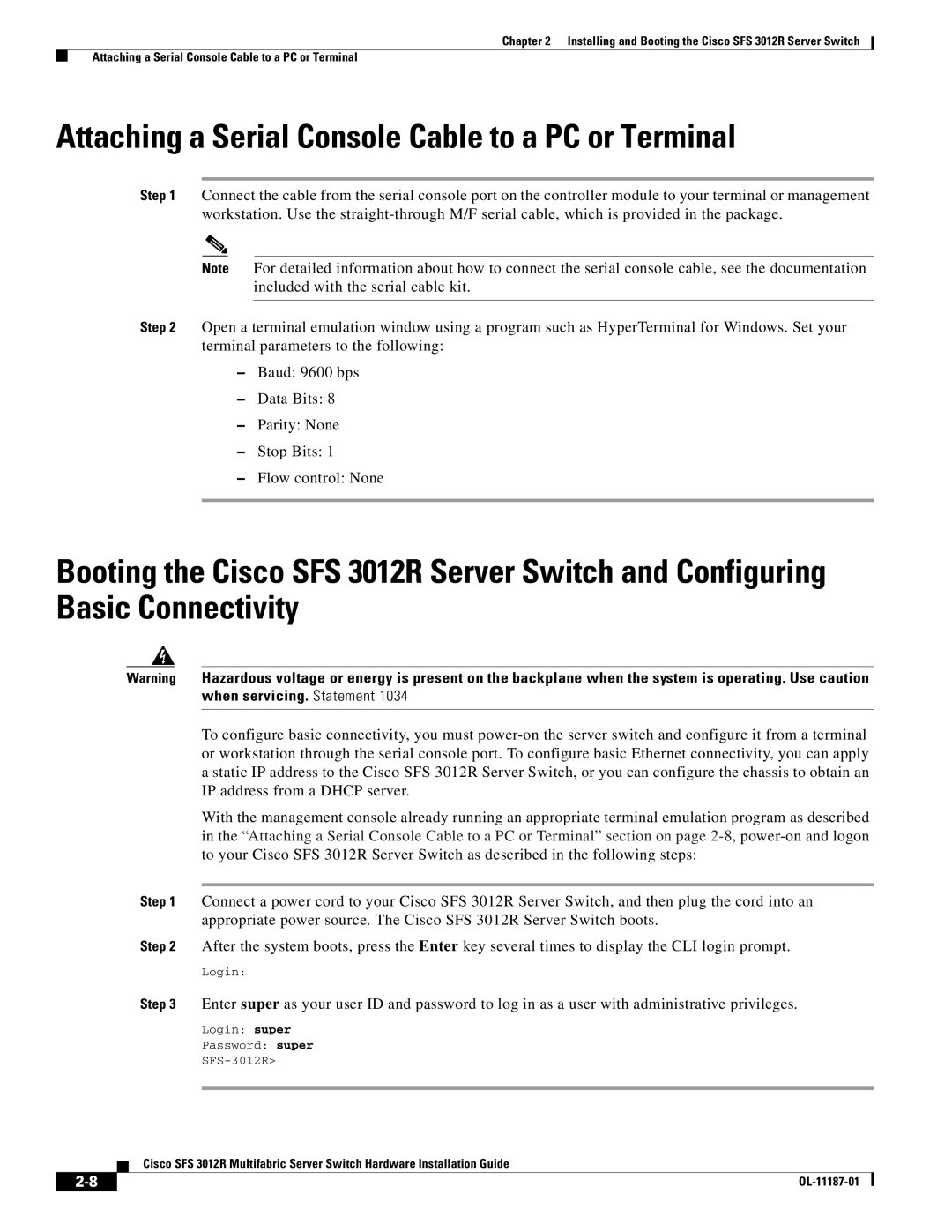Chapter 2 Installing and Booting the Cisco SFS 3012R Server Switch
Attaching a Serial Console Cable to a PC or Terminal
Attaching a Serial Console Cable to a PC or Terminal
Step 1 Connect the cable from the serial console port on the controller module to your terminal or management workstation. Use the
Note For detailed information about how to connect the serial console cable, see the documentation included with the serial cable kit.
Step 2 Open a terminal emulation window using a program such as HyperTerminal for Windows. Set your terminal parameters to the following:
–Baud: 9600 bps
–Data Bits: 8
–Parity: None
–Stop Bits: 1
–Flow control: None
Booting the Cisco SFS 3012R Server Switch and Configuring Basic Connectivity
Warning Hazardous voltage or energy is present on the backplane when the system is operating. Use caution when servicing. Statement 1034
To configure basic connectivity, you must
With the management console already running an appropriate terminal emulation program as described in the “Attaching a Serial Console Cable to a PC or Terminal” section on page
Step 1 Connect a power cord to your Cisco SFS 3012R Server Switch, and then plug the cord into an appropriate power source. The Cisco SFS 3012R Server Switch boots.
Step 2 After the system boots, press the Enter key several times to display the CLI login prompt.
Login:
Step 3 Enter super as your user ID and password to log in as a user with administrative privileges.
Login: super
Password: super
Cisco SFS 3012R Multifabric Server Switch Hardware Installation Guide
|
| |
|