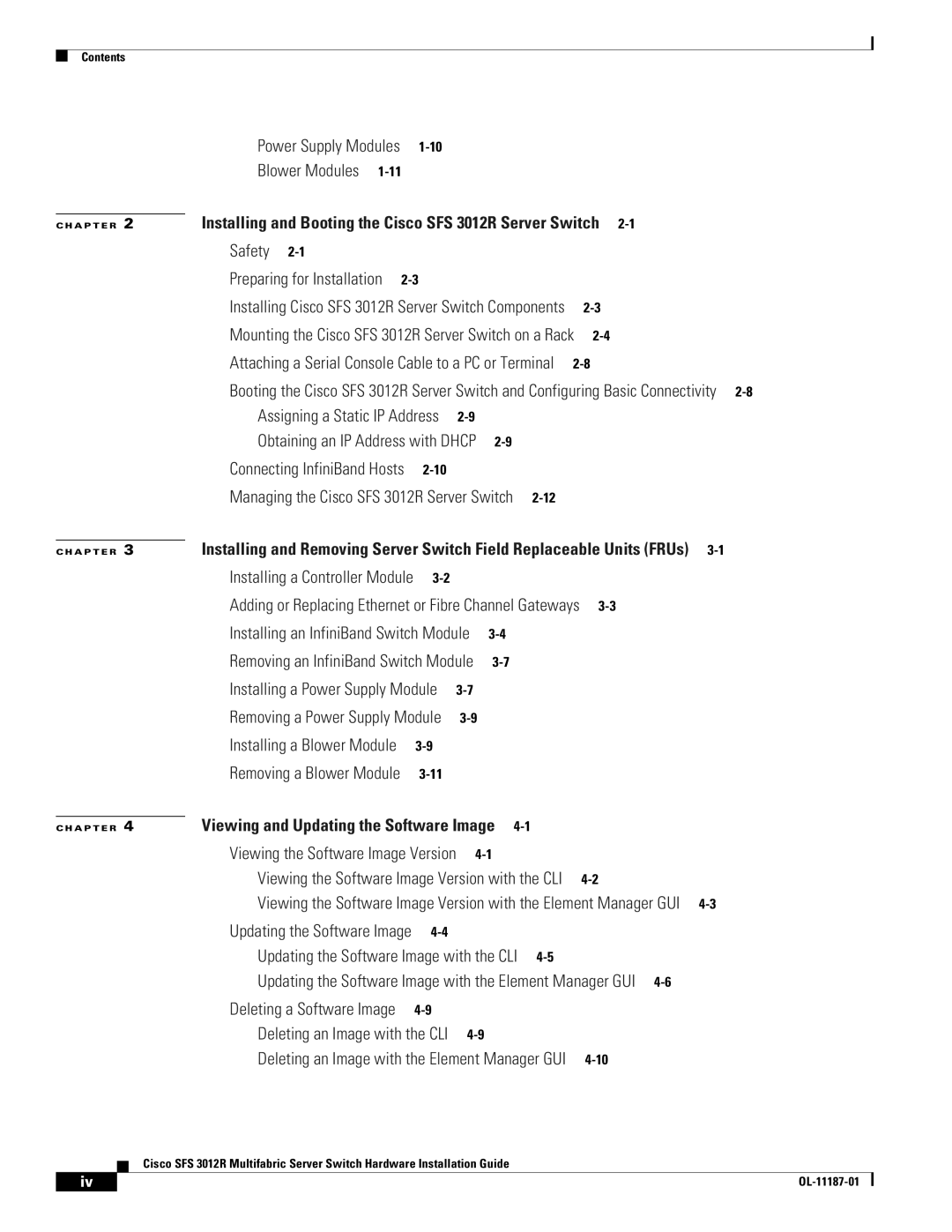Contents
| Power Supply Modules |
|
|
|
|
| |
| Blower Modules |
|
|
|
|
|
|
| Installing and Booting the Cisco SFS 3012R Server Switch |
| |||||
C H A P T E R 2 |
| ||||||
| Safety |
|
|
|
|
|
|
| Preparing for Installation |
|
|
|
|
| |
| Installing Cisco SFS 3012R Server Switch Components |
| |||||
| Mounting the Cisco SFS 3012R Server Switch on a Rack |
| |||||
| Attaching a Serial Console Cable to a PC or Terminal |
| |||||
| Booting the Cisco SFS 3012R Server Switch and Configuring Basic Connectivity | ||||||
| Assigning a Static IP Address |
|
|
|
| ||
| Obtaining an IP Address with DHCP |
|
|
| |||
| Connecting InfiniBand Hosts |
|
|
|
|
| |
| Managing the Cisco SFS 3012R Server Switch |
|
| ||||
| Installing and Removing Server Switch Field Replaceable Units (FRUs) |
| |||||
C H A P T E R 3 | |||||||
| Installing a Controller Module |
|
|
|
|
| |
| Adding or Replacing Ethernet or Fibre Channel Gateways |
| |||||
| Installing an InfiniBand Switch Module |
|
|
| |||
| Removing an InfiniBand Switch Module |
|
|
| |||
| Installing a Power Supply Module |
|
|
|
| ||
| Removing a Power Supply Module |
|
|
|
| ||
| Installing a Blower Module |
|
|
|
|
| |
| Removing a Blower Module |
|
|
|
|
| |
| Viewing and Updating the Software Image |
|
|
| |||
C H A P T E R 4 |
|
|
| ||||
| Viewing the Software Image Version |
|
|
| |||
| Viewing the Software Image Version with the CLI |
| |||||
| Viewing the Software Image Version with the Element Manager GUI | ||||||
| Updating the Software Image |
|
|
|
|
| |
| Updating the Software Image with the CLI |
|
| ||||
| Updating the Software Image with the Element Manager GUI |
| |||||
| Deleting a Software Image |
|
|
|
|
| |
| Deleting an Image with the CLI |
|
|
|
| ||
| Deleting an Image with the Element Manager GUI |
| |||||
Cisco SFS 3012R Multifabric Server Switch Hardware Installation Guide
| iv |
| |
|
|