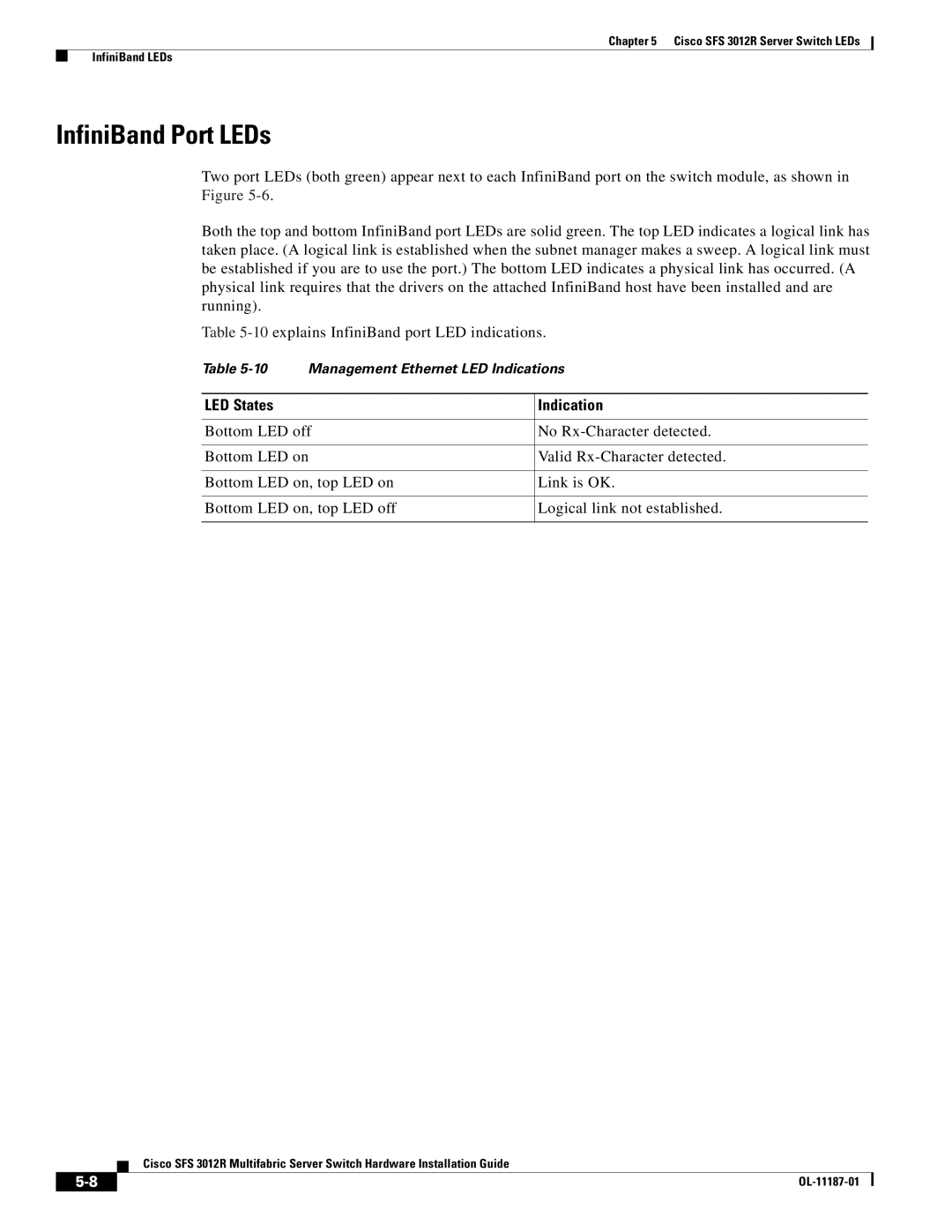Chapter 5 Cisco SFS 3012R Server Switch LEDs
InfiniBand LEDs
InfiniBand Port LEDs
Two port LEDs (both green) appear next to each InfiniBand port on the switch module, as shown in Figure
Both the top and bottom InfiniBand port LEDs are solid green. The top LED indicates a logical link has taken place. (A logical link is established when the subnet manager makes a sweep. A logical link must be established if you are to use the port.) The bottom LED indicates a physical link has occurred. (A physical link requires that the drivers on the attached InfiniBand host have been installed and are running).
Table
Table | Management Ethernet LED Indications | |
|
|
|
LED States |
| Indication |
|
| |
Bottom LED off | No | |
|
| |
Bottom LED on | Valid | |
|
| |
Bottom LED on, top LED on | Link is OK. | |
|
| |
Bottom LED on, top LED off | Logical link not established. | |
|
|
|
Cisco SFS 3012R Multifabric Server Switch Hardware Installation Guide
|
| |
|