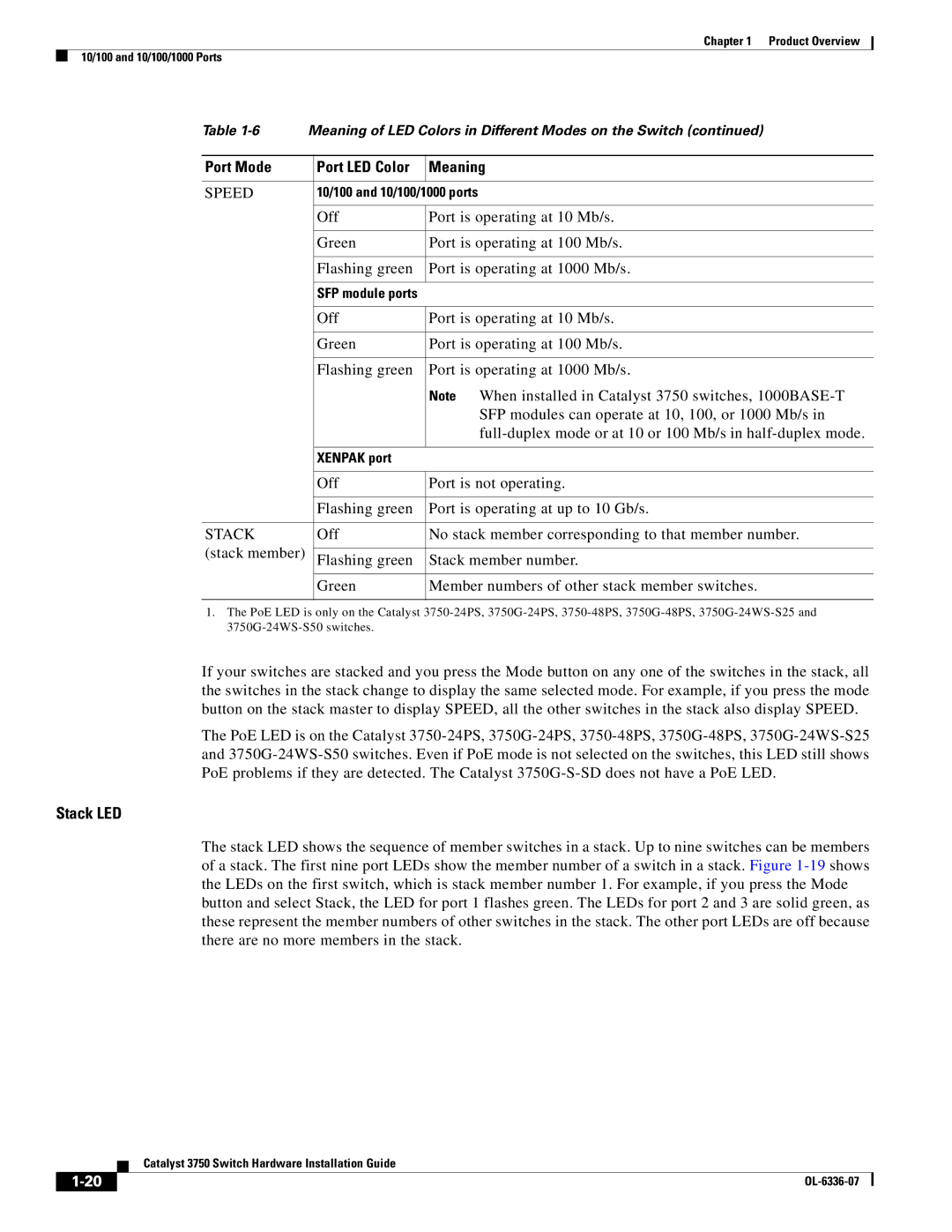Chapter 1 Product Overview
10/100 and 10/100/1000 Ports
Table
Port Mode | Port LED Color | Meaning |
|
|
|
SPEED | 10/100 and 10/100/1000 ports | |
|
|
|
| Off | Port is operating at 10 Mb/s. |
|
|
|
| Green | Port is operating at 100 Mb/s. |
|
|
|
| Flashing green | Port is operating at 1000 Mb/s. |
|
|
|
| SFP module ports |
|
|
|
|
| Off | Port is operating at 10 Mb/s. |
|
|
|
| Green | Port is operating at 100 Mb/s. |
|
|
|
| Flashing green | Port is operating at 1000 Mb/s. |
|
| Note When installed in Catalyst 3750 switches, |
|
| SFP modules can operate at 10, 100, or 1000 Mb/s in |
|
| |
|
|
|
| XENPAK port |
|
|
|
|
| Off | Port is not operating. |
|
|
|
| Flashing green | Port is operating at up to 10 Gb/s. |
|
|
|
STACK | Off | No stack member corresponding to that member number. |
(stack member) |
|
|
Flashing green | Stack member number. | |
|
|
|
| Green | Member numbers of other stack member switches. |
|
|
|
1.The PoE LED is only on the Catalyst
If your switches are stacked and you press the Mode button on any one of the switches in the stack, all the switches in the stack change to display the same selected mode. For example, if you press the mode button on the stack master to display SPEED, all the other switches in the stack also display SPEED.
The PoE LED is on the Catalyst
Stack LED
The stack LED shows the sequence of member switches in a stack. Up to nine switches can be members of a stack. The first nine port LEDs show the member number of a switch in a stack. Figure
Catalyst 3750 Switch Hardware Installation Guide
| ||
|