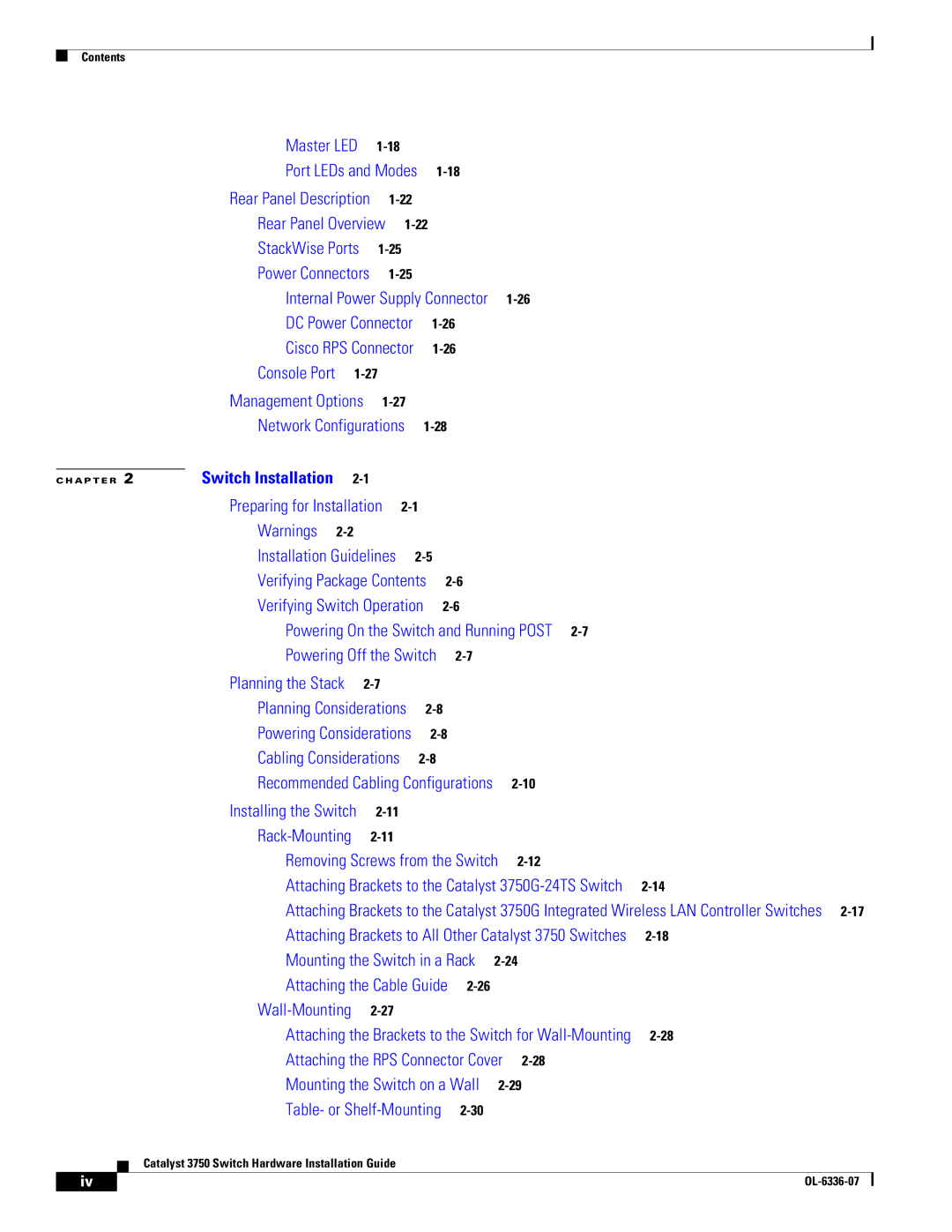Catalyst 3750 Switch Hardware Installation Guide
Page
N T E N T S
Rear Panel Overview
Troubleshooting
SFP Module Ports
Purpose
Audience
Organization
Conventions
Device manager online help available on the switch
Related Publications
Catalyst 3750 Switch Hardware Installation Guide
Features
Product Overview
Product Overview Features
Fast Ethernet Front Panel Switches
Catalyst 3750-24FS Switch Front Panel Description
Front Panel Description
10/100 ports SFP module slots
Catalyst 3750-24TS Switch Front Panel Description
Catalyst 3750-48TS Switch Front Panel Description
Catalyst 3750-24PS Switch Front Panel Description
Catalyst 3750-48PS Switch Front Panel Description
10/100 PoE ports 2 SFP module slots
10/100 PoE ports SFP module slots
Gigabit Ethernet Switch Front Panel Descriptions
Catalyst 3750G-12S and Catalyst 3750G-12S-SD Front Panel
10/100/1000 ports
10/100/1000 ports 2 SFP module slots
Catalyst 3750G-48TS Switch Front Panel Description
Catalyst 3750G-24PS Switch Front Panel Description
10/100/1000 ports SFP module slots
10/100/1000 PoE ports 2 SFP module slots
Catalyst 3750G-16TD Switch Front Panel Description
Catalyst 3750G-48PS Switch Front Panel Description
10/100/1000 ports Xenpak module slot
10/100 and 10/100/1000 Ports
10/100/1000 PoE ports SFP module slots
Product Overview 10/100 and 10/100/1000 Ports
100BASE-FX Ports
SFP Module Slots
LEDs
Xenpak Module Slot Catalyst 3750G-16TD Switch
SFP Modules
Mode button Master LED Stack LED
Speed LED System LED Duplex LED Port LED Status LED
Mode button Status LED Stack LED Master LED Speed LED
Mode button Status LED PoE LED Master LED Stack LED
Duplex LED System LED
Speed LED System LED Duplex LED
18 Catalyst 3750G-24WS-S25 and 3750G-24WS-S50 Switch LEDs
System LED
Color System Status
Port status Port status. This is the default mode
Master LED
Port LEDs and Modes
Port speed Port operating speed 10, 100, or 1000 Mb/s
Port Mode Port LED Color Meaning
Stack LED
Stack LED
Rear Panel Description
Rear Panel Overview
21 Catalyst 3750G-24TS Switch Rear Panel
23 Catalyst 3750-24FS Switch Rear Panel
Power Connectors
StackWise Ports
DC Power Connector
Internal Power Supply Connector
Cisco RPS Connector
Management Options
Console Port
Network Configurations
Snmp network management
Preparing for Installation
This section covers these topics
Switch Installation Preparing for Installation
Switch Installation Preparing for Installation
Catalyst 3750G Integrated Wireless LAN Controller Switches
Installation Guidelines
Verifying Package Contents
Verifying Switch Operation
Powering On the Switch and Running Post
Powering Off the Switch
If you plan to stack your switches, read these sections
Planning the Stack
Planning Considerations
Powering Considerations
Cabling Considerations
Example of a Stack with Full Bandwidth Connections
Recommended Cabling Configurations
Stacking Switches in Vertical Racks or on a Table
This section describes these installation procedures
Installing the Switch
Rack-Mounting
Removing Screws from the Switch
12shows how to remove the chassis screws in a 1.5-RU switch
12 Removing Screws from the 3750G-24TS Switch
Attaching Brackets to the Catalyst 3750G-24TS Switch
Phillips flat-head screws
15 Attaching Brackets for 24-Inch Racks, Front Panel Forward
17 Attaching Brackets for 24-Inch Racks, Rear Panel Forward
20 Attaching Brackets for 19-Inch Racks, Front Panel Forward
Attaching Brackets to All Other Catalyst 3750 Switches
22 Attaching Brackets for 19-Inch Telco Racks
Attaching Brackets for 19-Inch Racks and 19-Inch Telco Racks
Phillips truss-head screws
24 Attaching Brackets for 19-Inch Racks, Front Panel Forward
Attaching Brackets for 23-Inch Racks
Attaching Brackets for 24-Inch Racks and 24-Inch Telco Racks
Attaching Brackets for Etsi Racks
Mounting the Switch in a Rack
Phillips machine screws
141734
Attaching the Cable Guide
Cable guide screws
Wall-Mounting
Attaching the RPS Connector Cover
Attaching the Brackets to the Switch for Wall-Mounting
Phillips pan-head screws RPS connector RPS connector cover
Mounting the Switch on a Wall
43 Mounting the Switch on a Wall
Connecting StackWise Cable to StackWise Ports
Table- or Shelf-Mounting
Stack 1 Stack
Stack
Installing and Removing SFP Modules
Installing SFP Modules into SFP Module Slots
48 Installing an SFP Module into an SFP Module Slot
Removing SFP Modules from SFP Module Slots
Switch Installation
Installing a Xenpak Module
50shows a Xenpak module
51 Removing the Xenpak Module Slot Cover
Optical bore dust plug 2 Captive installation screw
Removing a Xenpak Module
Connecting to the 10/100 and 10/100/1000 Ports
Phillips-head screw Module slot cover
Device Crossover Cable
Connecting to an SFP Module
Connecting to a Fiber-Optic SFP Module
56 Connecting to an SFP Module Port
Connecting to 1000BASE-T SFP Modules
57 Connecting to an SFP Module Port
Connecting to a Xenpak Module
Where to Go Next
58 Connecting to a Xenpak Module Port
OL-6336-07
Diagnosing Problems
This section includes these troubleshooting topics
Verify Switch Post Results
Monitor Switch LEDs
Verify Switch Connections
Bad or Damaged Cable
Link Status
Transceiver Module Port Issues
PoE Connections
Ping the End Device
Port and Interface Settings
Spanning Tree Loops
Monitor Switch Performance
Speed, Duplex, and Autonegotiation
Autonegotiation and NIC Cards
Cabling Distance
Clearing the Switch IP Address and Configuration
Replacing a Failed Stack Member
Finding the Switch Serial Number
Catalyst 3750G-16TD Switch Serial Number Location
Catalyst 3750G-16TD Switch Serial Number Location
Catalyst 3750G-24TS Switch Serial Number Location
Catalyst 3750G-24WS Switch Serial Number Location
11 Catalyst 3750-48TS Switch Serial Number Location
OL-6336-07
Technical Specifications
Environmental Ranges
Table A-3 Specifications for the Catalyst 3750-24FS Switch
Table A-4 Specifications for the Catalyst 3750-24TS Switch
Table A-5 Specifications for the Catalyst 3750G-24T Switch
Per port maximum, 370 W switch maximum
Range from 4 to 15.4 W per port, up to 370 W switch maximum
Table A-8 Specifications for the Catalyst 3750-48PS Switch
Table A-9 Specifications for the Catalyst 3750G-48PS Switch
Table A-10 Specifications for the Catalyst 3750G-16TD Switch
Table A-11 Specifications for the Catalyst 3750G-24TS Switch
Environmental Ranges
Table A-13 Specifications for the Catalyst 3750-48TS Switch
Power over Ethernet
Connector and Cable Specifications
Connector Specifications
10/100 and 10/100 /1000 Ports
Figure B-1 10/100 Port Pinouts
Meter, MT-RJ-to-SC multimode cable
SFP Module Ports
Meter, MT-RJ-to-ST multimode cable
Xenpak Module Ports Catalyst 3750G-16TD Switch
Cable and Adapter Specifications
SFP Module Cable Specifications
Two Twisted-Pair Cable Pinouts
Four Twisted-Pair Cable Pinouts for 10/100 Ports
TP3
Identifying a Crossover Cable
Figure B-11 Identifying a Crossover Cable
Four Twisted-Pair Cable Pinouts for 1000BASE-T Ports
Crossover Cable and Adapter Pinouts
TxD RxD
RxD TxD
Connecting to DC Power
Connecting to DC Power
Preparing for Installation
Grounding the Switch
Torque to 15 lbf-in
Figure C-2 Crimping the Ground Lug
Wiring the DC-Input Power Source
Figure C-4 Terminal Block Plug
Figure C-6 Stripping the DC-Input Power Source Wire
Figure C-7 Inserting Wires in the Terminal Block Plug
Figure C-8 Torquing the Terminal-Block Captive Screws
Tie wrap
Terminal block
Configuring the Switch with the CLI-Based Setup Program
Accessing the CLI Through Express Setup
Accessing the CLI
Accessing the CLI Through the Console Port
Taking Out What You Need
Stacking the Switches Optional
Stack 1 Stack
Connecting to the Console Port
Figure D-4 Connecting a Switch to a PC
Connecting to a Power Source
Starting the Terminal Emulation Software
IP Settings
Entering the Initial Configuration Information
Completing the Setup Program
Enter an enable password, and press Return
These choices are displayed
OL-6336-07
Numerics
Considerations Pinouts B-7
Connecting to the console port D-5
Connection procedures
Connectors and cables Console port
RPS Specifications DC power caution
Document conventions
Interpreting Master PoE Port
High-powered devices
Shock hazard warning
LEDs Results Running at power on Running at powerup
Power Connecting to Connectors
Power connection warning
RJ-45 connector, console port RJ-45 console port
Xenpak module rubber plugs warning
Xenpak modules caution