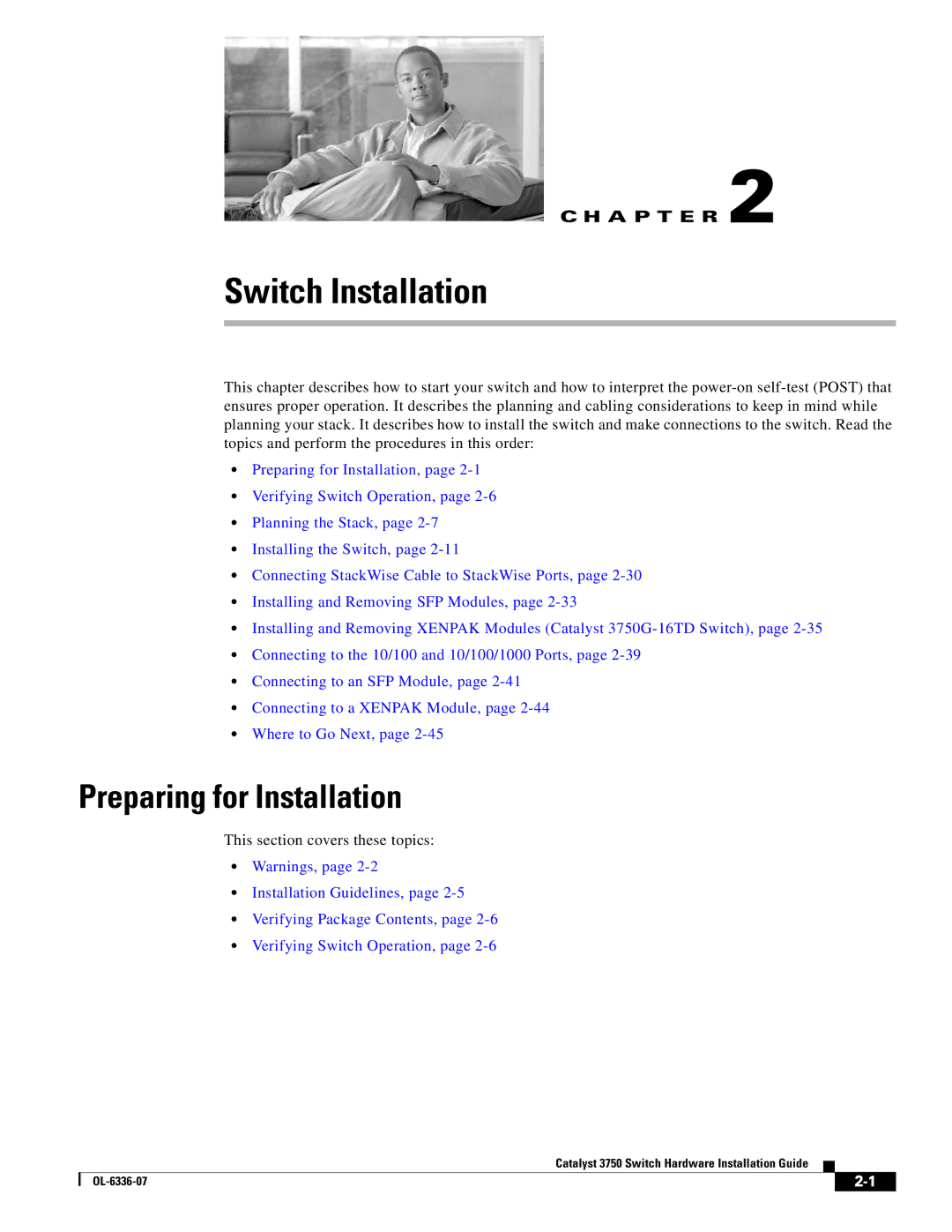C H A P T E R 2
Switch Installation
This chapter describes how to start your switch and how to interpret the
•Preparing for Installation, page
•Verifying Switch Operation, page
•Planning the Stack, page
•Installing the Switch, page
•Connecting StackWise Cable to StackWise Ports, page
•Installing and Removing SFP Modules, page
•Installing and Removing XENPAK Modules (Catalyst
•Connecting to the 10/100 and 10/100/1000 Ports, page
•Connecting to an SFP Module, page
•Connecting to a XENPAK Module, page
•Where to Go Next, page
Preparing for Installation
This section covers these topics:
•Warnings, page
•Installation Guidelines, page
•Verifying Package Contents, page
•Verifying Switch Operation, page
Catalyst 3750 Switch Hardware Installation Guide
|
| ||
|
|