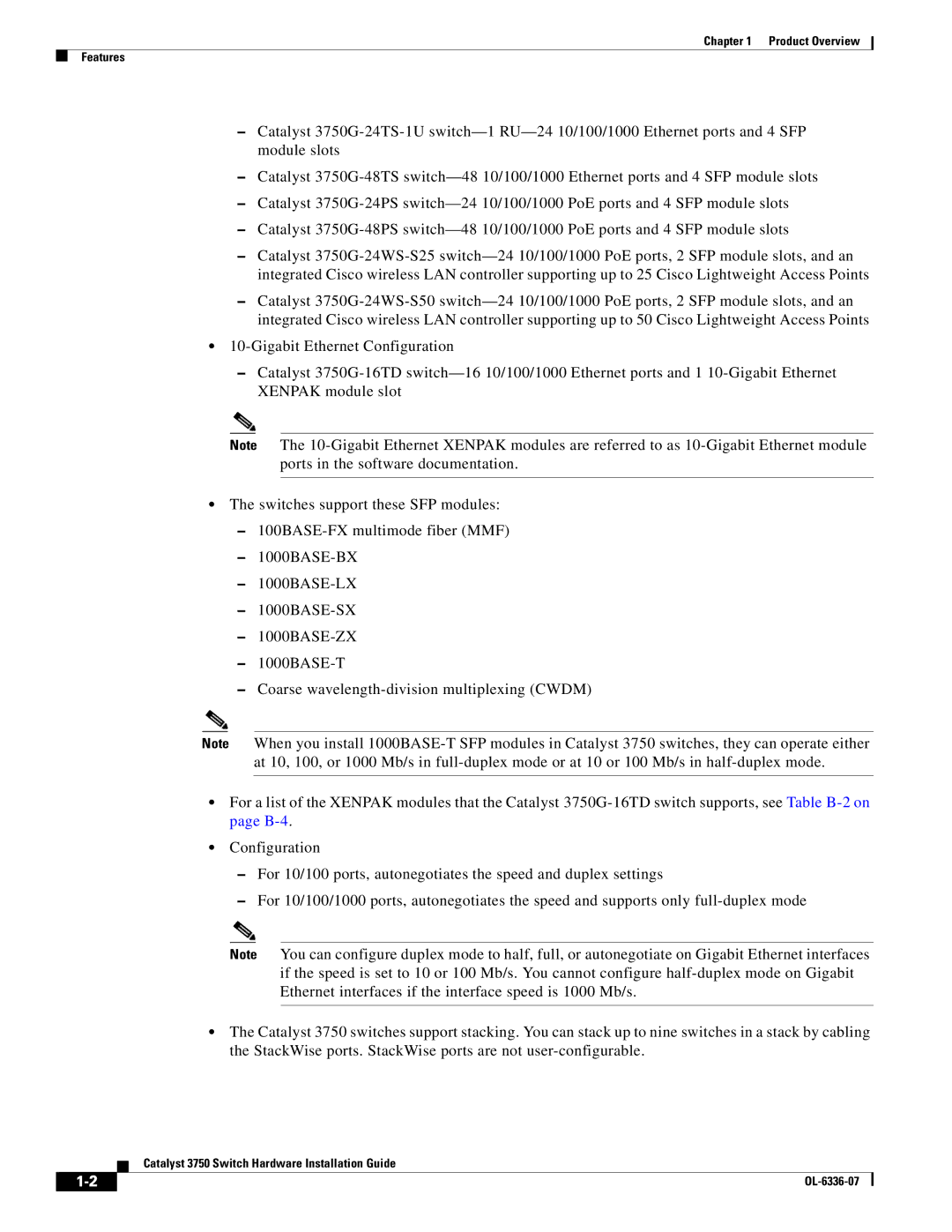Chapter 1 Product Overview
Features
–Catalyst 3750G-24TS-1U switch—1 RU—24 10/100/1000 Ethernet ports and 4 SFP module slots
–Catalyst 3750G-48TS switch—48 10/100/1000 Ethernet ports and 4 SFP module slots
–Catalyst 3750G-24PS switch—24 10/100/1000 PoE ports and 4 SFP module slots
–Catalyst 3750G-48PS switch—48 10/100/1000 PoE ports and 4 SFP module slots
–Catalyst 3750G-24WS-S25 switch—24 10/100/1000 PoE ports, 2 SFP module slots, and an integrated Cisco wireless LAN controller supporting up to 25 Cisco Lightweight Access Points
–Catalyst 3750G-24WS-S50 switch—24 10/100/1000 PoE ports, 2 SFP module slots, and an integrated Cisco wireless LAN controller supporting up to 50 Cisco Lightweight Access Points
•10-Gigabit Ethernet Configuration
–Catalyst 3750G-16TD switch—16 10/100/1000 Ethernet ports and 1 10-Gigabit Ethernet XENPAK module slot
Note The 10-Gigabit Ethernet XENPAK modules are referred to as 10-Gigabit Ethernet module ports in the software documentation.
•The switches support these SFP modules:
–100BASE-FX multimode fiber (MMF)
–1000BASE-BX
–1000BASE-LX
–1000BASE-SX
–1000BASE-ZX
–1000BASE-T
–Coarse wavelength-division multiplexing (CWDM)
Note When you install 1000BASE-T SFP modules in Catalyst 3750 switches, they can operate either at 10, 100, or 1000 Mb/s in full-duplex mode or at 10 or 100 Mb/s in half-duplex mode.
•For a list of the XENPAK modules that the Catalyst 3750G-16TD switch supports, see Table B-2 on page B-4.
•Configuration
–For 10/100 ports, autonegotiates the speed and duplex settings
–For 10/100/1000 ports, autonegotiates the speed and supports only full-duplex mode
Note You can configure duplex mode to half, full, or autonegotiate on Gigabit Ethernet interfaces if the speed is set to 10 or 100 Mb/s. You cannot configure half-duplex mode on Gigabit Ethernet interfaces if the interface speed is 1000 Mb/s.
•The Catalyst 3750 switches support stacking. You can stack up to nine switches in a stack by cabling the StackWise ports. StackWise ports are not user-configurable.
Catalyst 3750 Switch Hardware Installation Guide