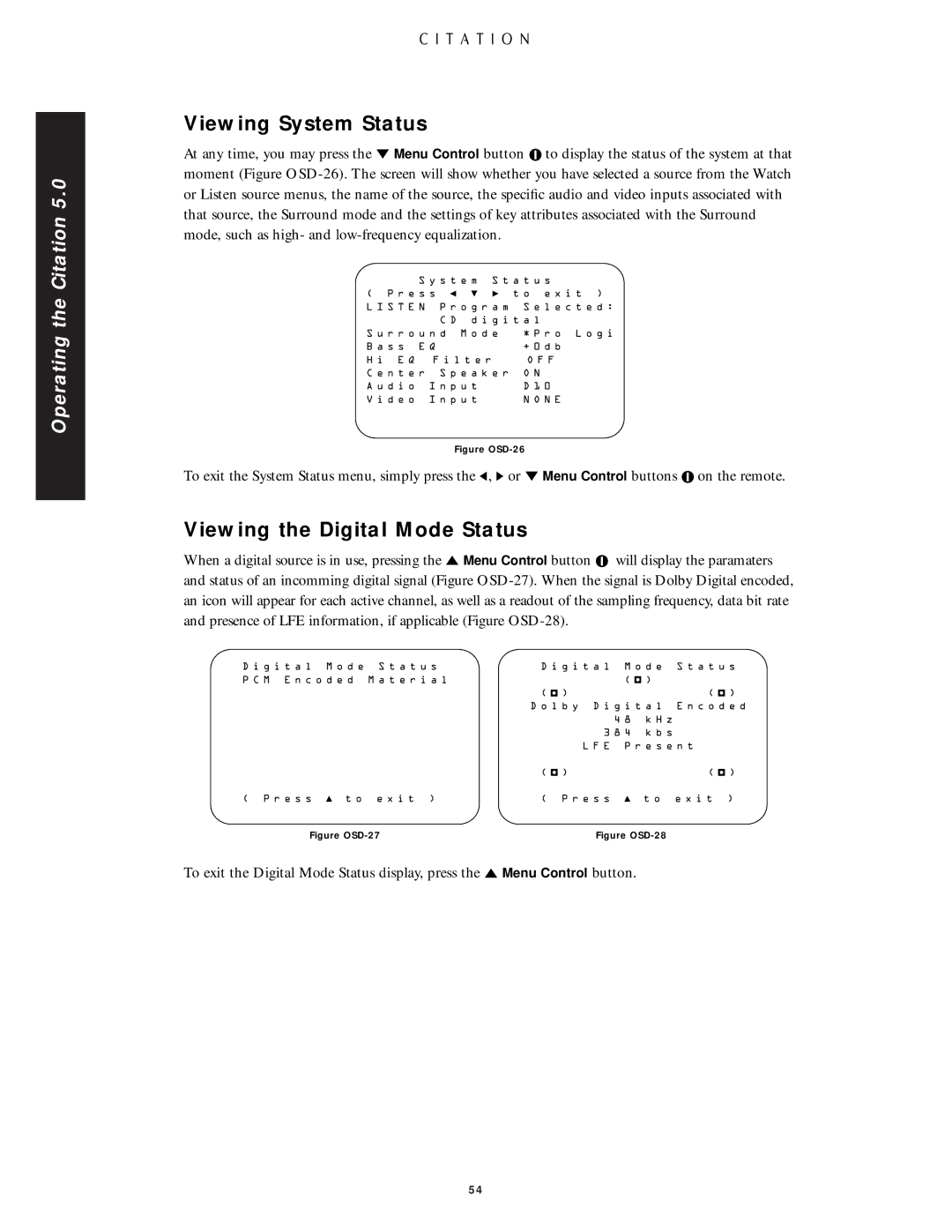Operating the Citation 5.0
Viewing System Status
At any time, you may press the Û Menu Control button ![]() to display the status of the system at that moment (Figure
to display the status of the system at that moment (Figure
S y s t e m S t a t u s
( P r e s s ◀ ˜ ♣ t o e x i t ) L I S T E N P r o g r a m S e l e c t e d :
C D d i g i t a l
S u r r o u n d M o d e | * P r o L o g i |
B a s s E Q | + 0 d b |
H i E Q F i l t e r | O F F |
C e n t e r S p e a k e r O N | |
A u d i o I n p u t | D 1 0 |
V i d e o I n p u t | N O N E |
Figure OSD-26
To exit the System Status menu, simply press the Ü, Ý or Û Menu Control buttons ![]() on the remote.
on the remote.
Viewing the Digital Mode Status
When a digital source is in use, pressing the Ú Menu Control button ![]() will display the paramaters and status of an incomming digital signal (Figure
will display the paramaters and status of an incomming digital signal (Figure
D i g i t a l M o d e S t a t u s | D i g i t a l | M o d e S t a t u s | ||||||||
P C M E n c o d e d M a t e r i a l |
|
|
|
|
| ( |
| ) |
|
|
|
|
|
|
|
|
|
| |||
|
|
|
|
|
|
|
| |||
| ( |
|
| ) |
| ( |
| ) | ||
|
|
|
|
| ||||||
| D o l b y D i g i t a l E n c o d e d | |||||||||
|
|
|
|
|
| 4 8 |
| k H z |
|
|
|
| 3 | 8 4 |
| k b s |
|
| |||
|
|
|
|
| L F E | P r e s e n t |
|
| ||
| ( |
|
| ) |
| ( |
| ) | ||
|
|
|
|
|
| |||||
( P r e s s ▲ t o e x i t ) | ( P r e s s | ▲ t o e x i t ) | ||||||||
Figure |
|
|
|
| Figure |
|
| |||
To exit the Digital Mode Status display, press the Ú Menu Control button.
54