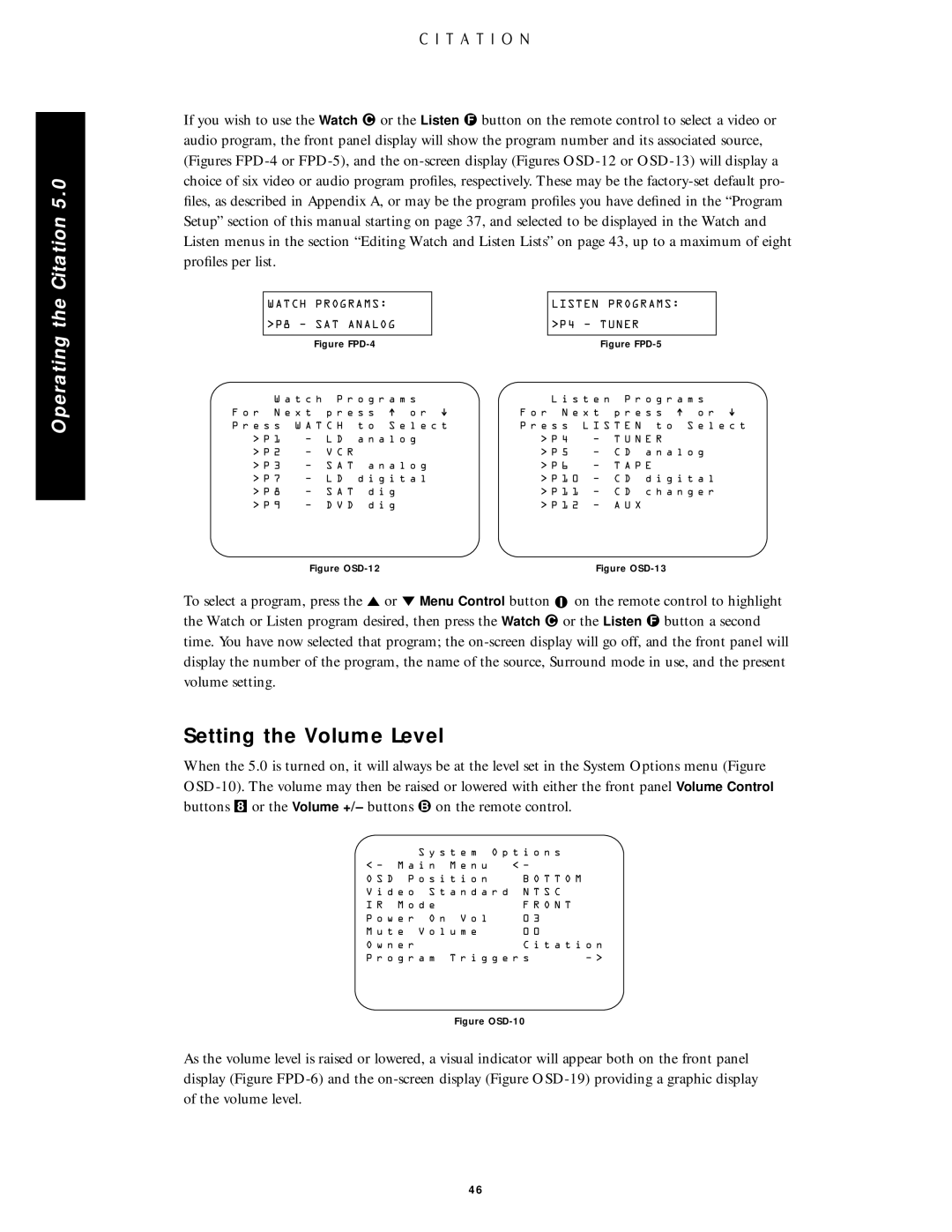Citation 5.0
If you wish to use the Watch • or the Listen Ä button on the remote control to select a video or audio program, the front panel display will show the program number and its associated source, (Figures
Operating the
| WATCH PROGRAMS: |
|
|
|
| |||||
| >P8 | Ð | SAT | ANALOG |
|
|
|
| ||
|
|
|
|
|
|
|
| |||
|
|
| Figure |
|
|
|
| |||
| W a t c h P r o g r a m s | |||||||||
F o r | N e x t | p r e s s |
| o r |
|
| ||||
|
| |||||||||
P r e s s W A T C H |
| t o S e l e c t | ||||||||
> P 1 | Ð | L D |
| a n a l o g | ||||||
> P 2 | Ð | V C R |
|
|
|
|
|
| ||
> P 3 | Ð | S A T a n a l o g | ||||||||
> P 7 | Ð | L D d i g i t a l | ||||||||
> P 8 | Ð | S A T | d i g |
|
|
|
| |||
> P 9 | Ð | D V D | d i g |
|
|
|
| |||
Figure OSD-12
LISTEN PROGRAMS: >P4 Ð TUNER
Figure FPD-5
L i s t e n P r o g r a m s
F o r N e x t p r e s s |
| o r |
|
P r e s s L I S T E N t o S e l e c t
> P 4 | Ð T U N E R | |
> P 5 | Ð | C D a n a l o g |
> P 6 | Ð | T A P E |
> P 1 0 | Ð C D d i g i t a l | |
> P 1 1 | Ð | C D c h a n g e r |
> P 1 2 | Ð | A U X |
Figure OSD-13
To select a program, press the Ú or Û Menu Control button ![]() on the remote control to highlight the Watch or Listen program desired, then press the Watch • or the Listen Ä button a second time. You have now selected that program; the
on the remote control to highlight the Watch or Listen program desired, then press the Watch • or the Listen Ä button a second time. You have now selected that program; the
Setting the Volume Level
When the 5.0 is turned on, it will always be at the level set in the System Options menu (Figure
buttons 8 or the Volume +/– buttons º on the remote control.
S y s t e m O p t i o n s |
| |
< Ð M a i n M e n u | < Ð |
|
O S D P o s i t i o n | B O T T O M |
|
V i d e o S t a n d a r d N T S C |
| |
I R M o d e | F R O N T |
|
P o w e r O n V o l | 0 3 |
|
M u t e V o l u m e | 0 0 |
|
O w n e r | C i t a t i o n | |
P r o g r a m T r i g g e r s | Ð > | |
Figure OSD-10
As the volume level is raised or lowered, a visual indicator will appear both on the front panel display (Figure
46