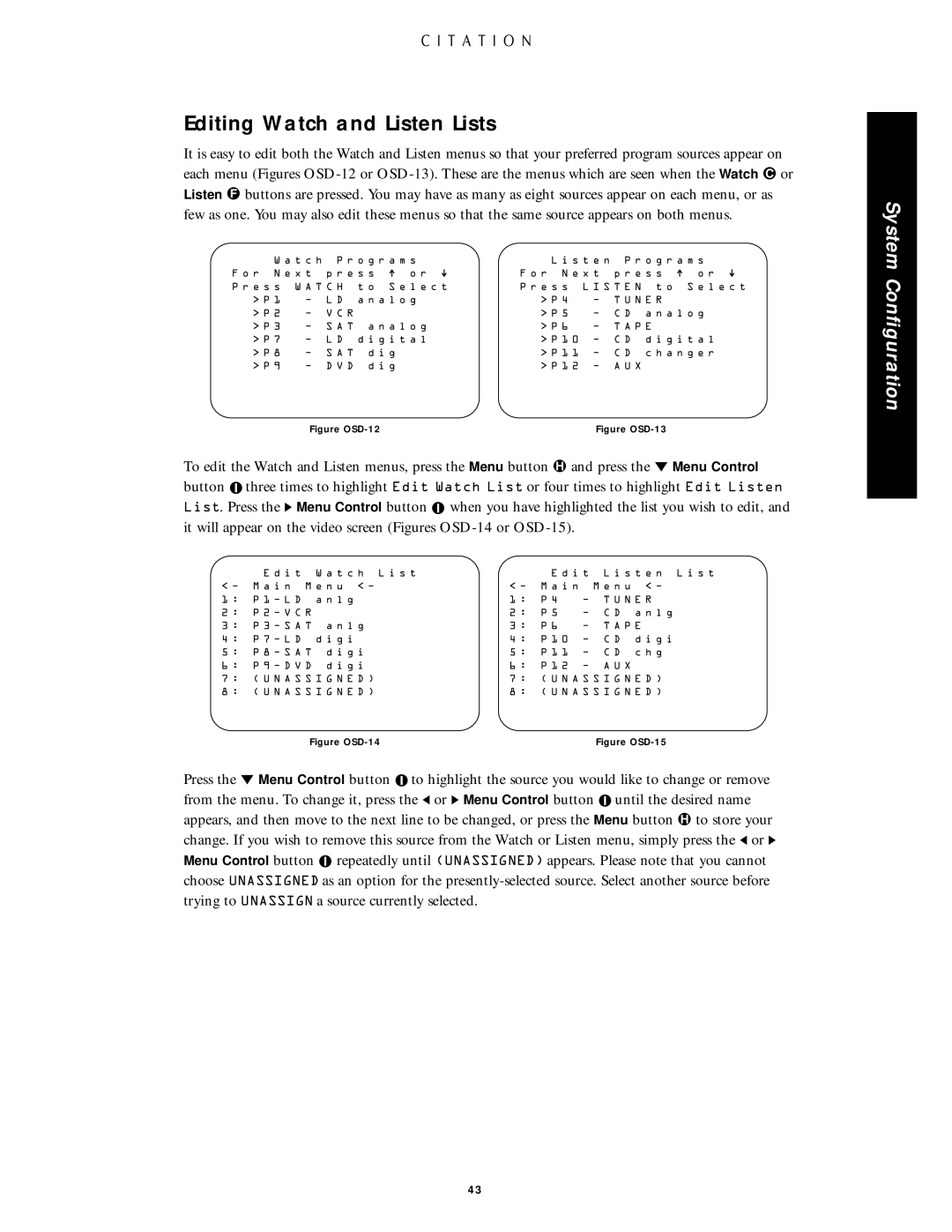Editing Watch and Listen Lists
It is easy to edit both the Watch and Listen menus so that your preferred program sources appear on each menu (Figures
System
| W a t c h P r o g r a m s | |||||||
F o r | N e x t | p r e s s |
| o r |
|
| ||
|
| |||||||
P r e s s W A T C H | t o S e l e c t | |||||||
> P 1 | Ð | L D | a n a l o g | |||||
> P 2 | Ð | V C R |
|
|
| |||
> P 3 | Ð | S A T a n a l o g | ||||||
> P 7 | Ð | L D | d i g i t a l | |||||
> P 8 | Ð | S A T d i g |
|
|
| |||
> P 9 | Ð | D V D d i g |
|
|
| |||
Figure OSD-12
L i s t e n P r o g r a m s
F o r N e x t p r e s s |
| o r |
|
P r e s s L I S T E N t o S e l e c t
> P 4 | Ð T U N E R | |
> P 5 | Ð | C D a n a l o g |
> P 6 | Ð | T A P E |
> P 1 0 | Ð C D d i g i t a l | |
> P 1 1 | Ð | C D c h a n g e r |
> P 1 2 | Ð | A U X |
Figure OSD-13
Configuration
To edit the Watch and Listen menus, press the Menu button ú and press the Û Menu Control button ![]() three times to highlight Edit Watch List or four times to highlight Edit Listen List. Press the Ý Menu Control button
three times to highlight Edit Watch List or four times to highlight Edit Listen List. Press the Ý Menu Control button ![]() when you have highlighted the list you wish to edit, and it will appear on the video screen (Figures
when you have highlighted the list you wish to edit, and it will appear on the video screen (Figures
E d i t | W a t c h L i s t | E d i t | L i s t e n L i s t | |
< Ð M a i n M e n u < Ð | < Ð M a i n M e n u < Ð | |||
1 : P 1 Ð L D | a n l g | 1 : P 4 | Ð | T U N E R |
2 : P 2 Ð V C R |
| 2 : P 5 | Ð | C D a n l g |
3 : P 3 Ð S A T a n l g | 3 : P 6 | Ð | T A P E | |
4 : P 7 Ð L D | d i g i | 4 : P 1 0 Ð | C D d i g i | |
5 : P 8 Ð S A T d i g i | 5 : P 1 1 Ð | C D c h g | ||
6 : P 9 Ð D V D d i g i | 6 : P 1 2 Ð | A U X | ||
7 : | ( U N A S S I G N E D ) | 7 : | ( U N A S S I G N E D ) |
8 : | ( U N A S S I G N E D ) | 8 : | ( U N A S S I G N E D ) |
| Figure |
| Figure |
Press the Û Menu Control button ![]() to highlight the source you would like to change or remove from the menu. To change it, press the Ü or Ý Menu Control button
to highlight the source you would like to change or remove from the menu. To change it, press the Ü or Ý Menu Control button ![]() until the desired name
until the desired name
appears, and then move to the next line to be changed, or press the Menu button ú to store your change. If you wish to remove this source from the Watch or Listen menu, simply press the Ü or Ý Menu Control button ![]() repeatedly until (UNASSIGNED) appears. Please note that you cannot choose UNASSIGNED as an option for the
repeatedly until (UNASSIGNED) appears. Please note that you cannot choose UNASSIGNED as an option for the
43