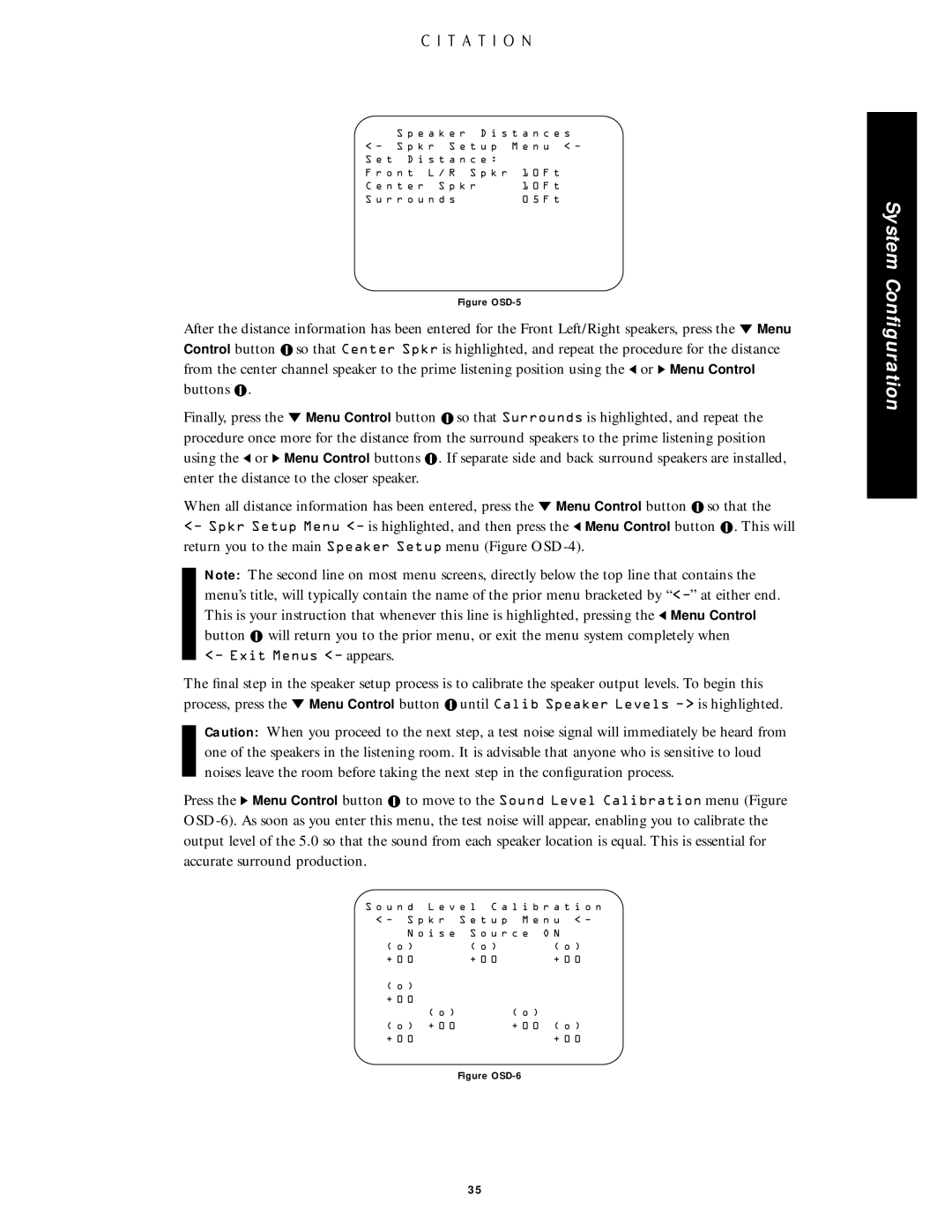S p e a k e r D i s t a n c e s < Ð S p k r S e t u p M e n u < Ð
S e t D i s t a n c e : |
| |
F r o n t L / R | S p k r 1 0 F t | |
C e n t e r S p k r | 1 0 F t | |
S u r r o u n d s |
| 0 5 F t |
Figure OSD-5
After the distance information has been entered for the Front Left/Right speakers, press the Û Menu Control button ![]() so that Center Spkr is highlighted, and repeat the procedure for the distance from the center channel speaker to the prime listening position using the Ü or Ý Menu Control buttons
so that Center Spkr is highlighted, and repeat the procedure for the distance from the center channel speaker to the prime listening position using the Ü or Ý Menu Control buttons ![]() .
.
Finally, press the Û Menu Control button ![]() so that Surrounds is highlighted, and repeat the procedure once more for the distance from the surround speakers to the prime listening position using the Ü or Ý Menu Control buttons
so that Surrounds is highlighted, and repeat the procedure once more for the distance from the surround speakers to the prime listening position using the Ü or Ý Menu Control buttons ![]() . If separate side and back surround speakers are installed, enter the distance to the closer speaker.
. If separate side and back surround speakers are installed, enter the distance to the closer speaker.
When all distance information has been entered, press the Û Menu Control button ![]() so that the <Ð Spkr Setup Menu <Ð is highlighted, and then press the Ü Menu Control button
so that the <Ð Spkr Setup Menu <Ð is highlighted, and then press the Ü Menu Control button ![]() . This will return you to the main Speaker Setup menu (Figure
. This will return you to the main Speaker Setup menu (Figure
Note: The second line on most menu screens, directly below the top line that contains the menu’s title, will typically contain the name of the prior menu bracketed by “<Д at either end. This is your instruction that whenever this line is highlighted, pressing the Ü Menu Control button ![]() will return you to the prior menu, or exit the menu system completely when
will return you to the prior menu, or exit the menu system completely when
<Ð Exit Menus <Ð appears.
The final step in the speaker setup process is to calibrate the speaker output levels. To begin this process, press the Û Menu Control button ![]() until Calib Speaker Levels Ð> is highlighted.
until Calib Speaker Levels Ð> is highlighted.
Caution: When you proceed to the next step, a test noise signal will immediately be heard from one of the speakers in the listening room. It is advisable that anyone who is sensitive to loud noises leave the room before taking the next step in the configuration process.
Press the Ý Menu Control button ![]() to move to the Sound Level Calibration menu (Figure
to move to the Sound Level Calibration menu (Figure
S o u n d | L e v e l C a l i b r a t i o n | |
< Ð S p k r S e t u p M e n u < Ð | ||
N o i s e S o u r c e O N | ||
( o ) | ( o ) | ( o ) |
+ 0 0 | + 0 0 | + 0 0 |
( o ) |
|
|
+ 0 0 |
|
|
| ( o ) | ( o ) |
( o ) | + 0 0 | + 0 0 ( o ) |
+ 0 0 |
| + 0 0 |
Figure OSD-6
System Configuration
35