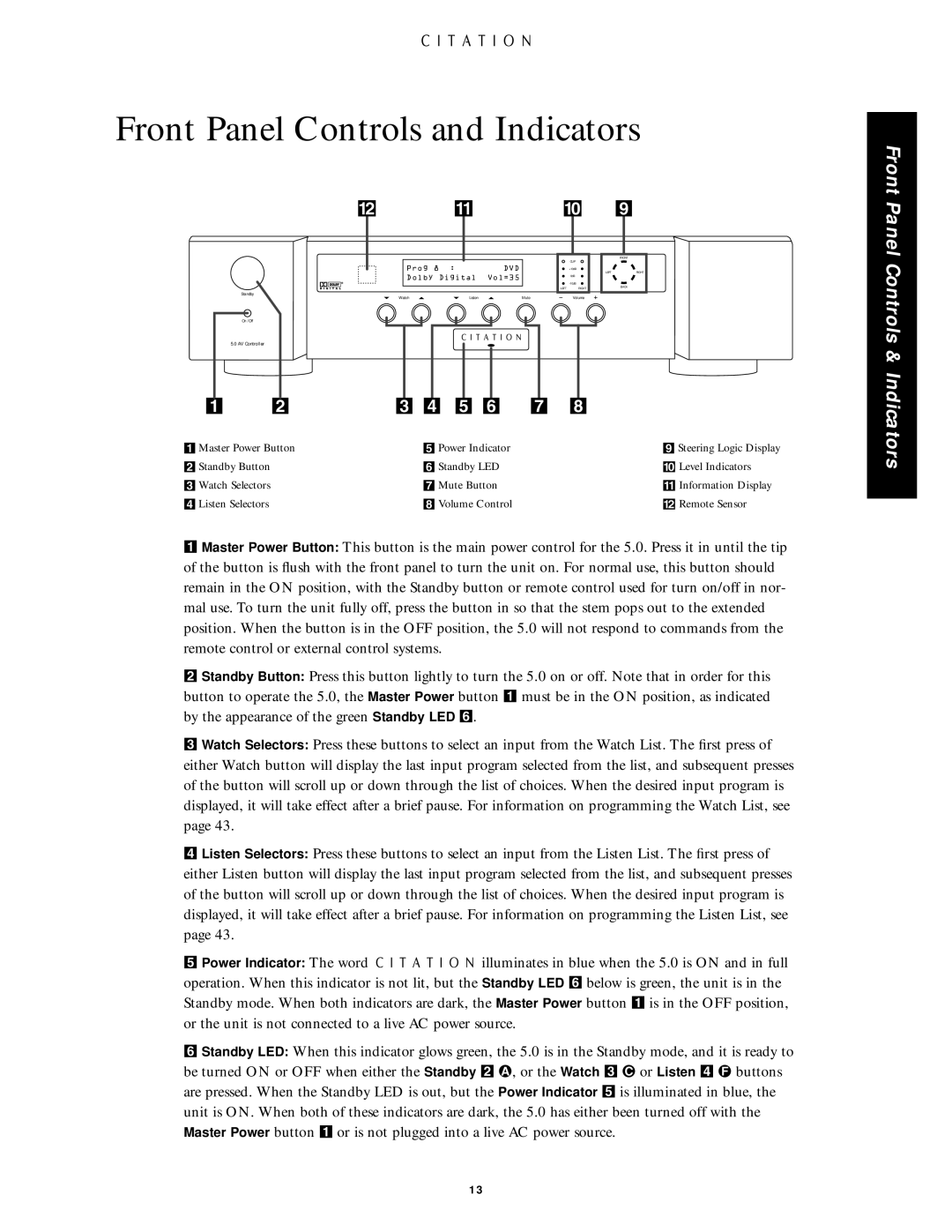Front Panel Controls and Indicators
@ |
| ! | ) | 9 | |
|
|
|
| CLIP | FRONT |
|
|
|
|
| |
Prog | 8 | : | DVD | +10dB | RIGHT |
Dolby |
| Digital |
| LEFT | |
| Vol=35 | 0dB |
| ||
|
| ||||
|
|
| LEFT | RIGHT | BACK |
Standby |
| Listen | Mute | Volume |
|
Watch |
|
| |||
On /Off
5.0 AV Controller
1 | 2 |
|
| 7 | 8 |
3 4 5 6 | |||||
1 Master Power Button | 5 Power Indicator |
| 9 Steering Logic Display | ||
2 Standby Button |
| 6 Standby LED |
| ) Level Indicators | |
3 Watch Selectors |
| 7 Mute Button |
| ! Information Display | |
4 Listen Selectors |
| 8 Volume Control |
| @ Remote Sensor | |
1Master Power Button: This button is the main power control for the 5.0. Press it in until the tip of the button is flush with the front panel to turn the unit on. For normal use, this button should remain in the ON position, with the Standby button or remote control used for turn on/off in nor- mal use. To turn the unit fully off, press the button in so that the stem pops out to the extended position. When the button is in the OFF position, the 5.0 will not respond to commands from the remote control or external control systems.
2Standby Button: Press this button lightly to turn the 5.0 on or off. Note that in order for this button to operate the 5.0, the Master Power button 1 must be in the ON position, as indicated by the appearance of the green Standby LED 6.
3Watch Selectors: Press these buttons to select an input from the Watch List. The first press of either Watch button will display the last input program selected from the list, and subsequent presses of the button will scroll up or down through the list of choices. When the desired input program is displayed, it will take effect after a brief pause. For information on programming the Watch List, see page 43.
4Listen Selectors: Press these buttons to select an input from the Listen List. The first press of either Listen button will display the last input program selected from the list, and subsequent presses of the button will scroll up or down through the list of choices. When the desired input program is displayed, it will take effect after a brief pause. For information on programming the Listen List, see page 43.
5Power Indicator: The word ![]()
![]()
![]()
![]()
![]()
![]()
![]()
![]() illuminates in blue when the 5.0 is ON and in full operation. When this indicator is not lit, but the Standby LED 6 below is green, the unit is in the Standby mode. When both indicators are dark, the Master Power button 1 is in the OFF position, or the unit is not connected to a live AC power source.
illuminates in blue when the 5.0 is ON and in full operation. When this indicator is not lit, but the Standby LED 6 below is green, the unit is in the Standby mode. When both indicators are dark, the Master Power button 1 is in the OFF position, or the unit is not connected to a live AC power source.
6Standby LED: When this indicator glows green, the 5.0 is in the Standby mode, and it is ready to be turned ON or OFF when either the Standby 2 Œ, or the Watch 3 • or Listen 4 Ä buttons are pressed. When the Standby LED is out, but the Power Indicator 5 is illuminated in blue, the unit is ON. When both of these indicators are dark, the 5.0 has either been turned off with the Master Power button 1 or is not plugged into a live AC power source.
Front Panel Controls & Indicators
13