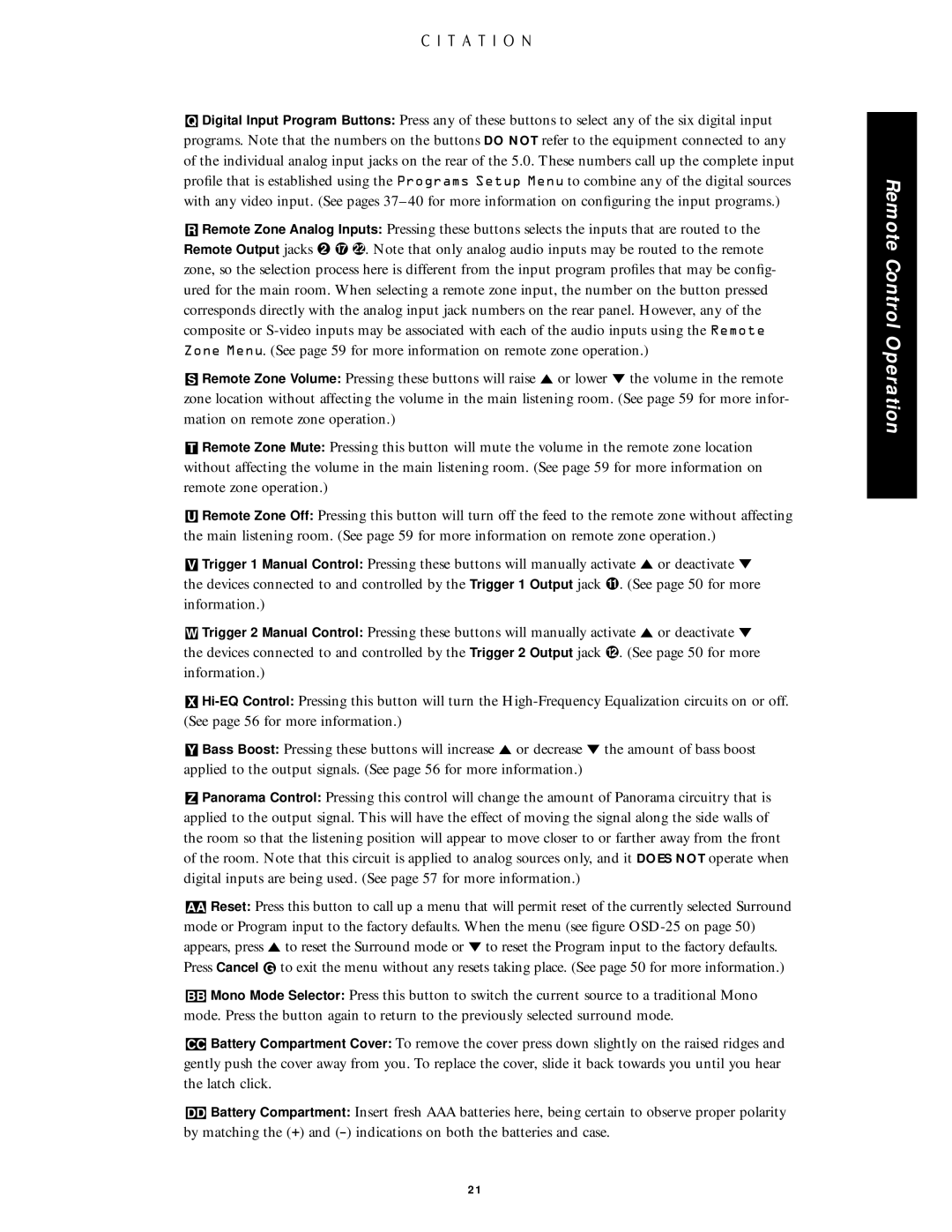QDigital Input Program Buttons: Press any of these buttons to select any of the six digital input programs. Note that the numbers on the buttons DO NOT refer to the equipment connected to any of the individual analog input jacks on the rear of the 5.0. These numbers call up the complete input profile that is established using the Programs Setup Menu to combine any of the digital sources with any video input. (See pages
RRemote Zone Analog Inputs: Pressing these buttons selects the inputs that are routed to the Remote Output jacks ª à c. Note that only analog audio inputs may be routed to the remote zone, so the selection process here is different from the input program profiles that may be config- ured for the main room. When selecting a remote zone input, the number on the button pressed corresponds directly with the analog input jack numbers on the rear panel. However, any of the composite or
SRemote Zone Volume: Pressing these buttons will raise Ú or lower Û the volume in the remote zone location without affecting the volume in the main listening room. (See page 59 for more infor- mation on remote zone operation.)
TRemote Zone Mute: Pressing this button will mute the volume in the remote zone location without affecting the volume in the main listening room. (See page 59 for more information on remote zone operation.)
URemote Zone Off: Pressing this button will turn off the feed to the remote zone without affecting the main listening room. (See page 59 for more information on remote zone operation.)
VTrigger 1 Manual Control: Pressing these buttons will manually activate Ú or deactivate Û the devices connected to and controlled by the Trigger 1 Output jack Ú. (See page 50 for more information.)
WTrigger 2 Manual Control: Pressing these buttons will manually activate Ú or deactivate Û the devices connected to and controlled by the Trigger 2 Output jack ![]() . (See page 50 for more information.)
. (See page 50 for more information.)
X
YBass Boost: Pressing these buttons will increase Ú or decrease Û the amount of bass boost applied to the output signals. (See page 56 for more information.)
ZPanorama Control: Pressing this control will change the amount of Panorama circuitry that is applied to the output signal. This will have the effect of moving the signal along the side walls of the room so that the listening position will appear to move closer to or farther away from the front of the room. Note that this circuit is applied to analog sources only, and it DOES NOT operate when digital inputs are being used. (See page 57 for more information.)
{Reset: Press this button to call up a menu that will permit reset of the currently selected Surround mode or Program input to the factory defaults. When the menu (see figure
}Mono Mode Selector: Press this button to switch the current source to a traditional Mono mode. Press the button again to return to the previously selected surround mode.
:Battery Compartment Cover: To remove the cover press down slightly on the raised ridges and gently push the cover away from you. To replace the cover, slide it back towards you until you hear the latch click.
"Battery Compartment: Insert fresh AAA batteries here, being certain to observe proper polarity by matching the (+) and
Remote Control Operation
21