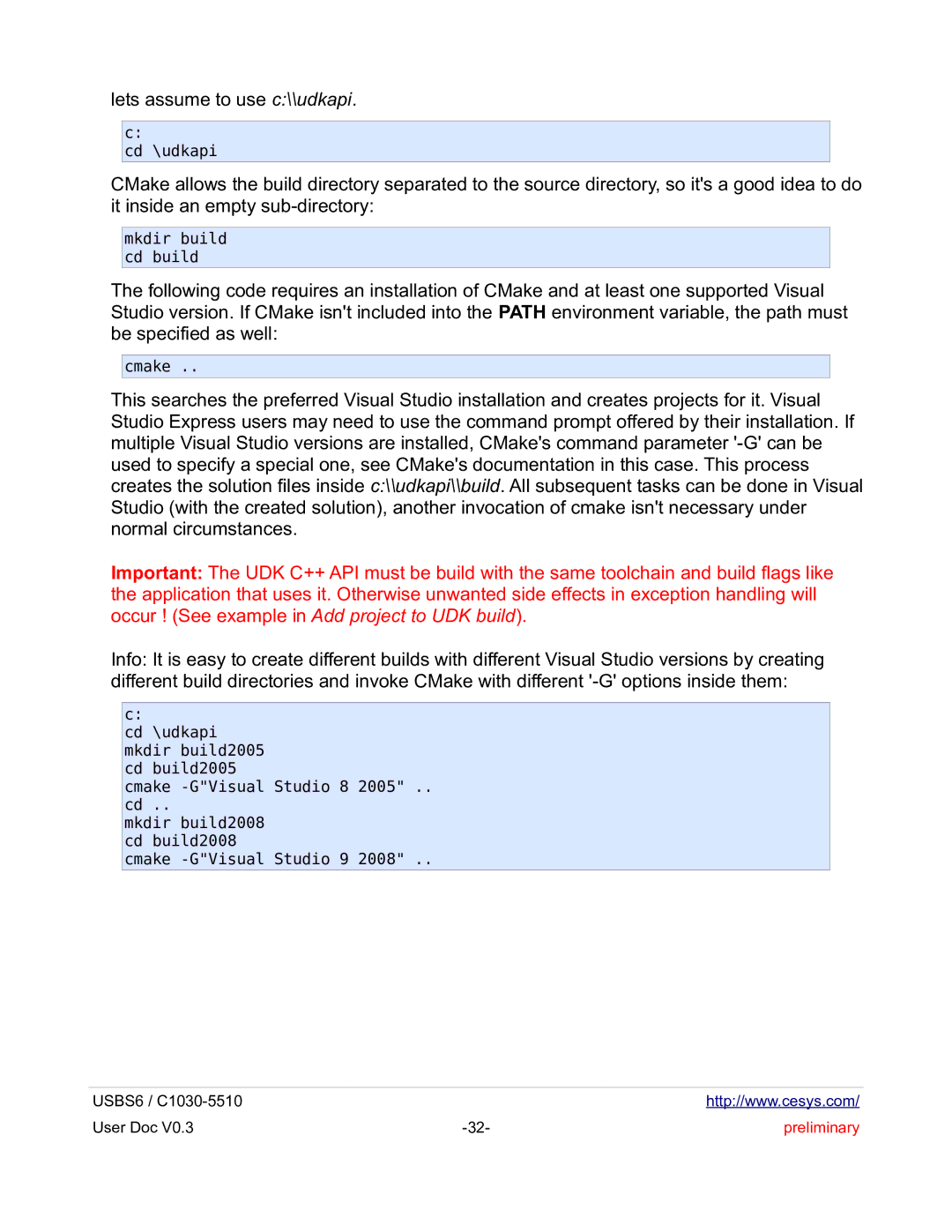lets assume to use c:\\udkapi.
c:
cd \udkapi
CMake allows the build directory separated to the source directory, so it's a good idea to do it inside an empty
mkdir build cd build
The following code requires an installation of CMake and at least one supported Visual Studio version. If CMake isn't included into the PATH environment variable, the path must be specified as well:
cmake ..
This searches the preferred Visual Studio installation and creates projects for it. Visual Studio Express users may need to use the command prompt offered by their installation. If multiple Visual Studio versions are installed, CMake's command parameter
Important: The UDK C++ API must be build with the same toolchain and build flags like the application that uses it. Otherwise unwanted side effects in exception handling will occur ! (See example in Add project to UDK build).
Info: It is easy to create different builds with different Visual Studio versions by creating different build directories and invoke CMake with different
c:
cd \udkapi mkdir build2005 cd build2005
cmake
mkdir build2008 cd build2008
cmake
USBS6 / |
| http://www.cesys.com/ |
User Doc V0.3 | preliminary |