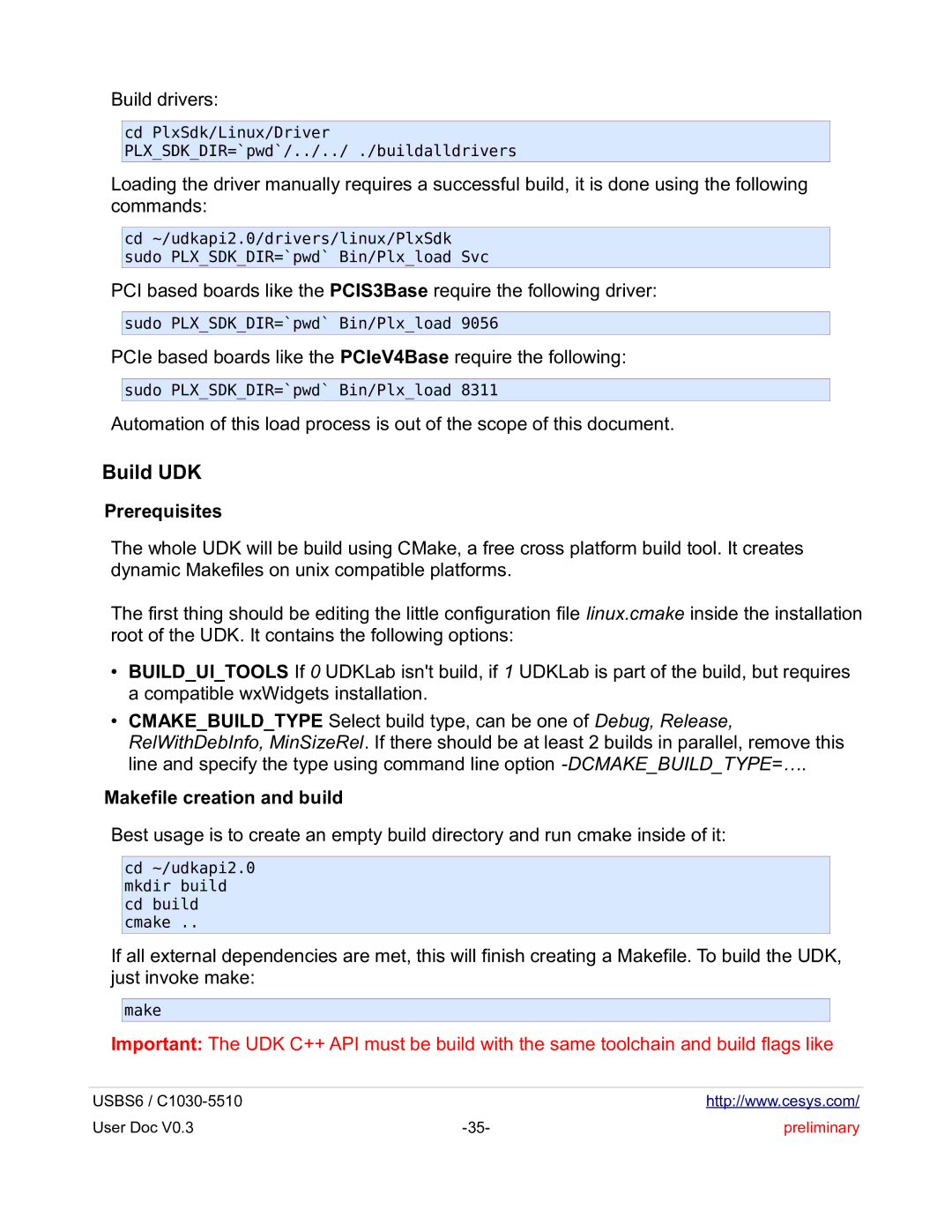Build drivers:
cd PlxSdk/Linux/Driver
PLX_SDK_DIR=`pwd`/../../ ./buildalldrivers
Loading the driver manually requires a successful build, it is done using the following commands:
cd ~/udkapi2.0/drivers/linux/PlxSdk sudo PLX_SDK_DIR=`pwd` Bin/Plx_load Svc
PCI based boards like the PCIS3Base require the following driver:
sudo PLX_SDK_DIR=`pwd` Bin/Plx_load 9056
PCIe based boards like the PCIeV4Base require the following:
sudo PLX_SDK_DIR=`pwd` Bin/Plx_load 8311
Automation of this load process is out of the scope of this document.
Build UDK
Prerequisites
The whole UDK will be build using CMake, a free cross platform build tool. It creates dynamic Makefiles on unix compatible platforms.
The first thing should be editing the little configuration file linux.cmake inside the installation root of the UDK. It contains the following options:
•BUILD_UI_TOOLS If 0 UDKLab isn't build, if 1 UDKLab is part of the build, but requires a compatible wxWidgets installation.
•CMAKE_BUILD_TYPE Select build type, can be one of Debug, Release, RelWithDebInfo, MinSizeRel. If there should be at least 2 builds in parallel, remove this line and specify the type using command line option
Makefile creation and build
Best usage is to create an empty build directory and run cmake inside of it:
cd ~/udkapi2.0 mkdir build cd build cmake ..
If all external dependencies are met, this will finish creating a Makefile. To build the UDK, just invoke make:
make
Important: The UDK C++ API must be build with the same toolchain and build flags like
USBS6 / |
| http://www.cesys.com/ |
User Doc V0.3 | preliminary |