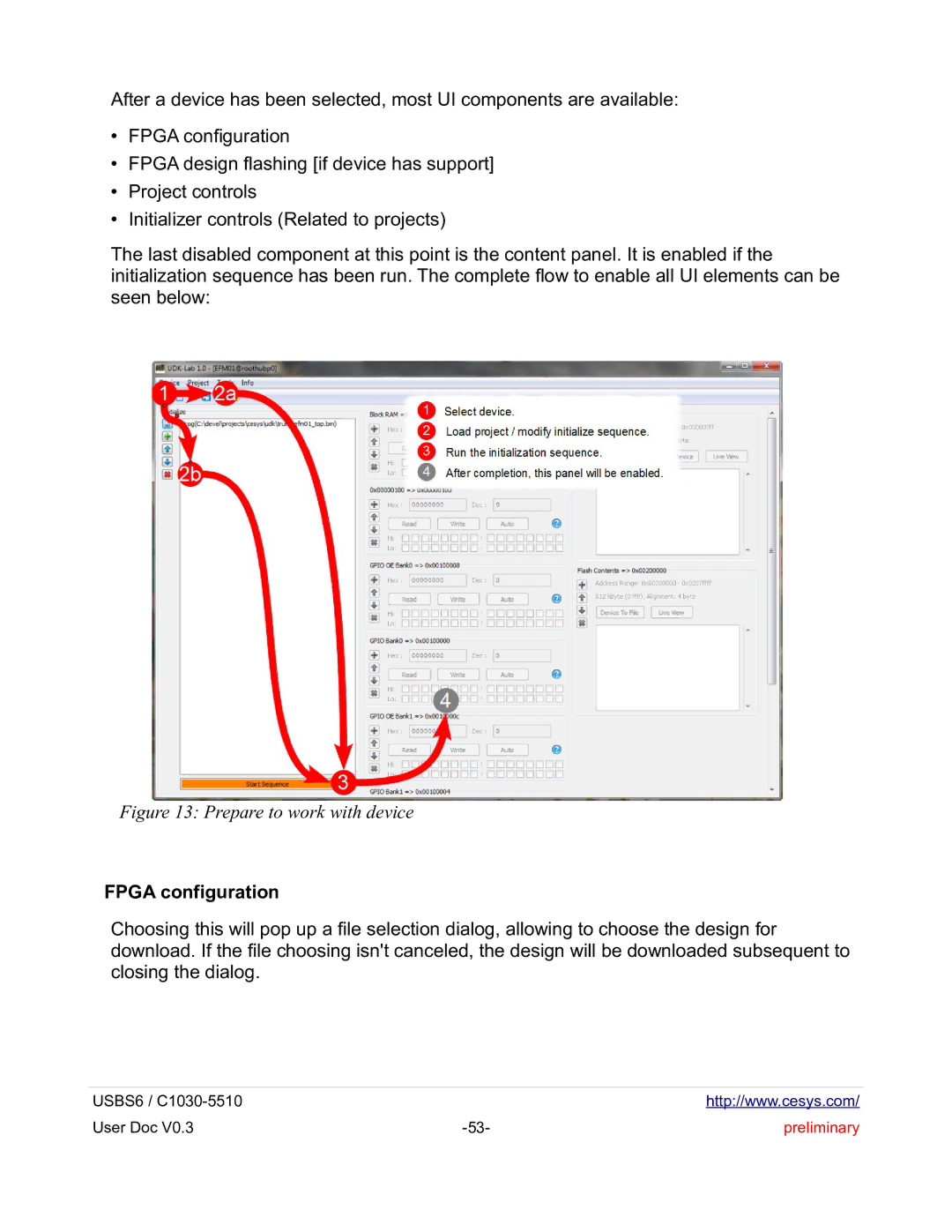After a device has been selected, most UI components are available:
•FPGA configuration
•FPGA design flashing [if device has support]
•Project controls
•Initializer controls (Related to projects)
The last disabled component at this point is the content panel. It is enabled if the initialization sequence has been run. The complete flow to enable all UI elements can be seen below:
Figure 13: Prepare to work with device
FPGA configuration
Choosing this will pop up a file selection dialog, allowing to choose the design for download. If the file choosing isn't canceled, the design will be downloaded subsequent to closing the dialog.
USBS6 / |
| http://www.cesys.com/ |
User Doc V0.3 | preliminary |