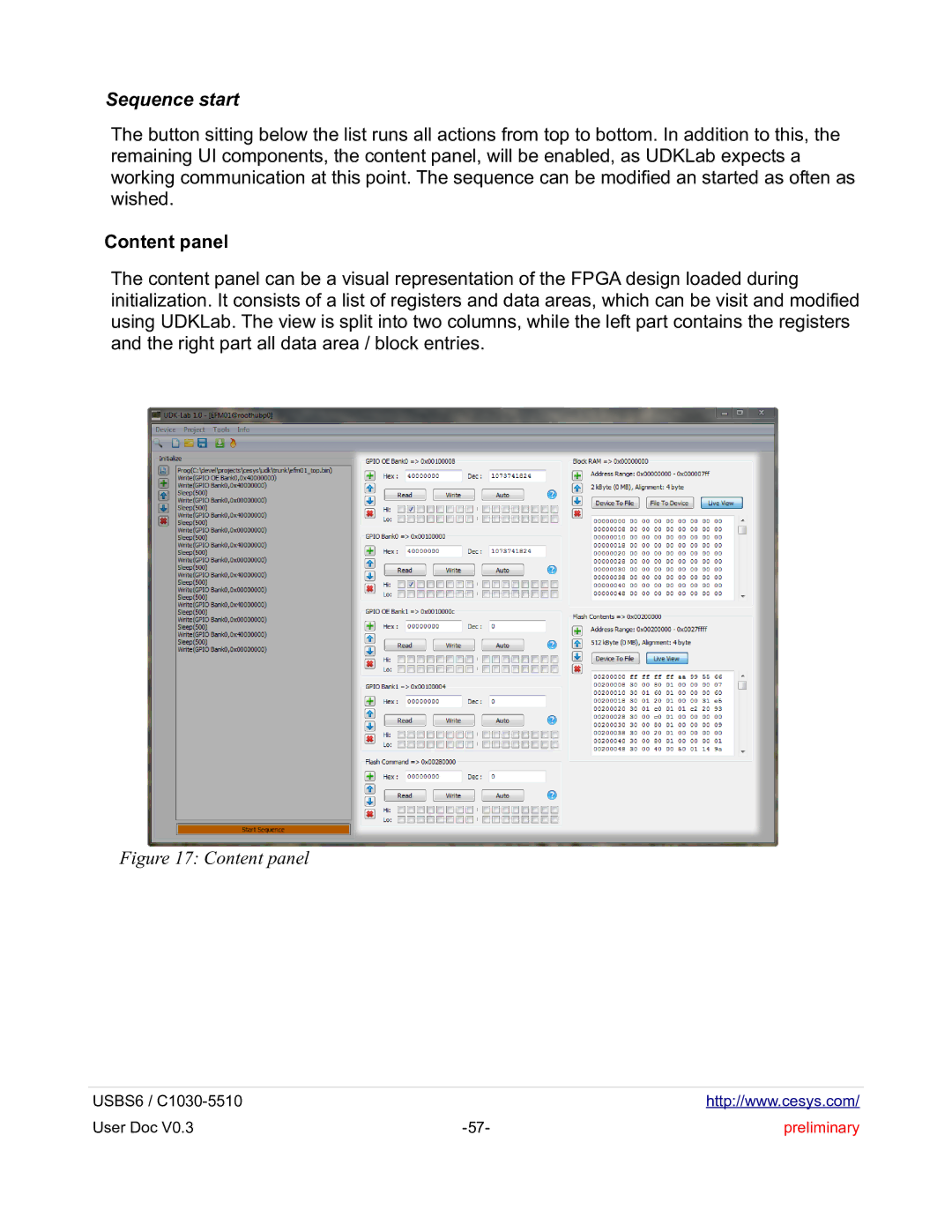Sequence start
The button sitting below the list runs all actions from top to bottom. In addition to this, the remaining UI components, the content panel, will be enabled, as UDKLab expects a working communication at this point. The sequence can be modified an started as often as wished.
Content panel
The content panel can be a visual representation of the FPGA design loaded during initialization. It consists of a list of registers and data areas, which can be visit and modified using UDKLab. The view is split into two columns, while the left part contains the registers and the right part all data area / block entries.
Figure 17: Content panel
USBS6 / |
| http://www.cesys.com/ |
User Doc V0.3 | preliminary |