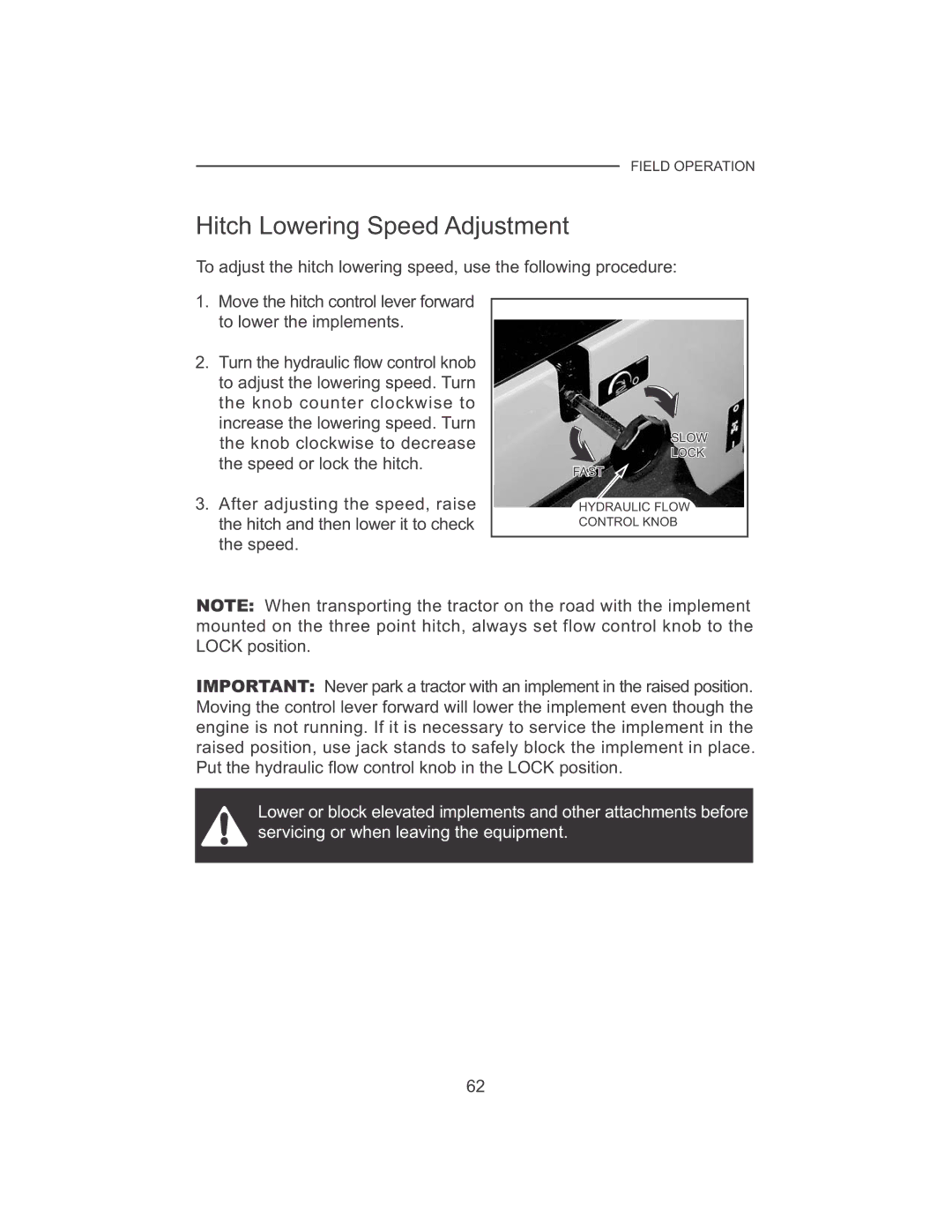FIELD OPERATION
Hitch Lowering Speed Adjustment
To adjust the hitch lowering speed, use the following procedure:
1.Move the hitch control lever forward to lower the implements.
2.Turn the hydraulic flow control knob to adjust the lowering speed. Turn the knob counter clockwise to increase the lowering speed. Turn the knob clockwise to decrease the speed or lock the hitch.
3.After adjusting the speed, raise the hitch and then lower it to check the speed.
SLOW
LOCK
FAST
HYDRAULIC FLOW CONTROL KNOB
NOTE: When transporting the tractor on the road with the implement mounted on the three point hitch, always set flow control knob to the LOCK position.
IMPORTANT: Never park a tractor with an implement in the raised position. Moving the control lever forward will lower the implement even though the engine is not running. If it is necessary to service the implement in the raised position, use jack stands to safely block the implement in place. Put the hydraulic flow control knob in the LOCK position.
Lower or block elevated implements and other attachments before servicing or when leaving the equipment.
62