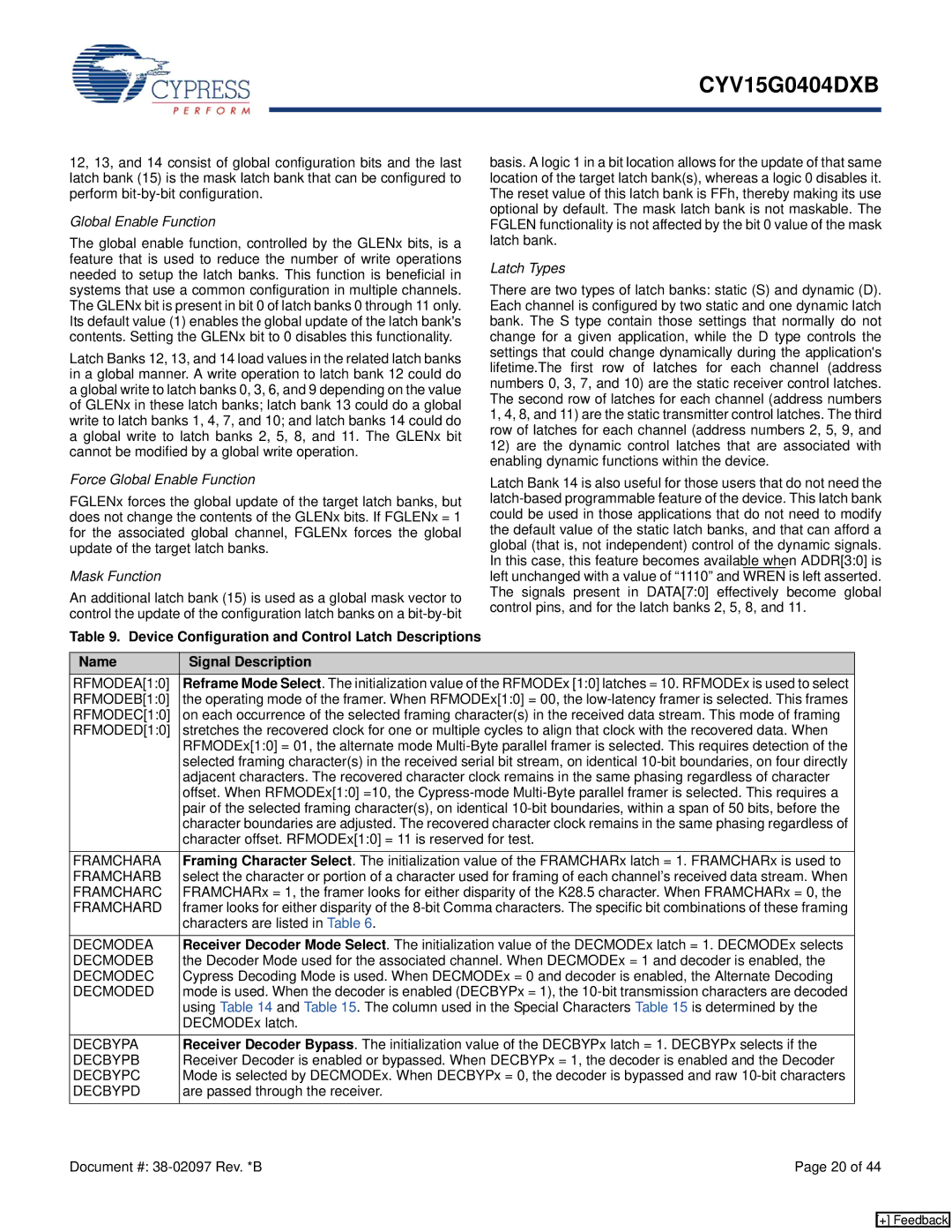CYV15G0404DXB
12, 13, and 14 consist of global configuration bits and the last latch bank (15) is the mask latch bank that can be configured to perform
Global Enable Function
The global enable function, controlled by the GLENx bits, is a feature that is used to reduce the number of write operations needed to setup the latch banks. This function is beneficial in systems that use a common configuration in multiple channels. The GLENx bit is present in bit 0 of latch banks 0 through 11 only. Its default value (1) enables the global update of the latch bank's contents. Setting the GLENx bit to 0 disables this functionality.
Latch Banks 12, 13, and 14 load values in the related latch banks in a global manner. A write operation to latch bank 12 could do a global write to latch banks 0, 3, 6, and 9 depending on the value of GLENx in these latch banks; latch bank 13 could do a global write to latch banks 1, 4, 7, and 10; and latch banks 14 could do a global write to latch banks 2, 5, 8, and 11. The GLENx bit cannot be modified by a global write operation.
Force Global Enable Function
FGLENx forces the global update of the target latch banks, but does not change the contents of the GLENx bits. If FGLENx = 1 for the associated global channel, FGLENx forces the global update of the target latch banks.
Mask Function
An additional latch bank (15) is used as a global mask vector to control the update of the configuration latch banks on a
Table 9. Device Configuration and Control Latch Descriptions
basis. A logic 1 in a bit location allows for the update of that same location of the target latch bank(s), whereas a logic 0 disables it. The reset value of this latch bank is FFh, thereby making its use optional by default. The mask latch bank is not maskable. The FGLEN functionality is not affected by the bit 0 value of the mask latch bank.
Latch Types
There are two types of latch banks: static (S) and dynamic (D). Each channel is configured by two static and one dynamic latch bank. The S type contain those settings that normally do not change for a given application, while the D type controls the settings that could change dynamically during the application's lifetime.The first row of latches for each channel (address numbers 0, 3, 7, and 10) are the static receiver control latches. The second row of latches for each channel (address numbers 1, 4, 8, and 11) are the static transmitter control latches. The third row of latches for each channel (address numbers 2, 5, 9, and
12)are the dynamic control latches that are associated with enabling dynamic functions within the device.
Latch Bank 14 is also useful for those users that do not need the
Name | Signal Description |
RFMODEA[1:0] | Reframe Mode Select. The initialization value of the RFMODEx [1:0] latches = 10. RFMODEx is used to select |
RFMODEB[1:0] | the operating mode of the framer. When RFMODEx[1:0] = 00, the |
RFMODEC[1:0] | on each occurrence of the selected framing character(s) in the received data stream. This mode of framing |
RFMODED[1:0] | stretches the recovered clock for one or multiple cycles to align that clock with the recovered data. When |
| RFMODEx[1:0] = 01, the alternate mode |
| selected framing character(s) in the received serial bit stream, on identical |
| adjacent characters. The recovered character clock remains in the same phasing regardless of character |
| offset. When RFMODEx[1:0] =10, the |
| pair of the selected framing character(s), on identical |
| character boundaries are adjusted. The recovered character clock remains in the same phasing regardless of |
| character offset. RFMODEx[1:0] = 11 is reserved for test. |
FRAMCHARA | Framing Character Select. The initialization value of the FRAMCHARx latch = 1. FRAMCHARx is used to |
FRAMCHARB | select the character or portion of a character used for framing of each channel’s received data stream. When |
FRAMCHARC | FRAMCHARx = 1, the framer looks for either disparity of the K28.5 character. When FRAMCHARx = 0, the |
FRAMCHARD | framer looks for either disparity of the |
| characters are listed in Table 6. |
DECMODEA | Receiver Decoder Mode Select. The initialization value of the DECMODEx latch = 1. DECMODEx selects |
DECMODEB | the Decoder Mode used for the associated channel. When DECMODEx = 1 and decoder is enabled, the |
DECMODEC | Cypress Decoding Mode is used. When DECMODEx = 0 and decoder is enabled, the Alternate Decoding |
DECMODED | mode is used. When the decoder is enabled (DECBYPx = 1), the |
| using Table 14 and Table 15. The column used in the Special Characters Table 15 is determined by the |
| DECMODEx latch. |
DECBYPA | Receiver Decoder Bypass. The initialization value of the DECBYPx latch = 1. DECBYPx selects if the |
DECBYPB | Receiver Decoder is enabled or bypassed. When DECBYPx = 1, the decoder is enabled and the Decoder |
DECBYPC | Mode is selected by DECMODEx. When DECBYPx = 0, the decoder is bypassed and raw |
DECBYPD | are passed through the receiver. |
Document #: | Page 20 of 44 |
[+] Feedback