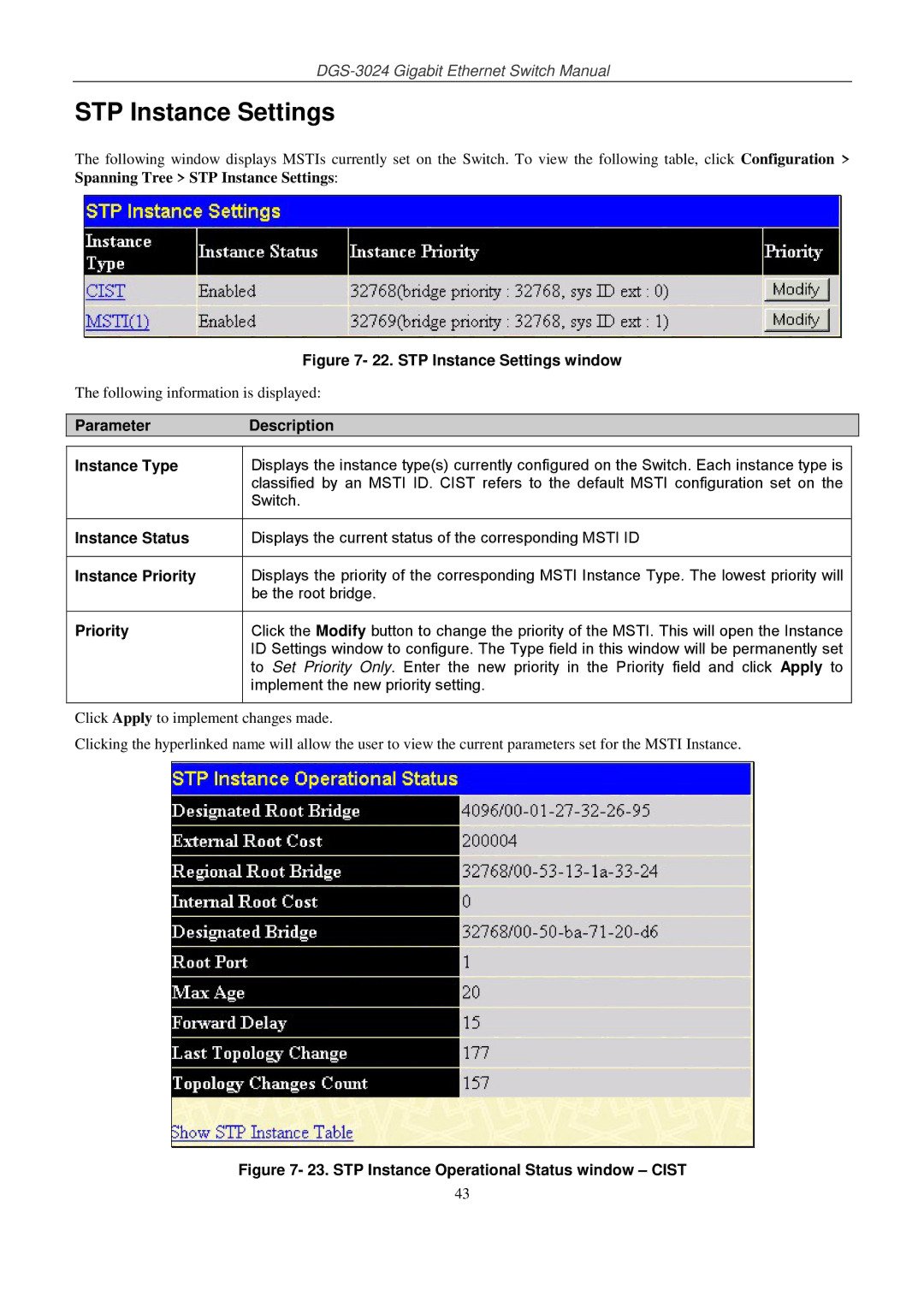DGS-3024 Gigabit Ethernet Switch Manual
STP Instance Settings
The following window displays MSTIs currently set on the Switch. To view the following table, click Configuration > Spanning Tree > STP Instance Settings:
Figure 7- 22. STP Instance Settings window
The following information is displayed:
Parameter | Description | |
|
|
|
Instance Type | Displays the instance type(s) currently configured on the Switch. Each instance type is |
|
| classified by an MSTI ID. CIST refers to the default MSTI configuration set on the |
|
| Switch. |
|
|
|
|
Instance Status | Displays the current status of the corresponding MSTI ID |
|
|
|
|
Instance Priority | Displays the priority of the corresponding MSTI Instance Type. The lowest priority will |
|
| be the root bridge. |
|
|
|
|
Priority | Click the Modify button to change the priority of the MSTI. This will open the Instance |
|
| ID Settings window to configure. The Type field in this window will be permanently set |
|
| to Set Priority Only. Enter the new priority in the Priority field and click Apply to |
|
| implement the new priority setting. |
|
|
|
|
Click Apply to implement changes made.
Clicking the hyperlinked name will allow the user to view the current parameters set for the MSTI Instance.
Figure 7- 23. STP Instance Operational Status window – CIST
43