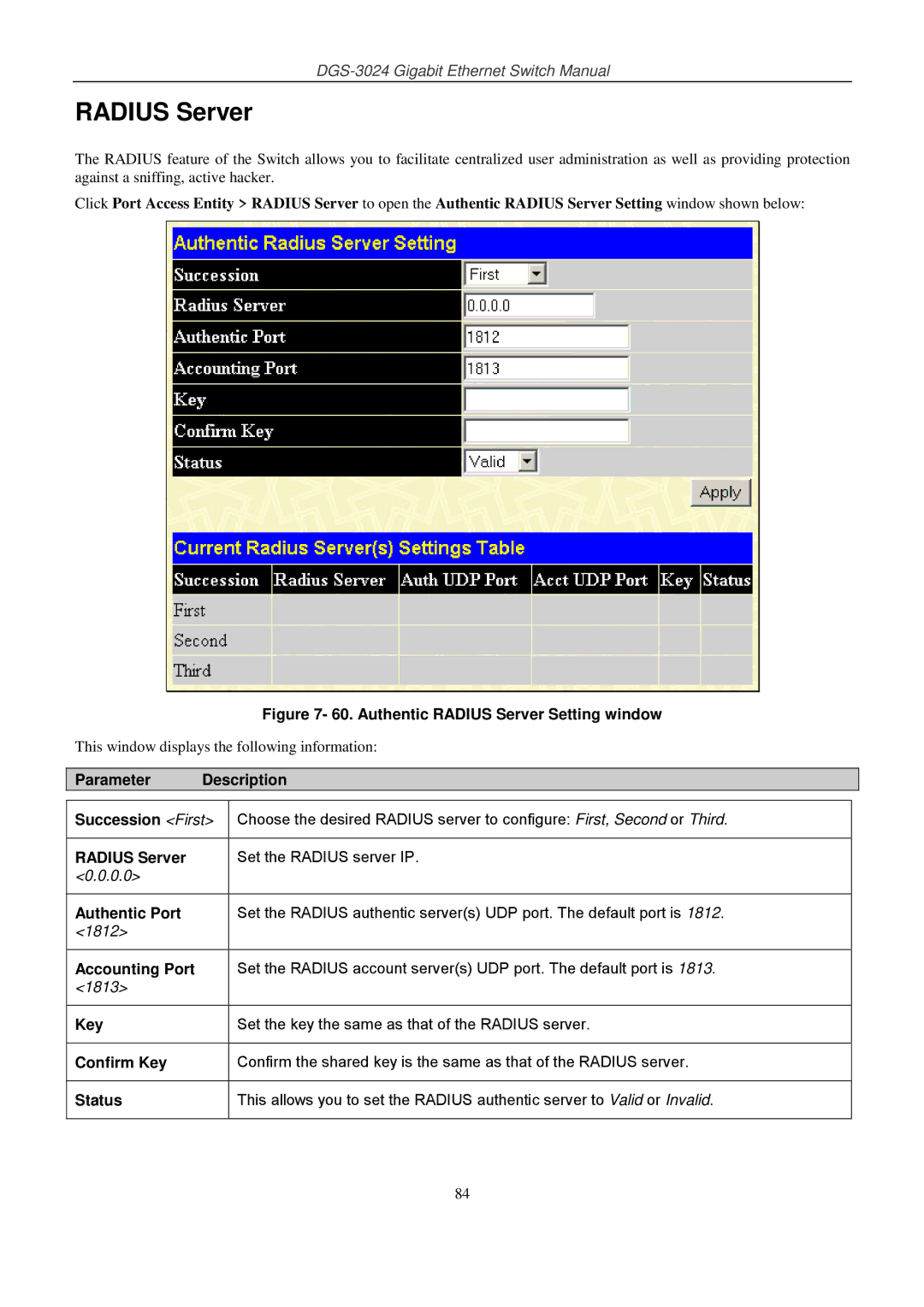DGS-3024 Gigabit Ethernet Switch Manual
RADIUS Server
The RADIUS feature of the Switch allows you to facilitate centralized user administration as well as providing protection against a sniffing, active hacker.
Click Port Access Entity > RADIUS Server to open the Authentic RADIUS Server Setting window shown below:
|
| Figure 7- 60. Authentic RADIUS Server Setting window | |
This window displays the following information: | |||
|
|
|
|
Parameter | Description | ||
|
|
| |
Succession <First> | Choose the desired RADIUS server to configure: First, Second or Third. |
| |
|
|
|
|
RADIUS Server |
| Set the RADIUS server IP. |
|
<0.0.0.0> |
|
|
|
|
|
|
|
Authentic Port |
| Set the RADIUS authentic server(s) UDP port. The default port is 1812. |
|
<1812> |
|
|
|
|
|
|
|
Accounting Port |
| Set the RADIUS account server(s) UDP port. The default port is 1813. |
|
<1813> |
|
|
|
|
|
|
|
Key |
| Set the key the same as that of the RADIUS server. |
|
|
|
|
|
Confirm Key |
| Confirm the shared key is the same as that of the RADIUS server. |
|
|
|
|
|
Status |
| This allows you to set the RADIUS authentic server to Valid or Invalid. |
|
|
|
|
|
84