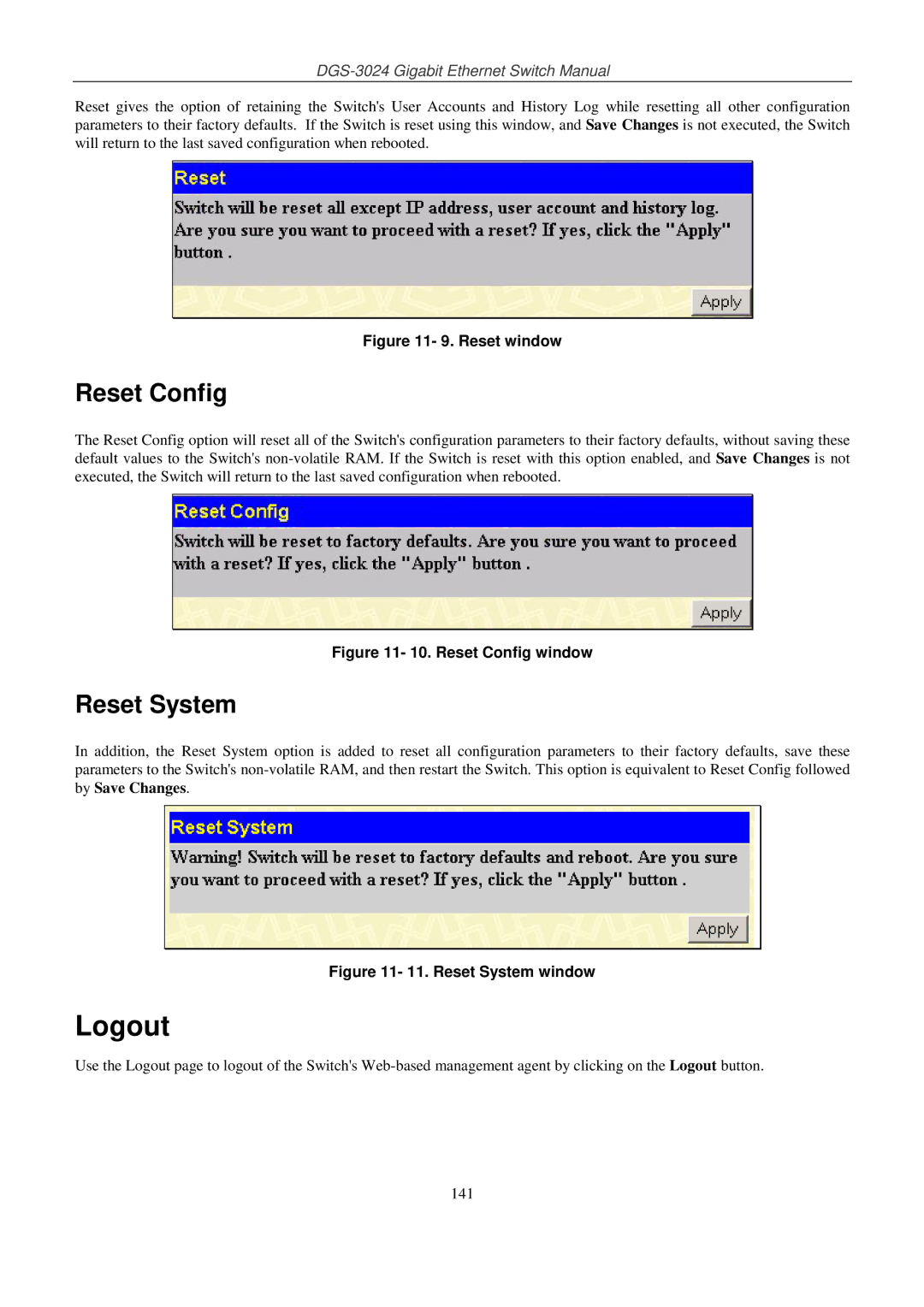DGS-3024 Gigabit Ethernet Switch Manual
Reset gives the option of retaining the Switch's User Accounts and History Log while resetting all other configuration parameters to their factory defaults. If the Switch is reset using this window, and Save Changes is not executed, the Switch will return to the last saved configuration when rebooted.
Figure 11- 9. Reset window
Reset Config
The Reset Config option will reset all of the Switch's configuration parameters to their factory defaults, without saving these default values to the Switch's
Figure 11- 10. Reset Config window
Reset System
In addition, the Reset System option is added to reset all configuration parameters to their factory defaults, save these parameters to the Switch's
Figure 11- 11. Reset System window
Logout
Use the Logout page to logout of the Switch's
141