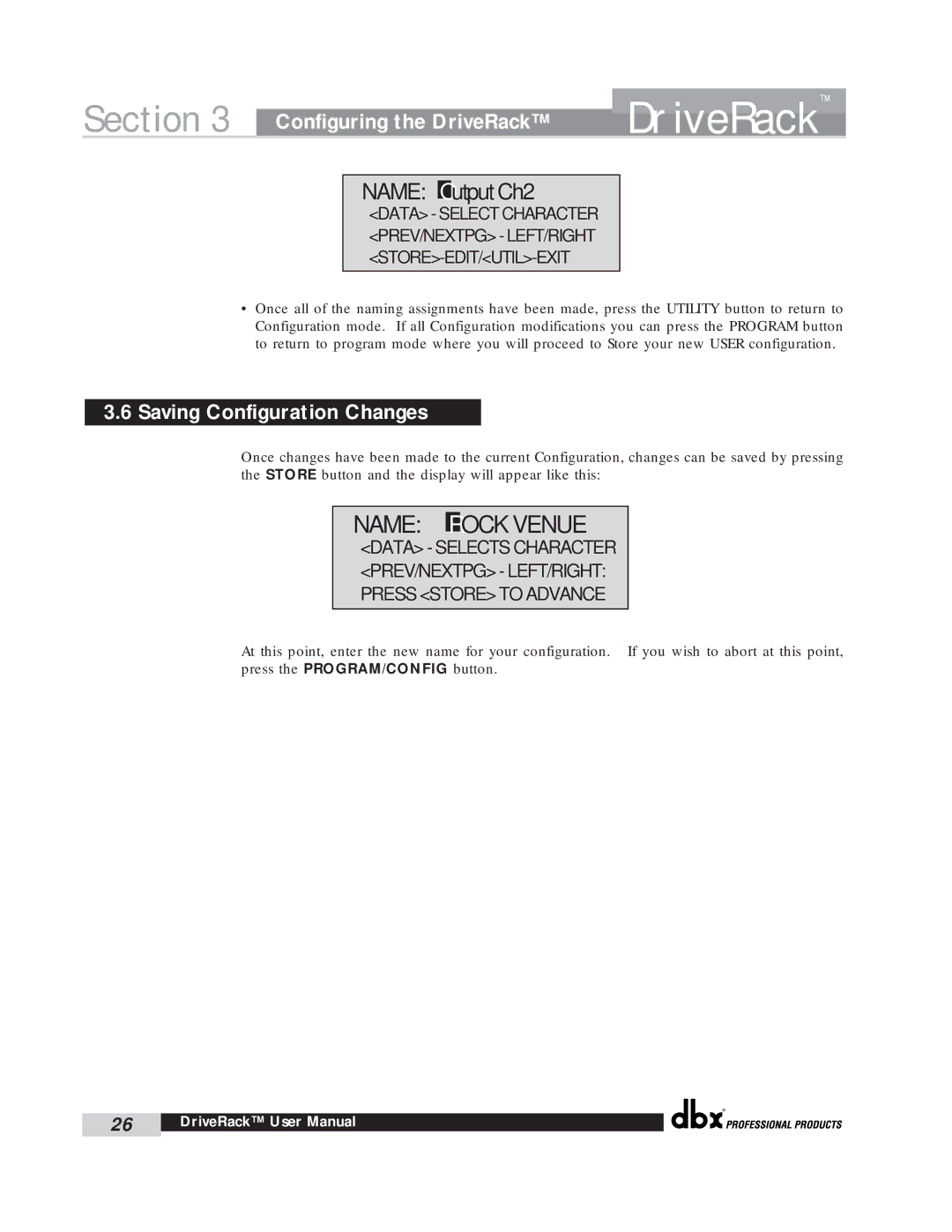Section 3 | Configuring the DriveRack™ | DriveRack | ™ |
| |||
|
|
|
NAME: Output Ch2
<DATA> - SELECT CHARACTER <PREV/NEXTPG> - LEFT/RIGHT
•Once all of the naming assignments have been made, press the UTILITY button to return to Configuration mode. If all Configuration modifications you can press the PROGRAM button to return to program mode where you will proceed to Store your new USER configuration.
3.6Saving Configuration Changes
Once changes have been made to the current Configuration, changes can be saved by pressing the STORE button and the display will appear like this:
NAME: ROCK VENUE
<DATA> - SELECTS CHARACTER <PREV/NEXTPG> - LEFT/RIGHT: PRESS <STORE> TO ADVANCE
At this point, enter the new name for your configuration. If you wish to abort at this point, press the PROGRAM/CONFIG button.
®
26 | DriveRack™ User Manual |
|
|