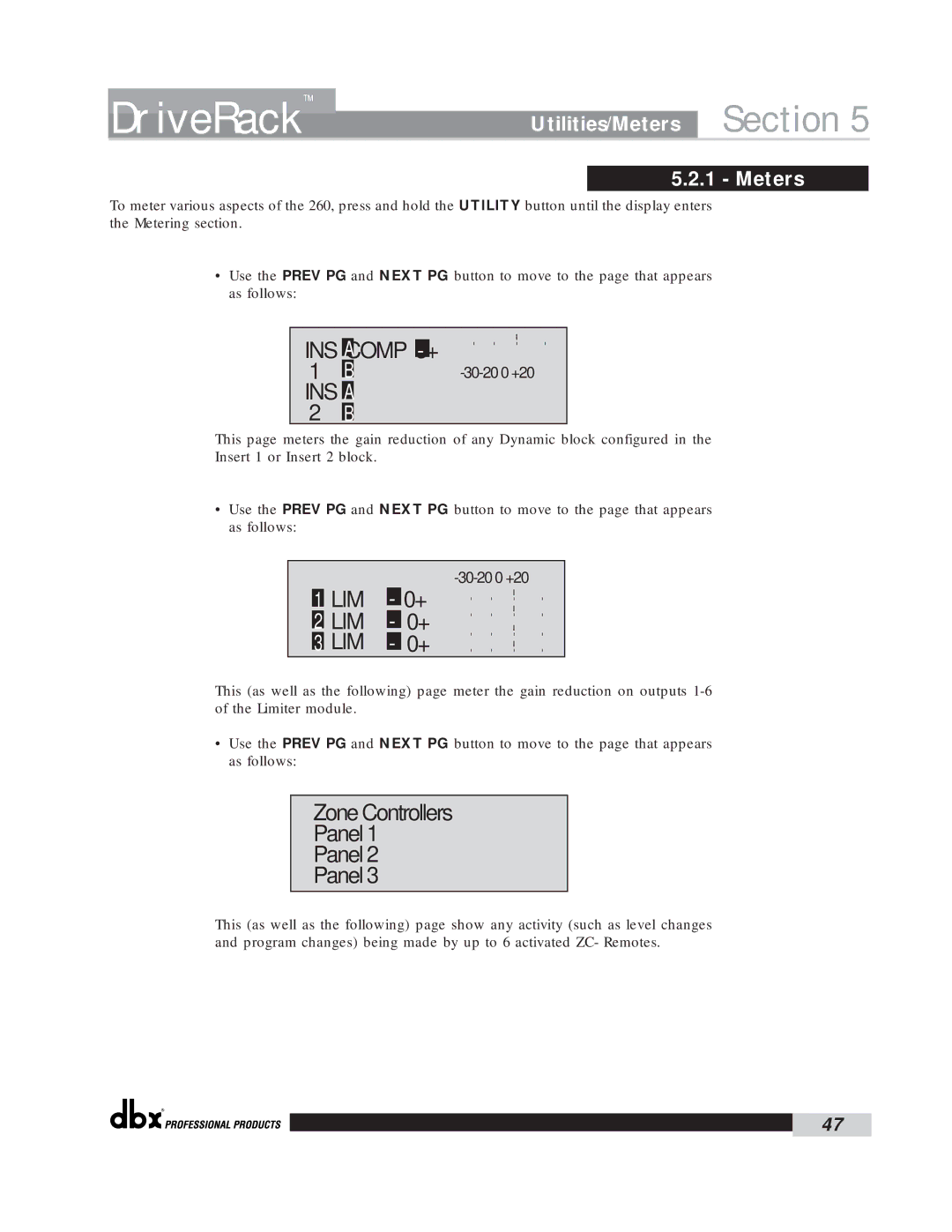DriveRack™ | Utilities/Meters | Section 5 | ||
|
|
|
|
|
|
| 5.2.1 - Meters |
| |
To meter various aspects of the 260, press and hold the UTILITY button until the display enters the Metering section.
•Use the PREV PG and NEXT PG button to move to the page that appears as follows:
INSA COMP - o+
1 | B | |
| ||
INS | A |
|
2 |
|
|
B |
|
This page meters the gain reduction of any Dynamic block configured in the
Insert 1 or Insert 2 block.
•Use the PREV PG and NEXT PG button to move to the page that appears as follows:
1 LIM - 0+
2 LIM - 0+
3 LIM - 0+
This (as well as the following) page meter the gain reduction on outputs
•Use the PREV PG and NEXT PG button to move to the page that appears as follows:
Zone Controllers
Panel 1
Panel 2
Panel 3
This (as well as the following) page show any activity (such as level changes and program changes) being made by up to 6 activated ZC- Remotes.
®
47