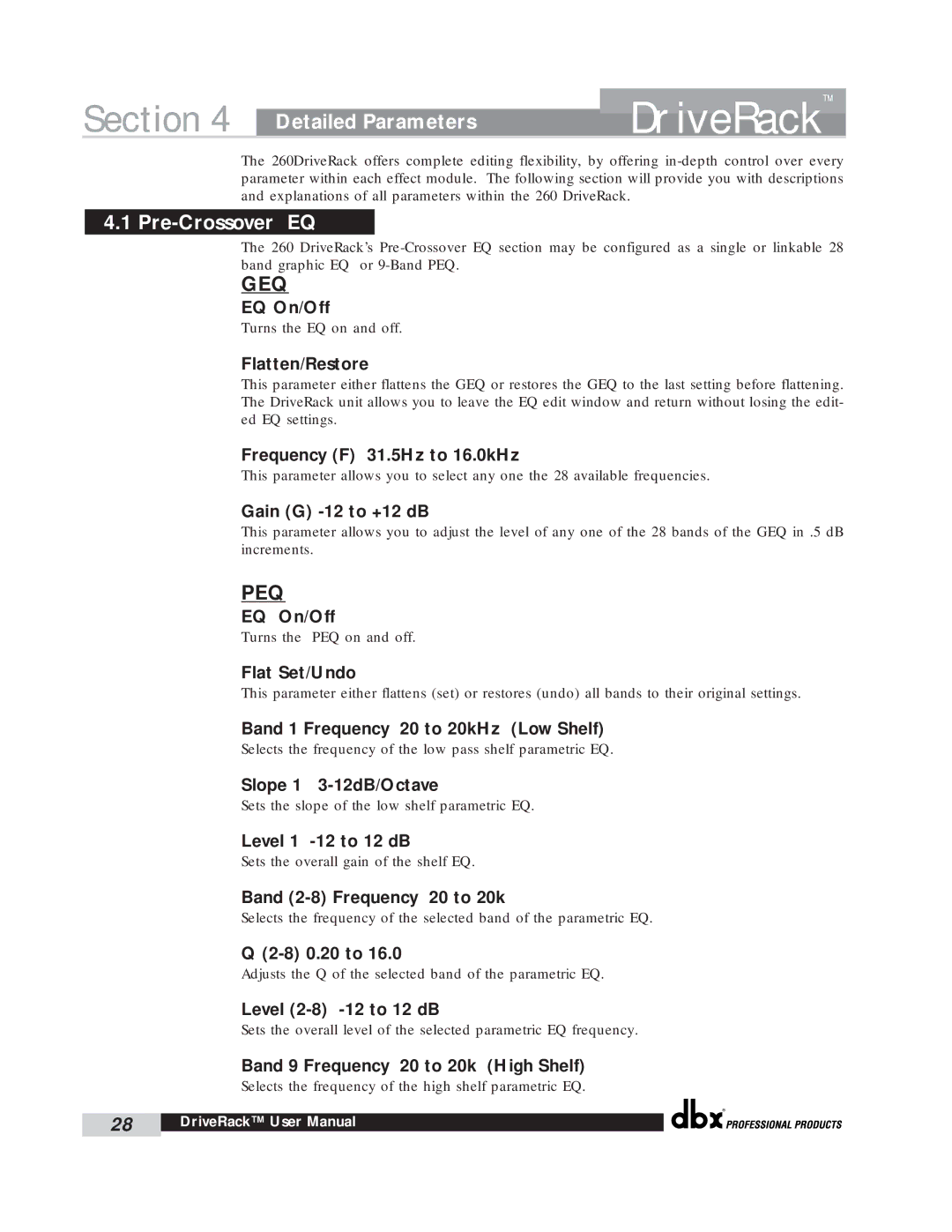Section 4 | Detailed Parameters | DriveRack | ™ |
| |||
|
|
|
The 260DriveRack offers complete editing flexibility, by offering
4.1 Pre-Crossover EQ
The 260 DriveRack’s
GEQ
EQ On/Off
Turns the EQ on and off.
Flatten/Restore
This parameter either flattens the GEQ or restores the GEQ to the last setting before flattening. The DriveRack unit allows you to leave the EQ edit window and return without losing the edit- ed EQ settings.
Frequency (F) 31.5Hz to 16.0kHz
This parameter allows you to select any one the 28 available frequencies.
Gain (G) -12 to +12 dB
This parameter allows you to adjust the level of any one of the 28 bands of the GEQ in .5 dB increments.
PEQ
EQ On/Off
Turns the PEQ on and off.
Flat Set/Undo
This parameter either flattens (set) or restores (undo) all bands to their original settings.
Band 1 Frequency 20 to 20kHz (Low Shelf)
Selects the frequency of the low pass shelf parametric EQ.
Slope 1
Sets the slope of the low shelf parametric EQ.
Level 1
Sets the overall gain of the shelf EQ.
Band
Selects the frequency of the selected band of the parametric EQ.
Q
Adjusts the Q of the selected band of the parametric EQ.
Level
Sets the overall level of the selected parametric EQ frequency.
Band 9 Frequency 20 to 20k (High Shelf)
Selects the frequency of the high shelf parametric EQ.
®
28 | DriveRack™ User Manual |
|
|