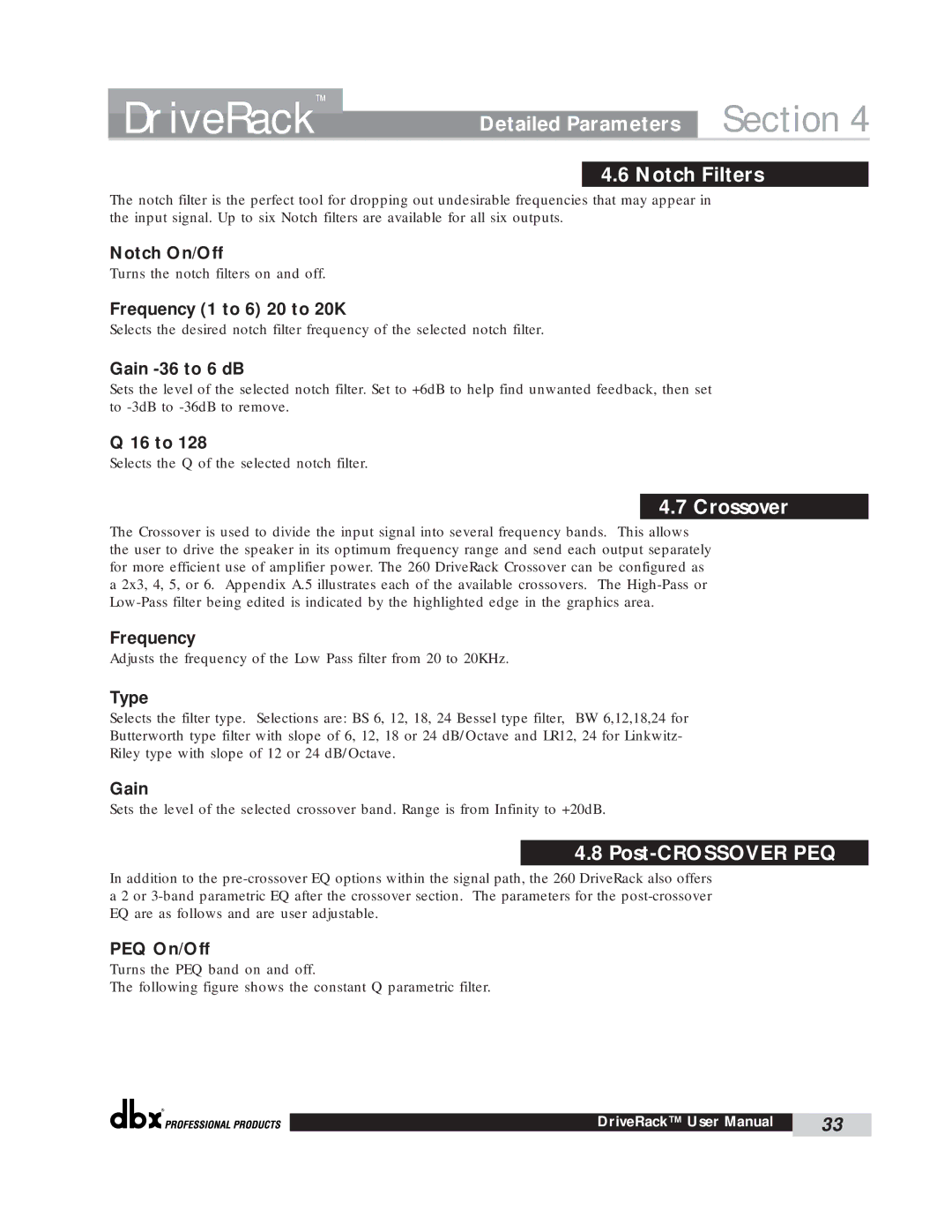DriveRack™ | Detailed Parameters | Section 4 | ||
|
|
| ||
|
| 4.6 Notch Filters |
| |
The notch filter is the perfect tool for dropping out undesirable frequencies that may appear in the input signal. Up to six Notch filters are available for all six outputs.
Notch On/Off
Turns the notch filters on and off.
Frequency (1 to 6) 20 to 20K
Selects the desired notch filter frequency of the selected notch filter.
Gain -36 to 6 dB
Sets the level of the selected notch filter. Set to +6dB to help find unwanted feedback, then set to
Q 16 to 128
Selects the Q of the selected notch filter.
4.7 Crossover
The Crossover is used to divide the input signal into several frequency bands. This allows the user to drive the speaker in its optimum frequency range and send each output separately for more efficient use of amplifier power. The 260 DriveRack Crossover can be configured as a 2x3, 4, 5, or 6. Appendix A.5 illustrates each of the available crossovers. The
Frequency
Adjusts the frequency of the Low Pass filter from 20 to 20KHz.
Type
Selects the filter type. Selections are: BS 6, 12, 18, 24 Bessel type filter, BW 6,12,18,24 for Butterworth type filter with slope of 6, 12, 18 or 24 dB/Octave and LR12, 24 for Linkwitz- Riley type with slope of 12 or 24 dB/Octave.
Gain
Sets the level of the selected crossover band. Range is from Infinity to +20dB.
4.8 Post-CROSSOVER PEQ
In addition to the
PEQ On/Off
Turns the PEQ band on and off.
The following figure shows the constant Q parametric filter.
®
DriveRack™ User Manual | 33 |
|
|