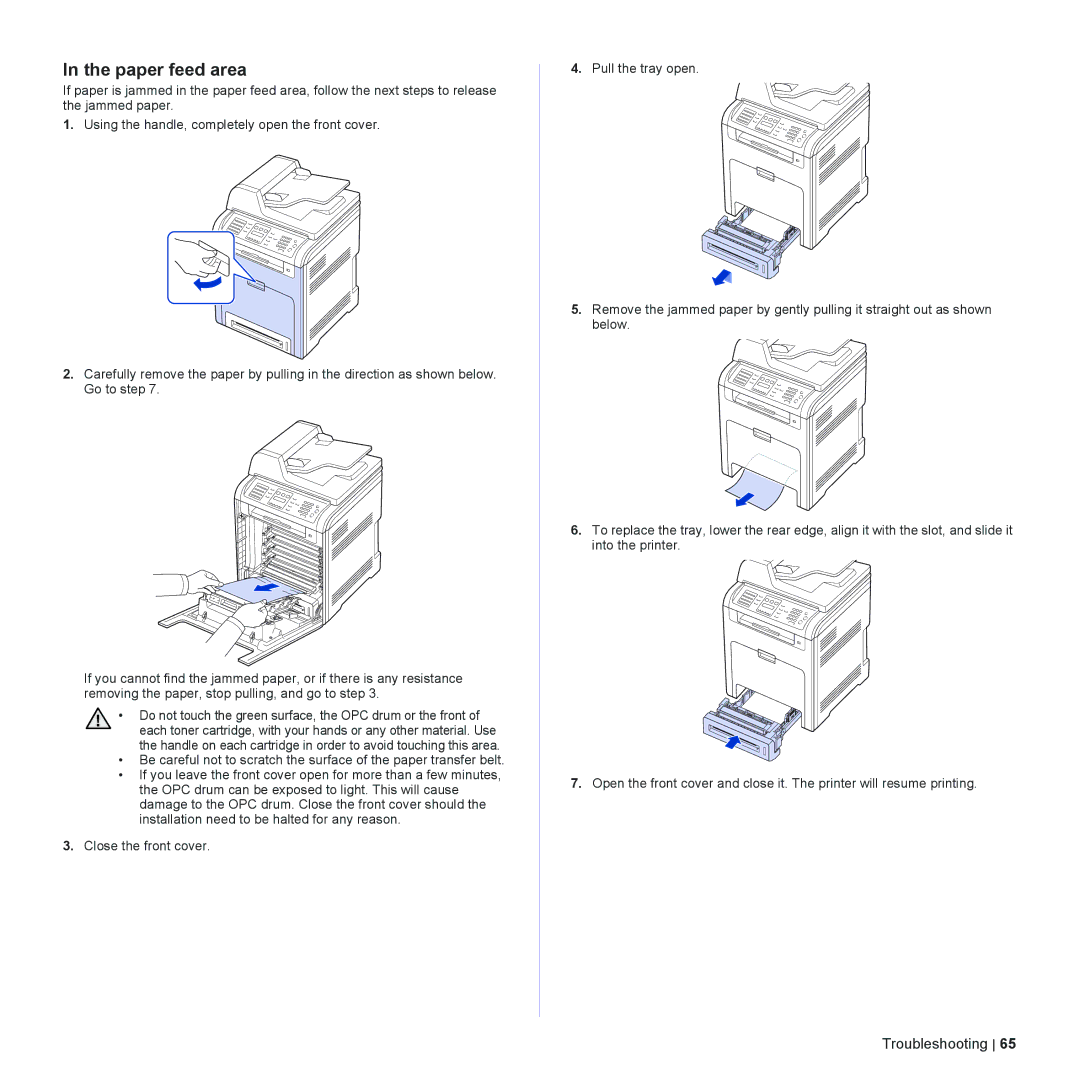In the paper feed area
If paper is jammed in the paper feed area, follow the next steps to release the jammed paper.
1.Using the handle, completely open the front cover.
2.Carefully remove the paper by pulling in the direction as shown below. Go to step 7.
If you cannot find the jammed paper, or if there is any resistance removing the paper, stop pulling, and go to step 3.
• Do not touch the green surface, the OPC drum or the front of each toner cartridge, with your hands or any other material. Use the handle on each cartridge in order to avoid touching this area.
•Be careful not to scratch the surface of the paper transfer belt.
•If you leave the front cover open for more than a few minutes, the OPC drum can be exposed to light. This will cause damage to the OPC drum. Close the front cover should the installation need to be halted for any reason.
3.Close the front cover.
4. Pull the tray open.
5.Remove the jammed paper by gently pulling it straight out as shown
below.
6.To replace the tray, lower the rear edge, align it with the slot, and slide it
into the printer.
7.Open the front cover and close it. The printer will resume printing.
Troubleshooting 65