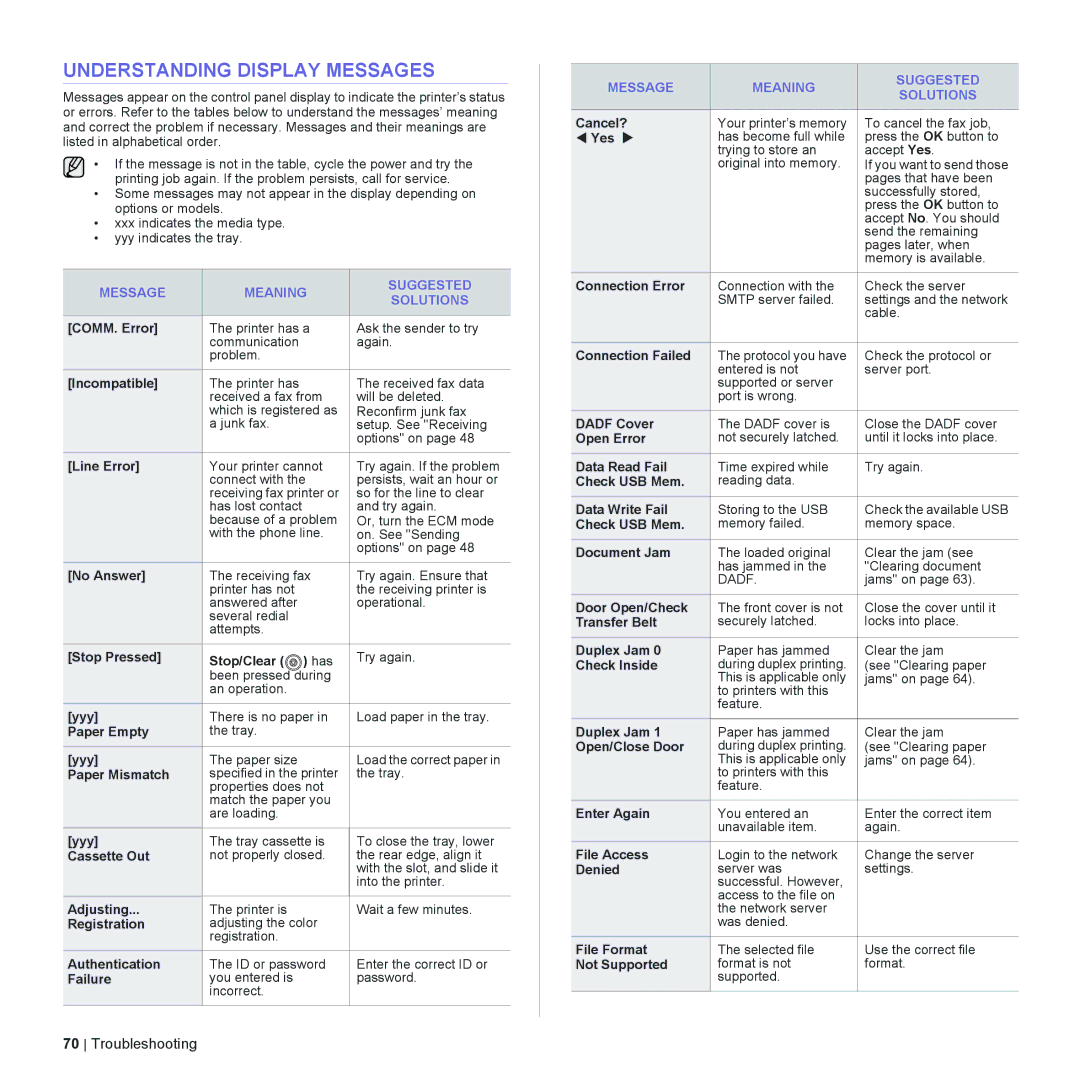UNDERSTANDING DISPLAY MESSAGES
Messages appear on the control panel display to indicate the printer’s status or errors. Refer to the tables below to understand the messages’ meaning and correct the problem if necessary. Messages and their meanings are listed in alphabetical order.
• If the message is not in the table, cycle the power and try the printing job again. If the problem persists, call for service.
•Some messages may not appear in the display depending on options or models.
•xxx indicates the media type.
•yyy indicates the tray.
MESSAGE | MEANING | SUGGESTED | |||
SOLUTIONS | |||||
|
|
|
| ||
|
|
|
|
| |
[COMM. Error] | The printer has a | Ask the sender to try | |||
| communication | again. | |||
| problem. |
| |||
[Incompatible] | The printer has | The received fax data | |||
| received a fax from | will be deleted. | |||
| which is registered as | Reconfirm junk fax | |||
| a junk fax. | setup. See "Receiving | |||
|
|
|
| options" on page 48 | |
[Line Error] | Your printer cannot | Try again. If the problem | |||
| connect with the | persists, wait an hour or | |||
| receiving fax printer or | so for the line to clear | |||
| has lost contact | and try again. | |||
| because of a problem | Or, turn the ECM mode | |||
| with the phone line. | on. See "Sending | |||
|
|
|
| options" on page 48 | |
[No Answer] | The receiving fax | Try again. Ensure that | |||
| printer has not | the receiving printer is | |||
| answered after | operational. | |||
| several redial |
| |||
| attempts. |
| |||
[Stop Pressed] | Stop/Clear ( |
| ) has | Try again. | |
| |||||
| been pressed |
| during |
| |
|
|
| |||
| an operation. |
| |||
|
|
|
|
| |
[yyy] | There is no paper in | Load paper in the tray. | |||
Paper Empty | the tray. |
| |||
[yyy] | The paper size | Load the correct paper in | |||
Paper Mismatch | specified in the printer | the tray. | |||
| properties does not |
| |||
| match the paper you |
| |||
| are loading. |
| |||
[yyy] | The tray cassette is | To close the tray, lower | |||
Cassette Out | not properly closed. | the rear edge, align it | |||
|
|
|
| with the slot, and slide it | |
|
|
|
| into the printer. | |
Adjusting... | The printer is | Wait a few minutes. | |||
Registration | adjusting the color |
| |||
| registration. |
| |||
Authentication | The ID or password | Enter the correct ID or | |||
Failure | you entered is | password. | |||
| incorrect. |
| |||
|
|
|
|
| |
MESSAGE | MEANING | SUGGESTED | |
SOLUTIONS | |||
|
| ||
|
|
| |
Cancel? | Your printer’s memory | To cancel the fax job, | |
W Yes X | has become full while | press the OK button to | |
| trying to store an | accept Yes. | |
| original into memory. | If you want to send those | |
|
| pages that have been | |
|
| successfully stored, | |
|
| press the OK button to | |
|
| accept No. You should | |
|
| send the remaining | |
|
| pages later, when | |
|
| memory is available. | |
Connection Error | Connection with the | Check the server | |
| SMTP server failed. | settings and the network | |
|
| cable. | |
|
|
| |
Connection Failed | The protocol you have | Check the protocol or | |
| entered is not | server port. | |
| supported or server |
| |
| port is wrong. |
| |
DADF Cover | The DADF cover is | Close the DADF cover | |
Open Error | not securely latched. | until it locks into place. | |
Data Read Fail | Time expired while | Try again. | |
Check USB Mem. | reading data. |
| |
Data Write Fail | Storing to the USB | Check the available USB | |
Check USB Mem. | memory failed. | memory space. | |
|
|
| |
Document Jam | The loaded original | Clear the jam (see | |
| has jammed in the | "Clearing document | |
| DADF. | jams" on page 63). | |
Door Open/Check | The front cover is not | Close the cover until it | |
Transfer Belt | securely latched. | locks into place. | |
Duplex Jam 0 | Paper has jammed | Clear the jam | |
Check Inside | during duplex printing. | (see "Clearing paper | |
| This is applicable only | jams" on page 64). | |
| to printers with this |
| |
| feature. |
| |
Duplex Jam 1 | Paper has jammed | Clear the jam | |
Open/Close Door | during duplex printing. | (see "Clearing paper | |
| This is applicable only | jams" on page 64). | |
| to printers with this |
| |
| feature. |
| |
Enter Again | You entered an | Enter the correct item | |
| unavailable item. | again. | |
File Access | Login to the network | Change the server | |
Denied | server was | settings. | |
| successful. However, |
| |
| access to the file on |
| |
| the network server |
| |
| was denied. |
| |
File Format | The selected file | Use the correct file | |
Not Supported | format is not | format. | |
| supported. |
| |
|
|
|
70 Troubleshooting