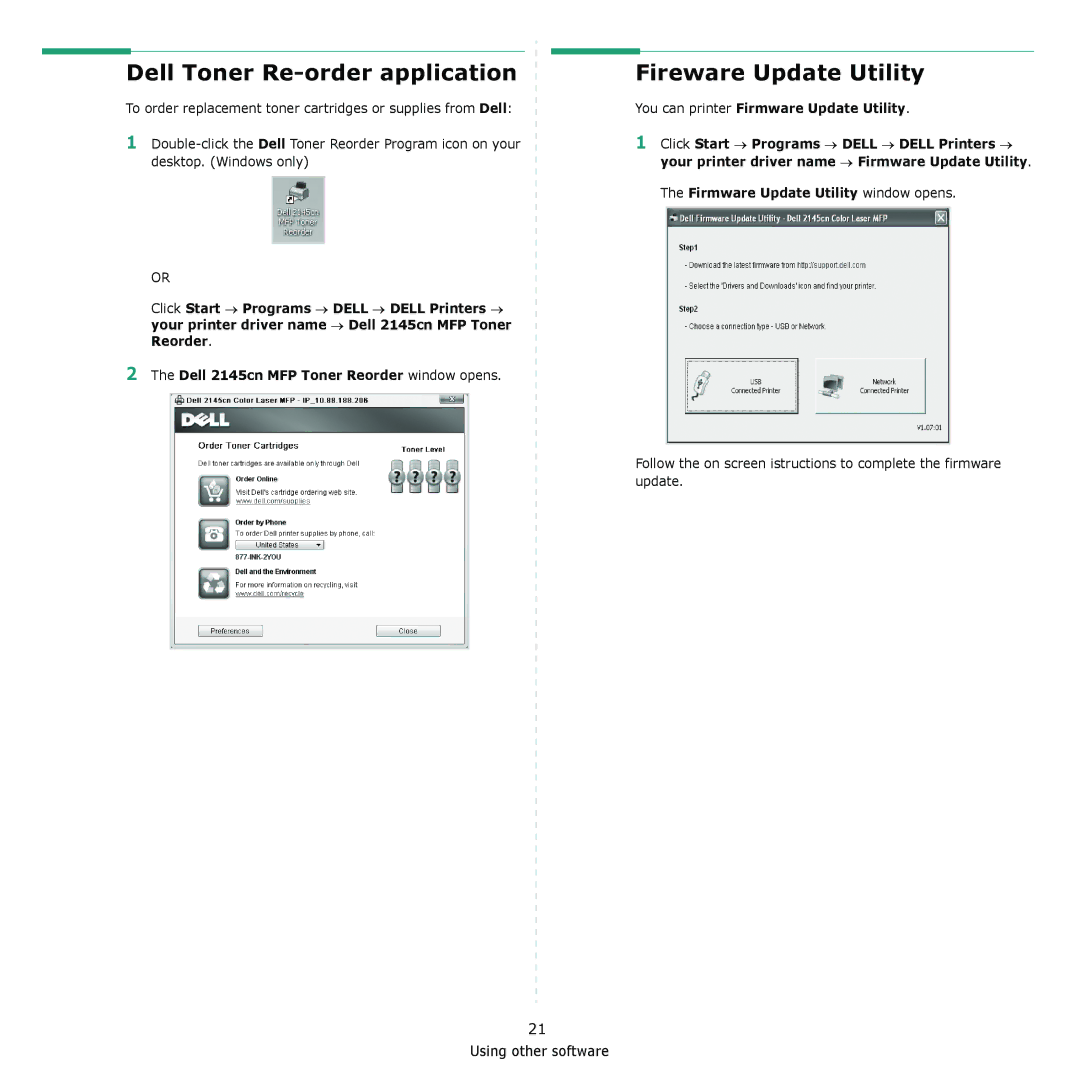Dell Toner Re-order application
To order replacement toner cartridges or supplies from Dell:
1
OR
Click Start → Programs → DELL → DELL Printers → your printer driver name → Dell 2145cn MFP Toner Reorder.
2The Dell 2145cn MFP Toner Reorder window opens.
Fireware Update Utility
You can printer Firmware Update Utility.
1Click Start → Programs → DELL → DELL Printers → your printer driver name → Firmware Update Utility.
The Firmware Update Utility window opens.
Follow the on screen istructions to complete the firmware update.
21
Using other software