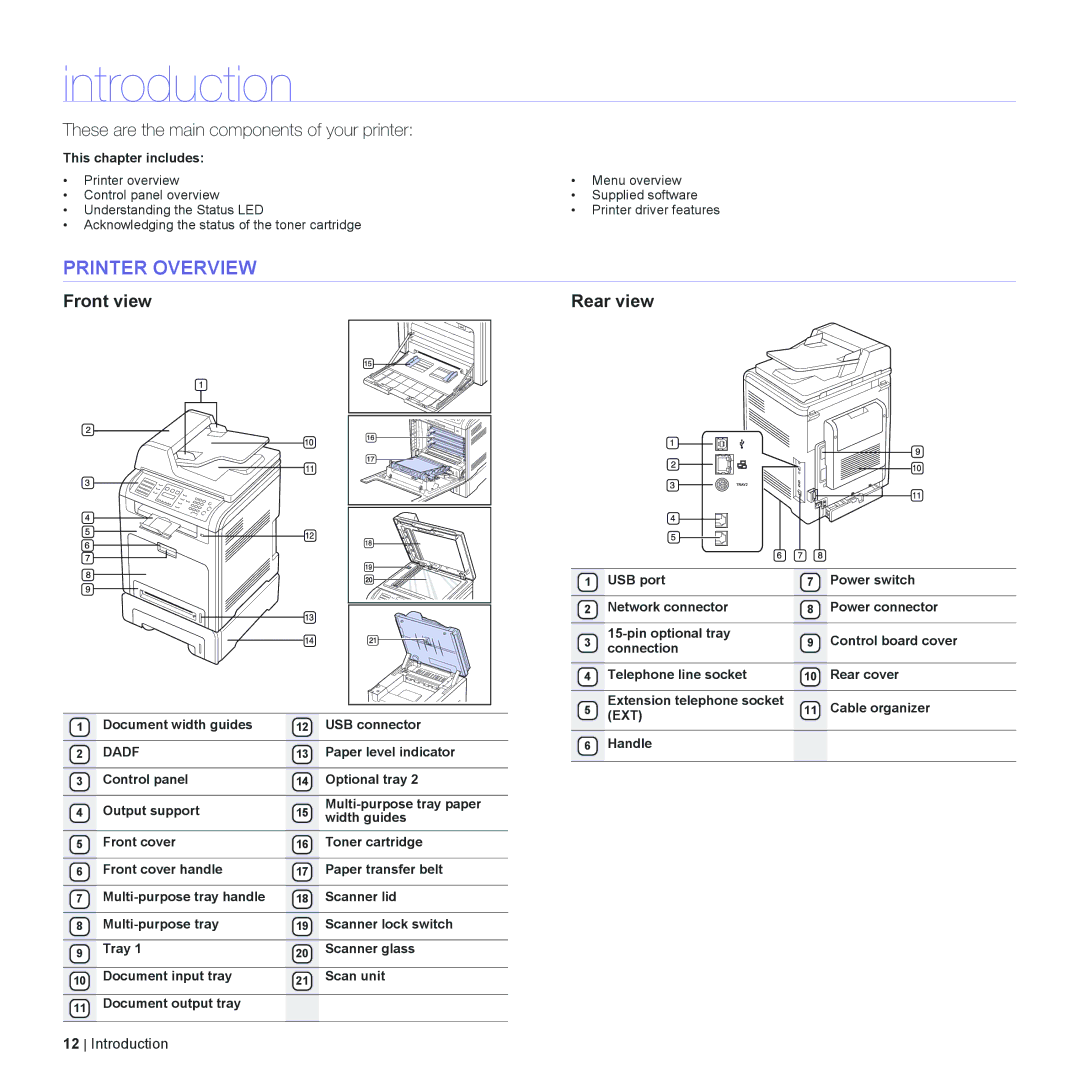introduction
These are the main components of your printer:
This chapter includes: |
|
| |
• | Printer overview | • | Menu overview |
• | Control panel overview | • | Supplied software |
• Understanding the Status LED | • | Printer driver features | |
•Acknowledging the status of the toner cartridge
PRINTER OVERVIEW
Front view | Rear view |
1 | Document width guides | 12 | USB connector | |
|
|
|
| |
2 | DADF | 13 | Paper level indicator | |
|
|
|
| |
3 | Control panel | 14 | Optional tray 2 | |
|
|
|
| |
4 | Output support | 15 | ||
width guides | ||||
|
|
| ||
5 | Front cover | 16 | Toner cartridge | |
|
|
|
| |
6 | Front cover handle | 17 | Paper transfer belt | |
|
|
|
| |
7 | 18 | Scanner lid | ||
|
|
|
| |
8 | 19 | Scanner lock switch | ||
|
|
|
| |
9 | Tray 1 | 20 | Scanner glass | |
|
|
|
| |
10 | Document input tray | 21 | Scan unit |
11Document output tray
12 Introduction
1 | USB port | 7 | Power switch | |
|
|
|
| |
2 | Network connector | 8 | Power connector | |
|
|
|
| |
3 | 9 | Control board cover | ||
connection | ||||
|
|
| ||
|
|
|
| |
4 | Telephone line socket | 10 | Rear cover | |
|
|
|
| |
5 | Extension telephone socket | 11 | Cable organizer | |
(EXT) | ||||
|
|
|
6Handle