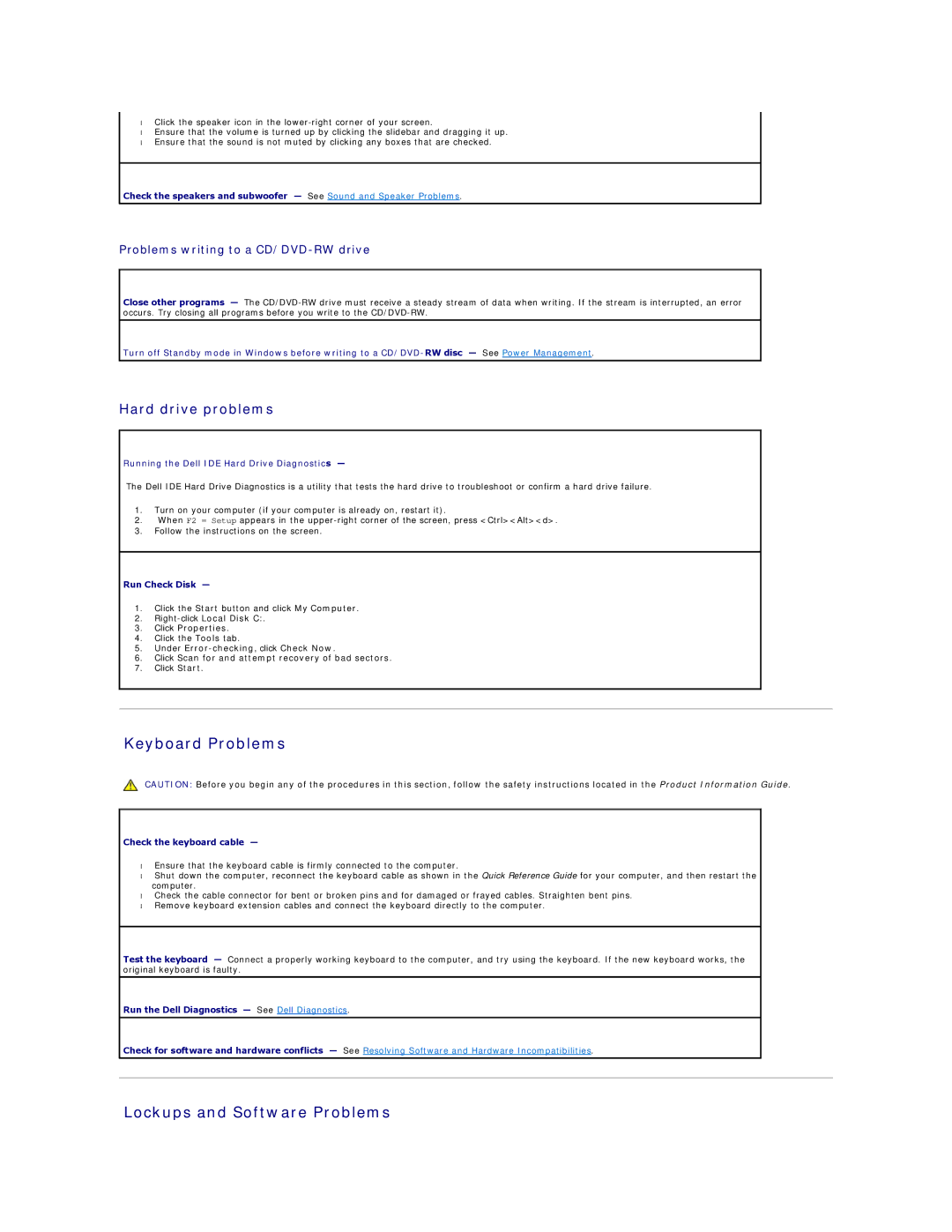•Click the speaker icon in the
•Ensure that the volume is turned up by clicking the slidebar and dragging it up.
•Ensure that the sound is not muted by clicking any boxes that are checked.
Check the speakers and subwoofer — See Sound and Speaker Problems.
Problems writing to a CD/DVD-RW drive
Close other programs — The
Turn off Standby mode in Windows before writing to a
Hard drive problems
Running the Dell IDE Hard Drive Diagnostics —
The Dell IDE Hard Drive Diagnostics is a utility that tests the hard drive to troubleshoot or confirm a hard drive failure.
1.Turn on your computer (if your computer is already on, restart it).
2.When F2 = Setup appears in the
3.Follow the instructions on the screen.
Run Check Disk —
1.Click the Start button and click My Computer.
2.
3.Click Properties.
4.Click the Tools tab.
5.Under
6.Click Scan for and attempt recovery of bad sectors.
7.Click Start.
Keyboard Problems
CAUTION: Before you begin any of the procedures in this section, follow the safety instructions located in the Product Information Guide.
Check the keyboard cable —
•Ensure that the keyboard cable is firmly connected to the computer.
•Shut down the computer, reconnect the keyboard cable as shown in the Quick Reference Guide for your computer, and then restart the computer.
•Check the cable connector for bent or broken pins and for damaged or frayed cables. Straighten bent pins.
•Remove keyboard extension cables and connect the keyboard directly to the computer.
Test the keyboard — Connect a properly working keyboard to the computer, and try using the keyboard. If the new keyboard works, the original keyboard is faulty.
Run the Dell Diagnostics — See Dell Diagnostics.
Check for software and hardware conflicts — See Resolving Software and Hardware Incompatibilities.