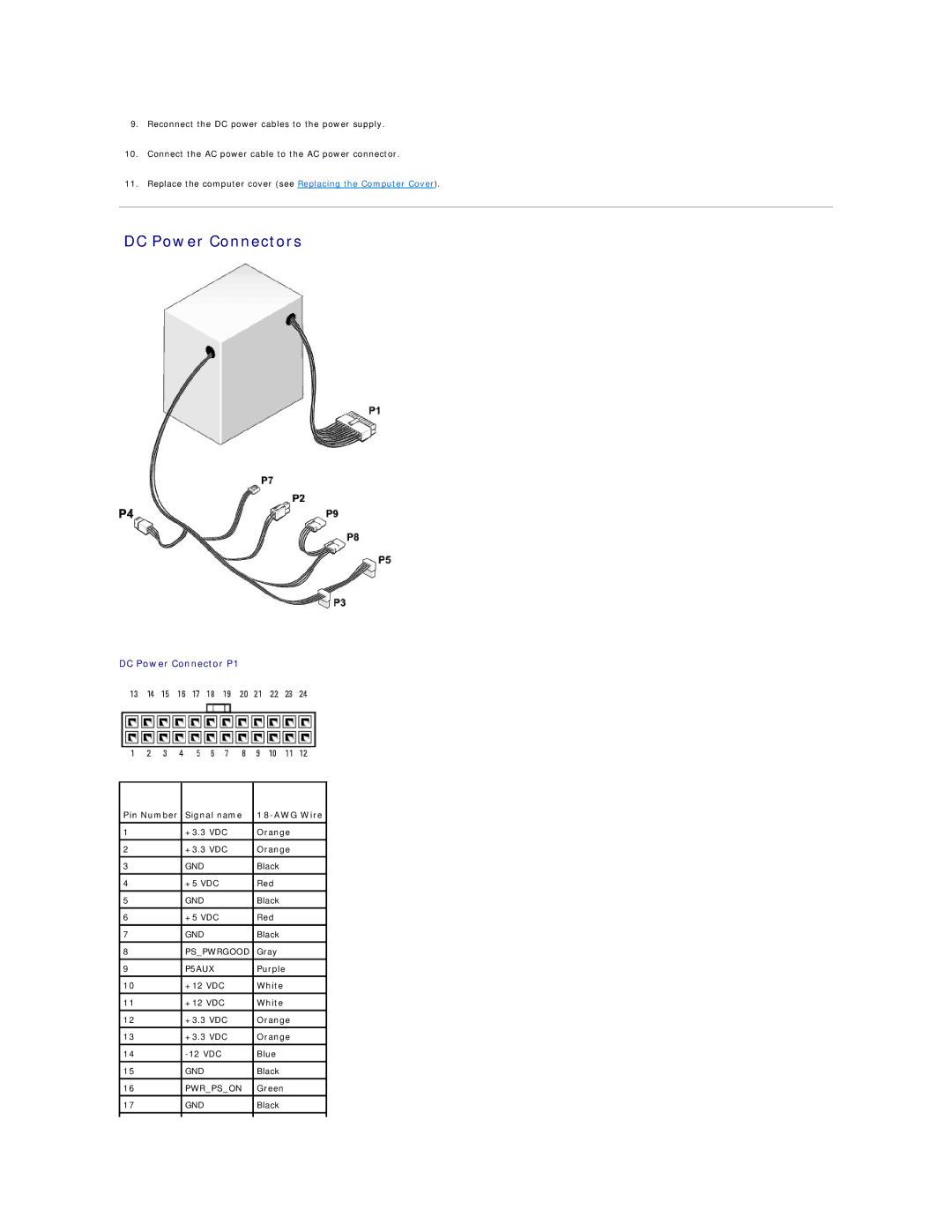9.Reconnect the DC power cables to the power supply.
10.Connect the AC power cable to the AC power connector.
11.Replace the computer cover (see Replacing the Computer Cover).
DC Power Connectors
DC Power Connector P1
Pin Number | Signal name | |
|
|
|
1 | +3.3 VDC | Orange |
|
|
|
2 | +3.3 VDC | Orange |
|
|
|
3 | GND | Black |
4 | +5 VDC | Red |
|
|
|
5 | GND | Black |
|
|
|
6 | +5 VDC | Red |
|
|
|
7 | GND | Black |
|
|
|
8 | PS_PWRGOOD | Gray |
|
|
|
9 | P5AUX | Purple |
|
|
|
10 | +12 VDC | White |
|
|
|
11 | +12 VDC | White |
12 | +3.3 VDC | Orange |
|
|
|
13 | +3.3 VDC | Orange |
|
|
|
14 | Blue | |
|
|
|
15 | GND | Black |
|
|
|
16 | PWR_PS_ON | Green |
|
|
|
17 | GND | Black |
|
|
|
|
|
|