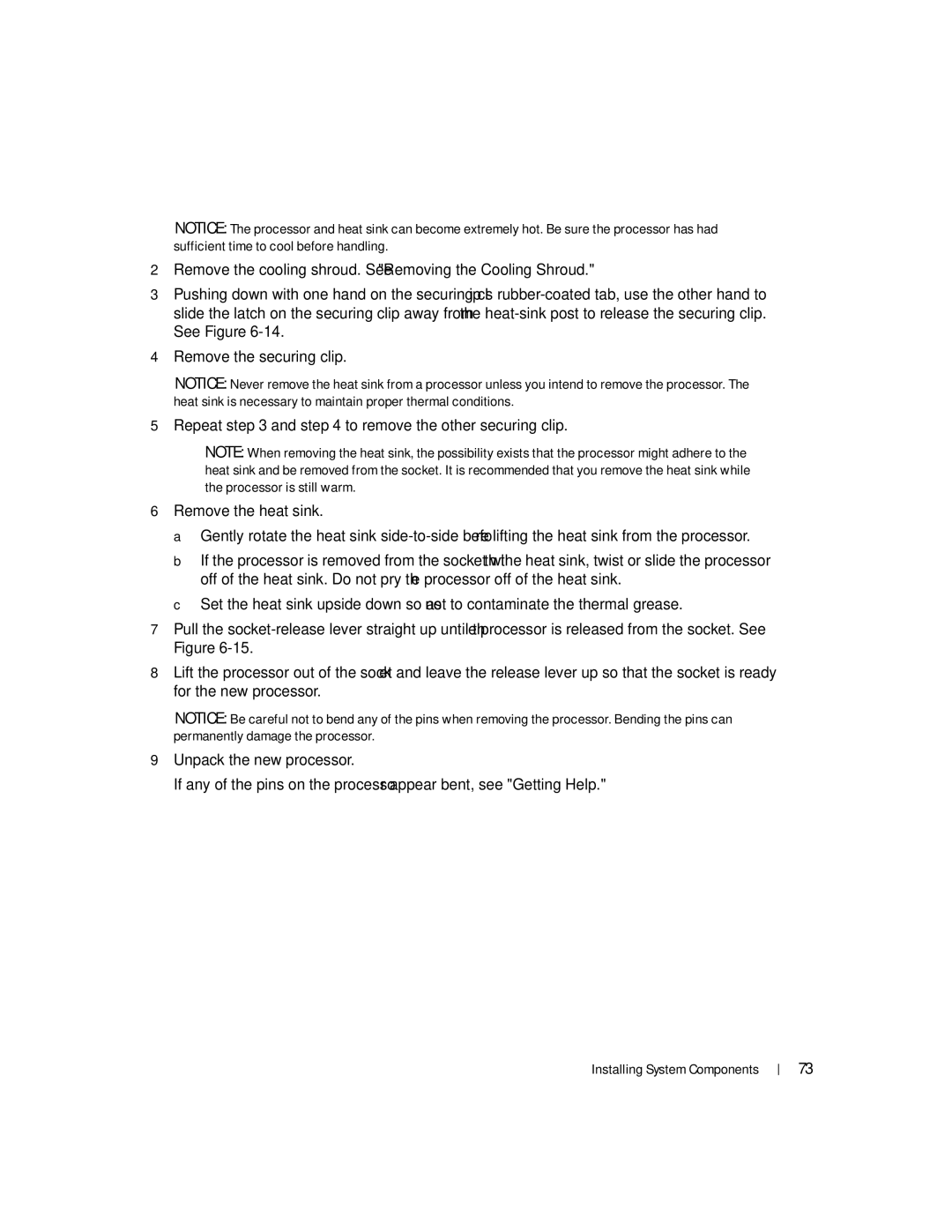NOTICE: The processor and heat sink can become extremely hot. Be sure the processor has had sufficient time to cool before handling.
2Remove the cooling shroud. See "Removing the Cooling Shroud."
3Pushing down with one hand on the securing clip’s
4Remove the securing clip.
NOTICE: Never remove the heat sink from a processor unless you intend to remove the processor. The heat sink is necessary to maintain proper thermal conditions.
5Repeat step 3 and step 4 to remove the other securing clip.
NOTE: When removing the heat sink, the possibility exists that the processor might adhere to the heat sink and be removed from the socket. It is recommended that you remove the heat sink while the processor is still warm.
6Remove the heat sink.
a Gently rotate the heat sink
b If the processor is removed from the socket with the heat sink, twist or slide the processor off of the heat sink. Do not pry the processor off of the heat sink.
c Set the heat sink upside down so as not to contaminate the thermal grease.
7Pull the
8Lift the processor out of the socket and leave the release lever up so that the socket is ready for the new processor.
NOTICE: Be careful not to bend any of the pins when removing the processor. Bending the pins can permanently damage the processor.
9Unpack the new processor.
If any of the pins on the processor appear bent, see "Getting Help."
Installing System Components | 73 |