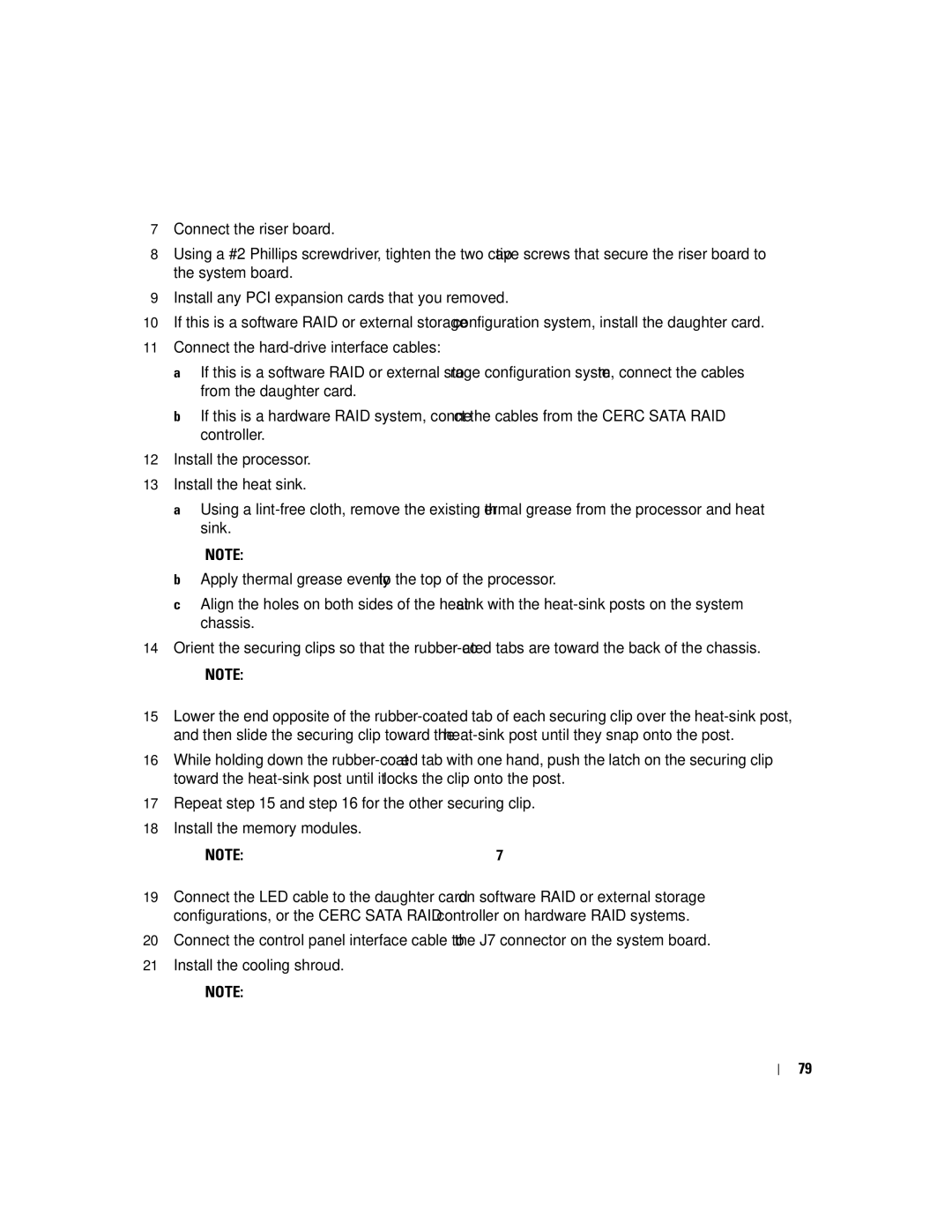7Connect the riser board.
8Using a #2 Phillips screwdriver, tighten the two captive screws that secure the riser board to the system board.
9Install any PCI expansion cards that you removed.
10If this is a software RAID or external storage configuration system, install the daughter card.
11Connect the
a If this is a software RAID or external storage configuration system, connect the cables from the daughter card.
b If this is a hardware RAID system, connect the cables from the CERC SATA RAID controller.
12Install the processor.
13Install the heat sink.
a Using a
NOTE: Use the same heat sink that you removed from the processor.
bApply thermal grease evenly to the top of the processor.
cAlign the holes on both sides of the heat sink with the
14Orient the securing clips so that the
NOTE: If the securing clips are installed so that the
15Lower the end opposite of the
16While holding down the
17Repeat step 15 and step 16 for the other securing clip.
18Install the memory modules.
NOTE: Install the memory modules as noted in step 7 of the procedure in "Removing the System Board Assembly."
19Connect the LED cable to the daughter card on software RAID or external storage configurations, or the CERC SATA RAID controller on hardware RAID systems.
20Connect the control panel interface cable to the J7 connector on the system board.
21Install the cooling shroud.
NOTE: When installing the cooling shroud, ensure that the two tabs on the cooling shroud are inserted into the two retaining slots in the back panel.
Installing System Components
79