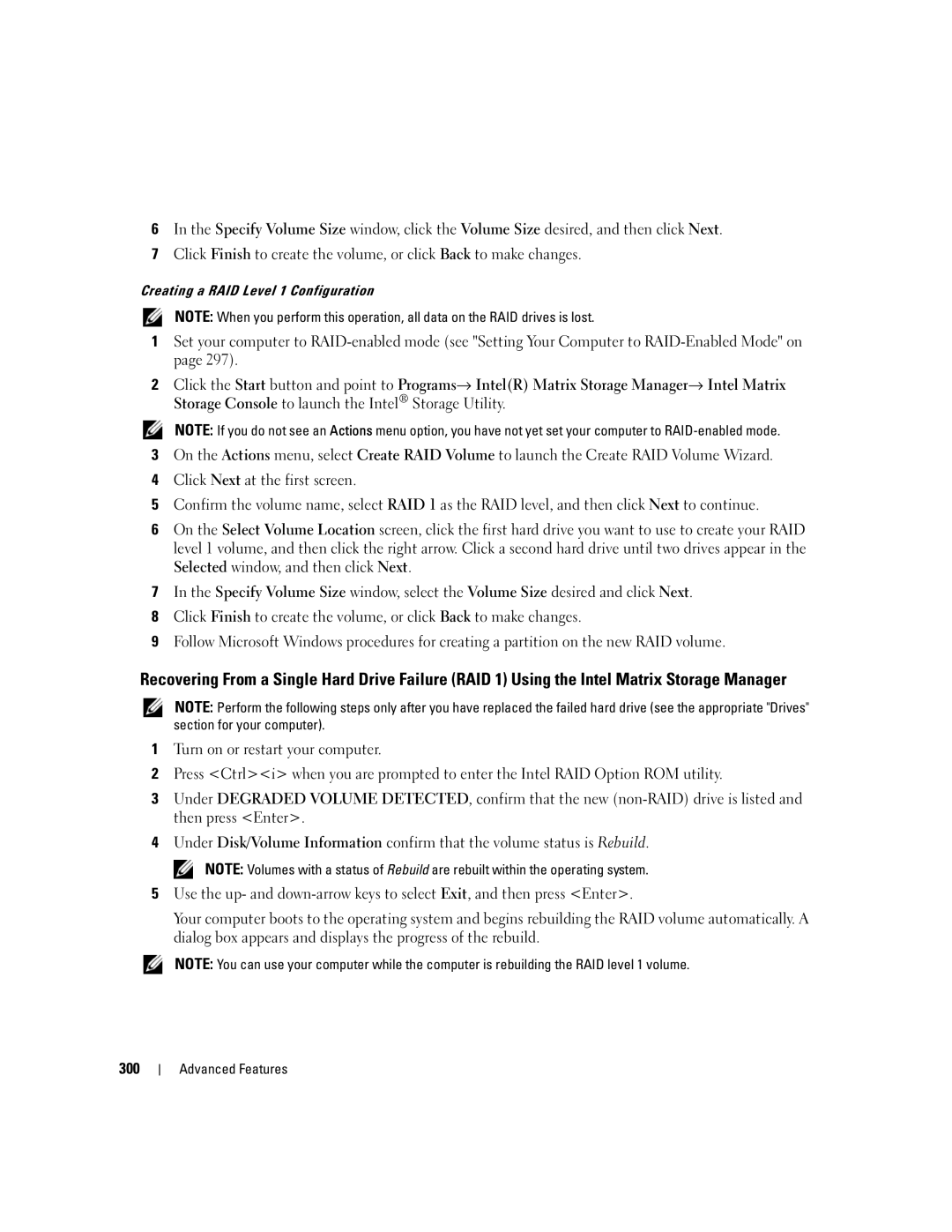6In the Specify Volume Size window, click the Volume Size desired, and then click Next.
7Click Finish to create the volume, or click Back to make changes.
Creating a RAID Level 1 Configuration
NOTE: When you perform this operation, all data on the RAID drives is lost.
1Set your computer to
2Click the Start button and point to Programs→ Intel(R) Matrix Storage Manager→ Intel Matrix Storage Console to launch the Intel® Storage Utility.
NOTE: If you do not see an Actions menu option, you have not yet set your computer to
3On the Actions menu, select Create RAID Volume to launch the Create RAID Volume Wizard.
4Click Next at the first screen.
5Confirm the volume name, select RAID 1 as the RAID level, and then click Next to continue.
6On the Select Volume Location screen, click the first hard drive you want to use to create your RAID level 1 volume, and then click the right arrow. Click a second hard drive until two drives appear in the Selected window, and then click Next.
7In the Specify Volume Size window, select the Volume Size desired and click Next.
8Click Finish to create the volume, or click Back to make changes.
9Follow Microsoft Windows procedures for creating a partition on the new RAID volume.
Recovering From a Single Hard Drive Failure (RAID 1) Using the Intel Matrix Storage Manager
NOTE: Perform the following steps only after you have replaced the failed hard drive (see the appropriate "Drives" section for your computer).
1Turn on or restart your computer.
2Press <Ctrl><i> when you are prompted to enter the Intel RAID Option ROM utility.
3Under DEGRADED VOLUME DETECTED, confirm that the new
4Under Disk/Volume Information confirm that the volume status is Rebuild.
NOTE: Volumes with a status of Rebuild are rebuilt within the operating system.
5Use the up- and
Your computer boots to the operating system and begins rebuilding the RAID volume automatically. A dialog box appears and displays the progress of the rebuild.
NOTE: You can use your computer while the computer is rebuilding the RAID level 1 volume.
300