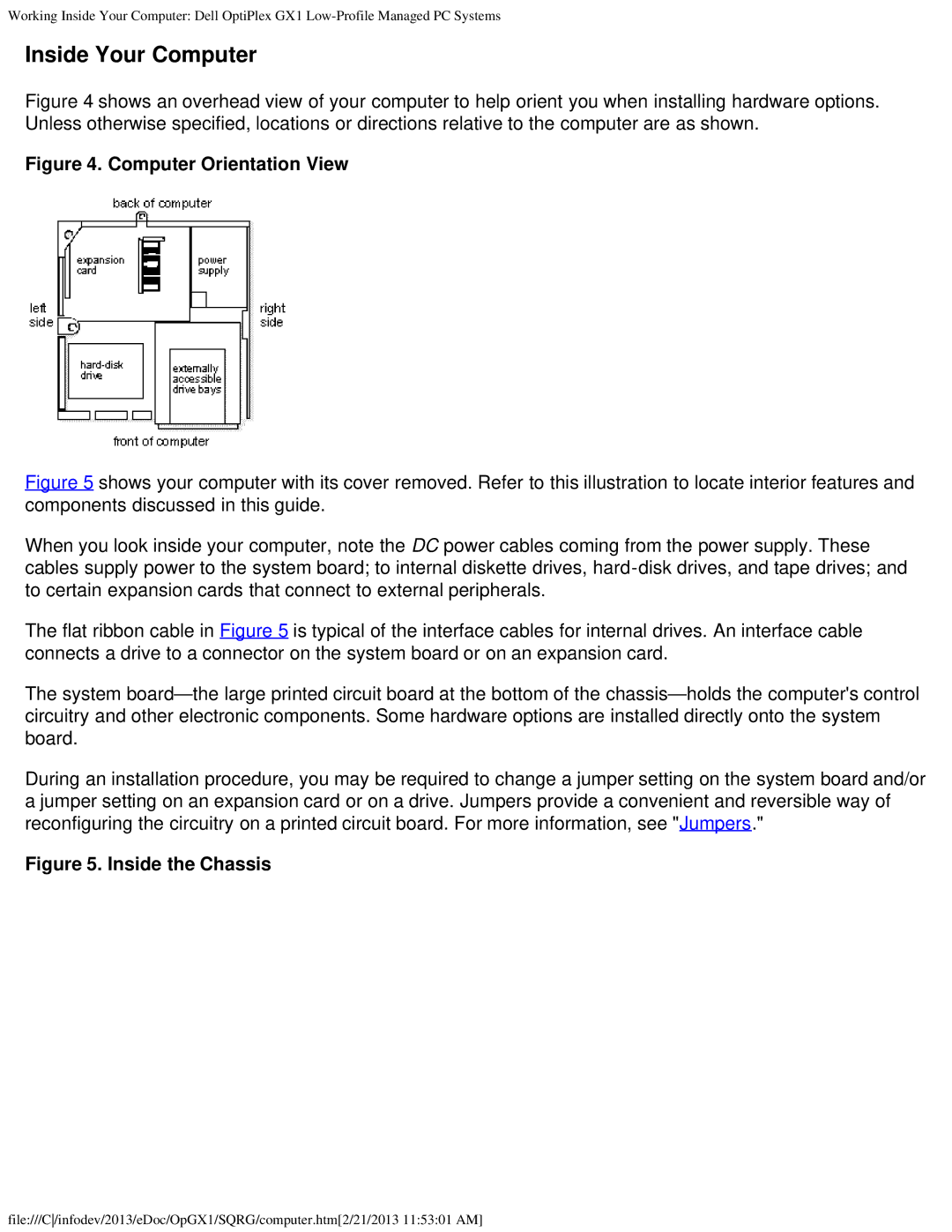Working Inside Your Computer: Dell OptiPlex GX1
Inside Your Computer
Figure 4 shows an overhead view of your computer to help orient you when installing hardware options. Unless otherwise specified, locations or directions relative to the computer are as shown.
Figure 4. Computer Orientation View
Figure 5 shows your computer with its cover removed. Refer to this illustration to locate interior features and components discussed in this guide.
When you look inside your computer, note the DC power cables coming from the power supply. These cables supply power to the system board; to internal diskette drives, hard-disk drives, and tape drives; and to certain expansion cards that connect to external peripherals.
The flat ribbon cable in Figure 5 is typical of the interface cables for internal drives. An interface cable connects a drive to a connector on the system board or on an expansion card.
The system board—the large printed circuit board at the bottom of the chassis—holds the computer's control circuitry and other electronic components. Some hardware options are installed directly onto the system board.
During an installation procedure, you may be required to change a jumper setting on the system board and/or a jumper setting on an expansion card or on a drive. Jumpers provide a convenient and reversible way of reconfiguring the circuitry on a printed circuit board. For more information, see "Jumpers."
Figure 5. Inside the Chassis
file:///C/infodev/2013/eDoc/OpGX1/SQRG/computer.htm[2/21/2013 11:53:01 AM]