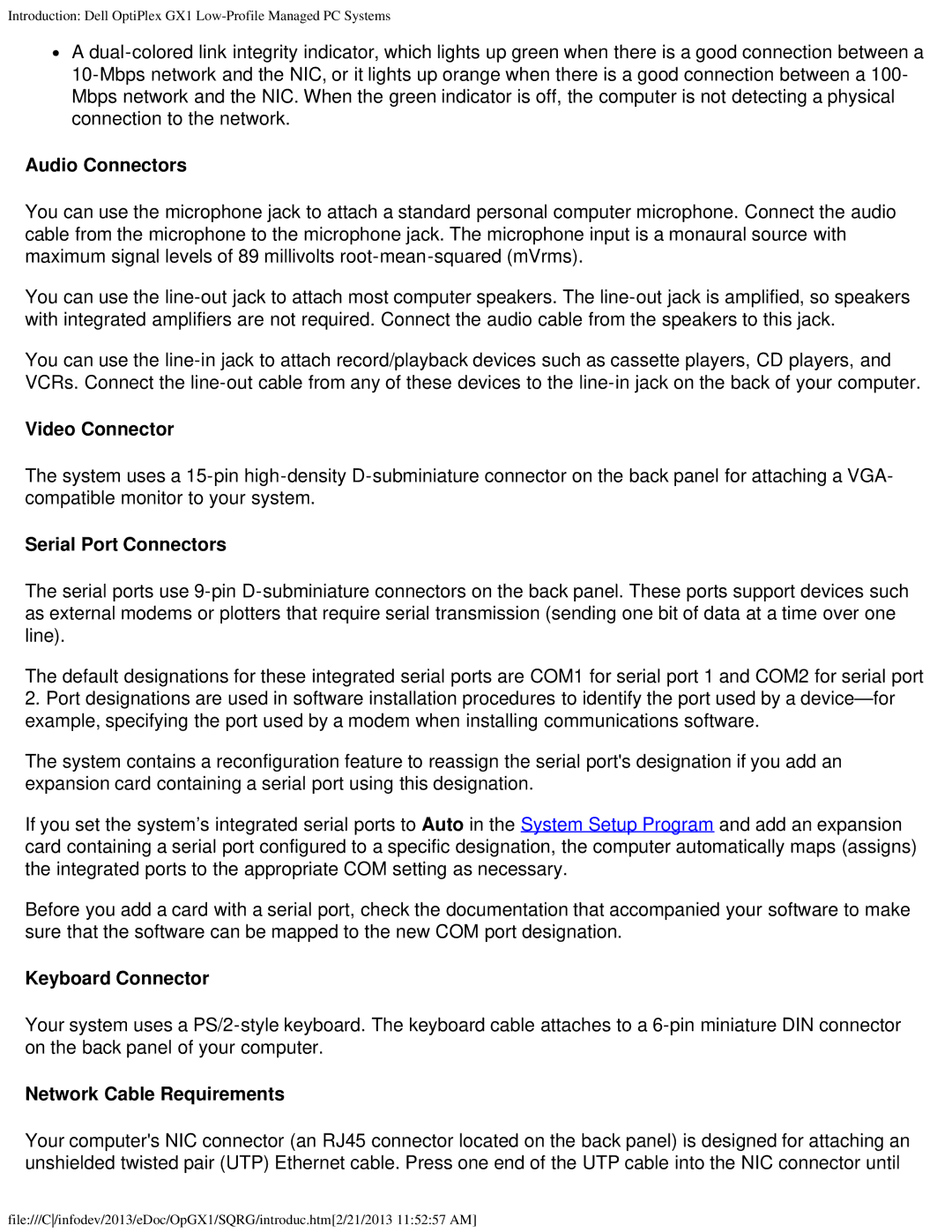Introduction: Dell OptiPlex GX1
A
Audio Connectors
You can use the microphone jack to attach a standard personal computer microphone. Connect the audio cable from the microphone to the microphone jack. The microphone input is a monaural source with maximum signal levels of 89 millivolts
You can use the
You can use the
Video Connector
The system uses a
Serial Port Connectors
The serial ports use
The default designations for these integrated serial ports are COM1 for serial port 1 and COM2 for serial port
2.Port designations are used in software installation procedures to identify the port used by a
The system contains a reconfiguration feature to reassign the serial port's designation if you add an expansion card containing a serial port using this designation.
If you set the system’s integrated serial ports to Auto in the System Setup Program and add an expansion card containing a serial port configured to a specific designation, the computer automatically maps (assigns) the integrated ports to the appropriate COM setting as necessary.
Before you add a card with a serial port, check the documentation that accompanied your software to make sure that the software can be mapped to the new COM port designation.
Keyboard Connector
Your system uses a
Network Cable Requirements
Your computer's NIC connector (an RJ45 connector located on the back panel) is designed for attaching an unshielded twisted pair (UTP) Ethernet cable. Press one end of the UTP cable into the NIC connector until
file:///C/infodev/2013/eDoc/OpGX1/SQRG/introduc.htm[2/21/2013 11:52:57 AM]