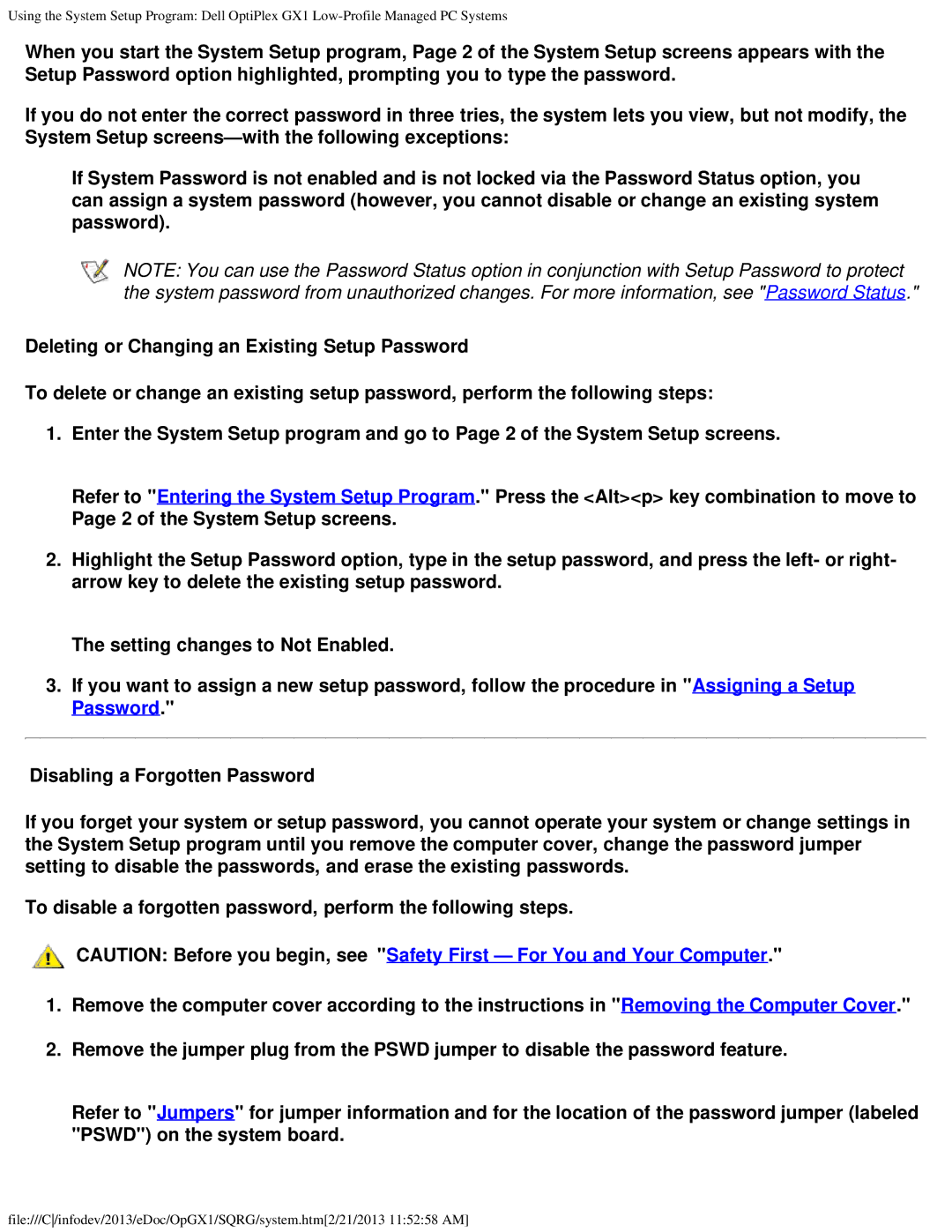Using the System Setup Program: Dell OptiPlex GX1
When you start the System Setup program, Page 2 of the System Setup screens appears with the Setup Password option highlighted, prompting you to type the password.
If you do not enter the correct password in three tries, the system lets you view, but not modify, the System Setup
If System Password is not enabled and is not locked via the Password Status option, you can assign a system password (however, you cannot disable or change an existing system password).
NOTE: You can use the Password Status option in conjunction with Setup Password to protect the system password from unauthorized changes. For more information, see "Password Status."
Deleting or Changing an Existing Setup Password
To delete or change an existing setup password, perform the following steps:
1.Enter the System Setup program and go to Page 2 of the System Setup screens.
Refer to "Entering the System Setup Program." Press the <Alt><p> key combination to move to Page 2 of the System Setup screens.
2.Highlight the Setup Password option, type in the setup password, and press the left- or right- arrow key to delete the existing setup password.
The setting changes to Not Enabled.
3.If you want to assign a new setup password, follow the procedure in "Assigning a Setup Password."
Disabling a Forgotten Password
If you forget your system or setup password, you cannot operate your system or change settings in the System Setup program until you remove the computer cover, change the password jumper setting to disable the passwords, and erase the existing passwords.
To disable a forgotten password, perform the following steps.
CAUTION: Before you begin, see "Safety First — For You and Your Computer."
1.Remove the computer cover according to the instructions in "Removing the Computer Cover."
2.Remove the jumper plug from the PSWD jumper to disable the password feature.
Refer to "Jumpers" for jumper information and for the location of the password jumper (labeled "PSWD") on the system board.
file:///C/infodev/2013/eDoc/OpGX1/SQRG/system.htm[2/21/2013 11:52:58 AM]