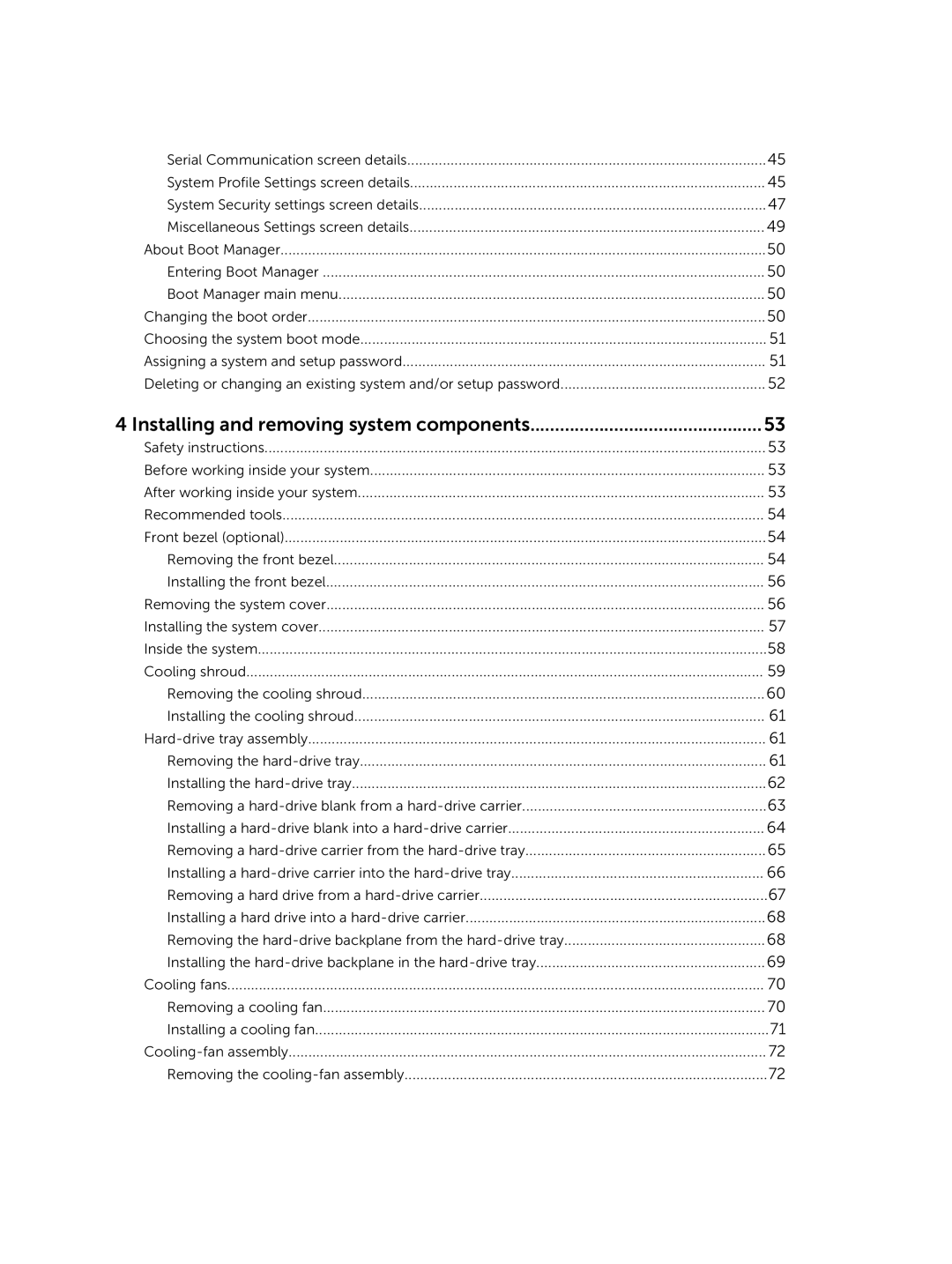Serial Communication screen details | 45 |
System Profile Settings screen details | 45 |
System Security settings screen details | 47 |
Miscellaneous Settings screen details | 49 |
About Boot Manager | 50 |
Entering Boot Manager | 50 |
Boot Manager main menu | 50 |
Changing the boot order | 50 |
Choosing the system boot mode | 51 |
Assigning a system and setup password | 51 |
Deleting or changing an existing system and/or setup password | 52 |
4 Installing and removing system components | 53 |
Safety instructions | 53 |
Before working inside your system | 53 |
After working inside your system | 53 |
Recommended tools | 54 |
Front bezel (optional) | 54 |
Removing the front bezel | 54 |
Installing the front bezel | 56 |
Removing the system cover | 56 |
Installing the system cover | 57 |
Inside the system | 58 |
Cooling shroud | 59 |
Removing the cooling shroud | 60 |
Installing the cooling shroud | 61 |
61 | |
Removing the | 61 |
Installing the | 62 |
Removing a | 63 |
Installing a | 64 |
Removing a | 65 |
Installing a | 66 |
Removing a hard drive from a | 67 |
Installing a hard drive into a | 68 |
Removing the | 68 |
Installing the | 69 |
Cooling fans | 70 |
Removing a cooling fan | 70 |
Installing a cooling fan | 71 |
72 | |
Removing the | 72 |
Page 4
Image 4