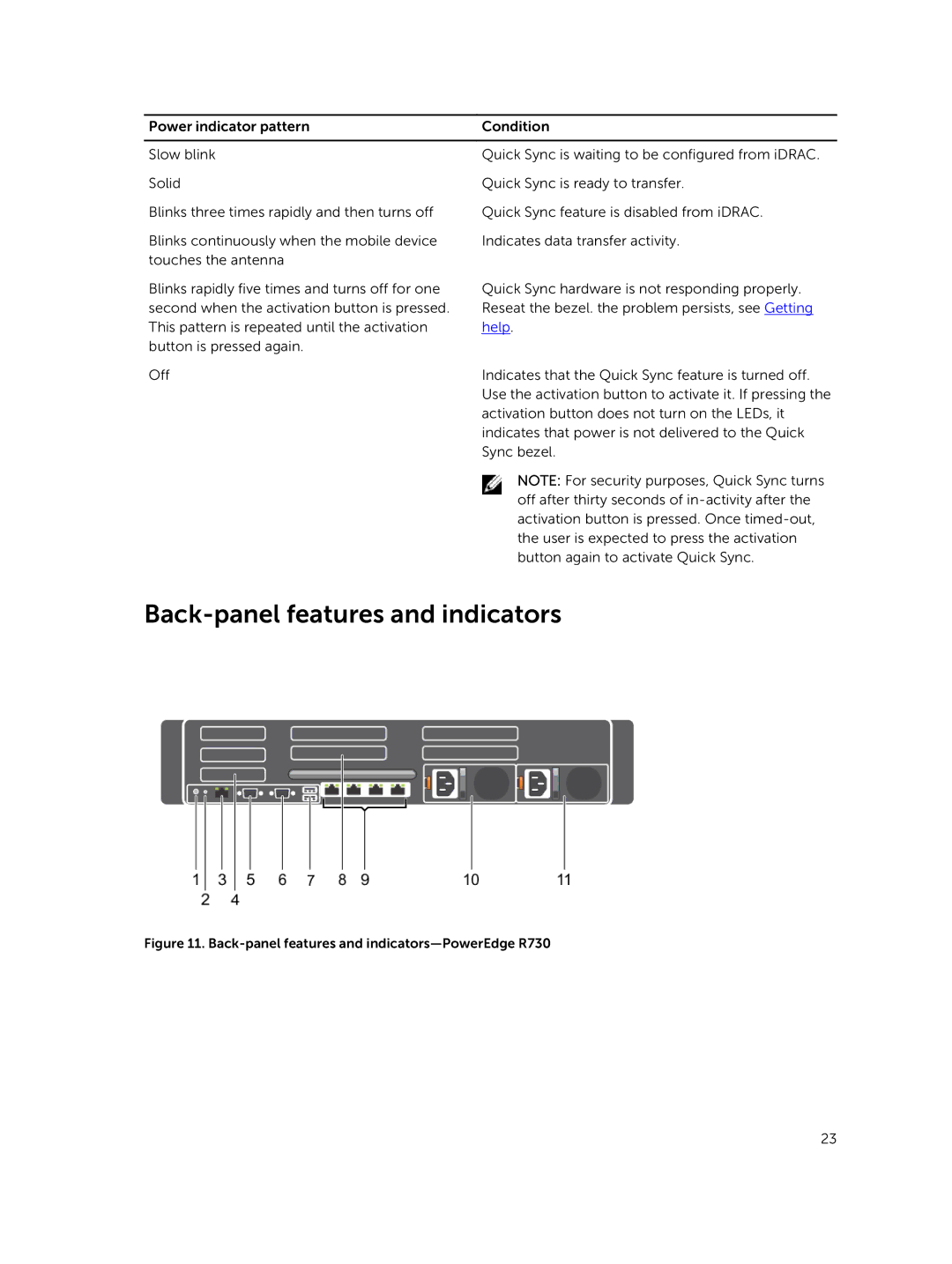Power indicator pattern | Condition |
|
|
Slow blink | Quick Sync is waiting to be configured from iDRAC. |
Solid | Quick Sync is ready to transfer. |
Blinks three times rapidly and then turns off | Quick Sync feature is disabled from iDRAC. |
Blinks continuously when the mobile device | Indicates data transfer activity. |
touches the antenna |
|
Blinks rapidly five times and turns off for one second when the activation button is pressed. This pattern is repeated until the activation button is pressed again.
Quick Sync hardware is not responding properly. Reseat the bezel. the problem persists, see Getting help.
Off | Indicates that the Quick Sync feature is turned off. |
| Use the activation button to activate it. If pressing the |
| activation button does not turn on the LEDs, it |
| indicates that power is not delivered to the Quick |
| Sync bezel. |
| NOTE: For security purposes, Quick Sync turns |
| off after thirty seconds of |
| activation button is pressed. Once |
| the user is expected to press the activation |
| button again to activate Quick Sync. |
Back-panel features and indicators
Figure 11. Back-panel features and indicators—PowerEdge R730
23