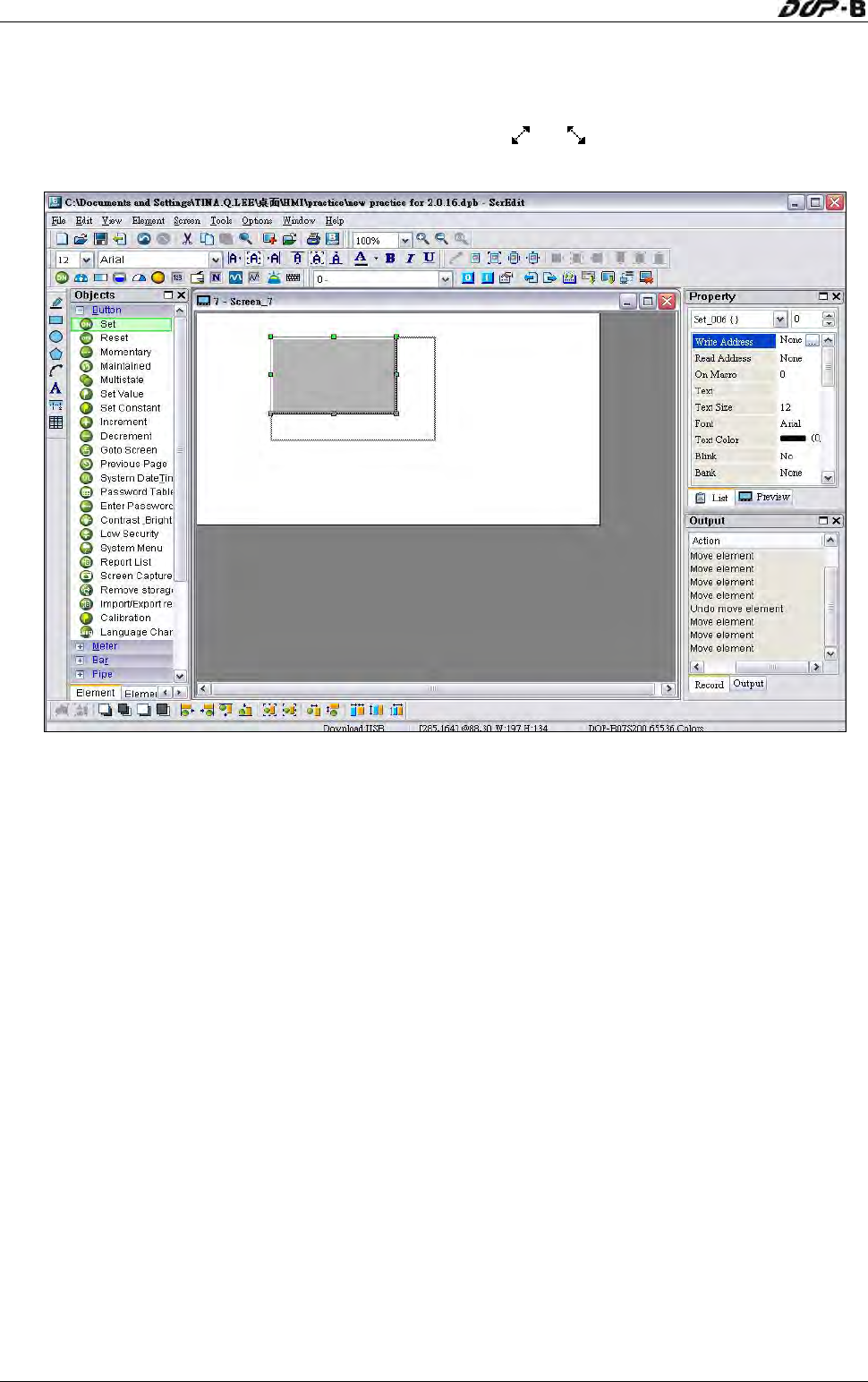
Chapter 3 Creating and Editing Screens
3-88 Revision May, 2010
How to Change Element Width and Height Simultaneously
The user can use the mouse to modify the width and height of an element simultaneously.
When the mouse cursor changes to a two-arrow icon or , the user can left-click the
mouse and modify the element width and height at the same time (Fig. 3-8-14).
Fig. 3-8-14 Change Element Width and Height Simultaneously